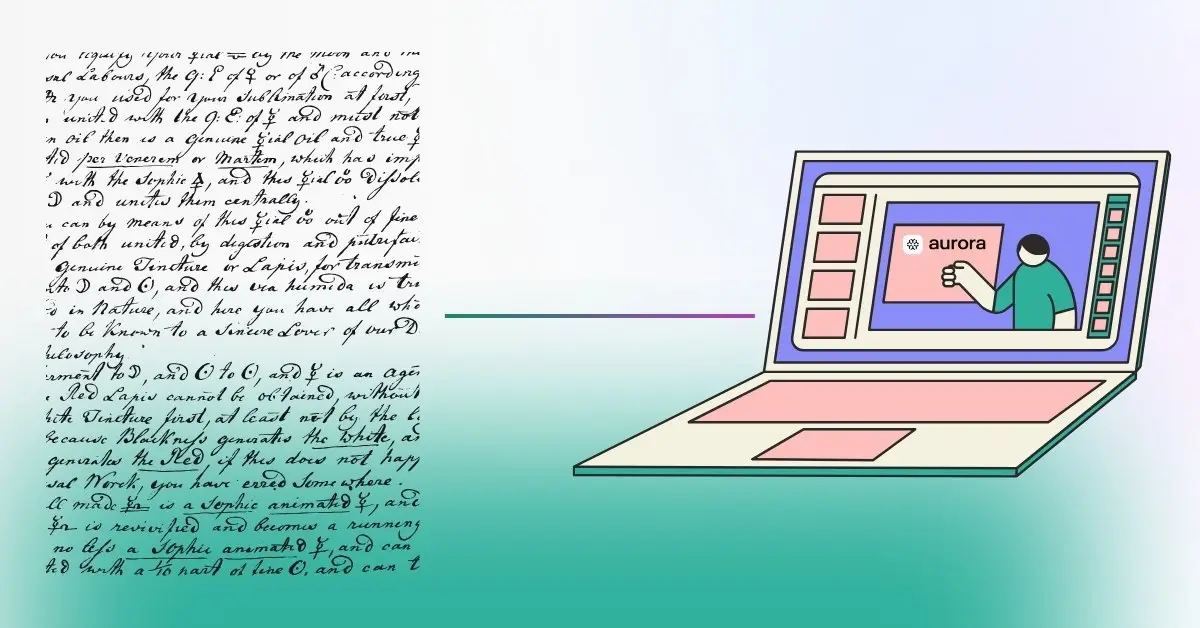Crafting AI Prompts for Generating PowerPoint Slides from a Manuscript is a lot easier than it sounds… Before diving into how to transform a manuscript into an engaging presentation, it’s helpful to clarify what a manuscript actually is.
Traditionally, a manuscript referred to any document written by hand—before the age of the printing press, this included everything from books to maps and music notation. Today, the term also covers typed or word-processed drafts, encompassing any author’s work prior to mechanical printing or digital publication. Manuscripts aren’t defined by their contents but by their form: they can include text, calculations, illustrations, and much more.
Turning a dense manuscript—whether academic, technical, or business-focused—into an engaging AI-generated slides, is a pain point for anyone who values their time and their audience. The rise of the “AI PowerPoint generator from text” promises a shortcut, but the real magic happens when you know how to talk to the AI System and approach the entire experience as a collaboration… not a magic trick.
Prompt engineering techniques are your secret weapon. They’re the strategies that turn a generic AI into a presentation co-pilot. Whether you’re giving zero-shot instructions (no examples), setting expectations with a few samples, or guiding the AI step-by-step, these methods make your slides sharper, more relevant, and—most importantly—your own.
This guide is for anyone who wants to turn research or long-form text into AI-generated slides. You’ll get insider tips, practical prompt examples, and a roadmap to better, faster, and more credible AI-generated presentations.
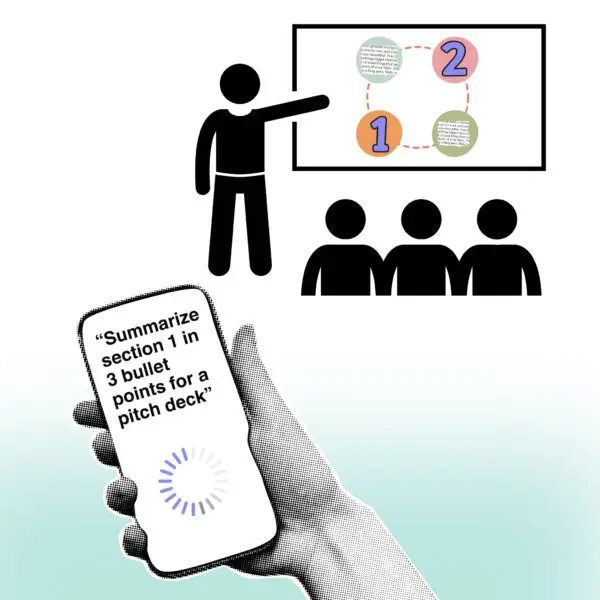
Why Use AI for Manuscript-to-Slide Conversion?
The Real-World Problem
Let’s be real: Summarizing a 30-page report into 10 slides is no one’s idea of fun. You’re stuck deciding what to trim, how to keep the story straight, and how to make it look good. Most of us end up with slides either too dense, too vague, or just plain boring. And you know what else doesn’t sound fun? Using one app to summarize your manuscript, and then another to be able to create a nice presentation of it. What might be in fact very fun is using AI to create PPT from text without switching tabs or applications.
Where AI Delivers
AI slide generators like SlidesAI.io and Plus AI turn your long-form content into ready-to-edit slides in minutes. You feed it your notes, research, or manuscript, and it instantly generates a shareable, editable slide deck. The best part? You can iterate instantly—just tweak your prompt and try again. We are going to show some Plus AI reviews below, with no intention to put them on the spot; it just seems to be the platform that has the most reviews at the moment.
Proof It Works
Plus AI reports thousands of users leveraging their integrations with Google Slides and PowerPoint. User reviews consistently highlight time savings and the ability to deliver more professional presentations without the “blank slide” dread. For example:
⭐️⭐️⭐️⭐️⭐️
“This is a great tool for quickly converting my notes, outlines, and docs into Google Slides decks. I also tried out Gamma and Beautiful AI, but this is the only one that integrates with Google Slides and creates presentations I can share and edit like a normal slide deck.”
— Richard Carthon, May 2025
Another user notes:
⭐️⭐️⭐️⭐️⭐️
“My design skills are terrible but Plus AI makes me look like I know what I’m doing. The templates make everything look consistently good. Not quite pro designer level but the best AI option out there.”
— Eimear Donovan, June 2025
Where It Lacks…
Despite the clear benefits, not all users are satisfied—especially when it comes to design flexibility and technical reliability. Some negative reviews mention clunky interfaces, authorization issues, and frustrating customer support:
⭐️☆☆☆☆
“I had a disappointing experience with Plus AI. After paying for the product, I encountered multiple issues—the add-ons for both PowerPoint and Google Sheets failed to function as expected… The lack of clear instructions, combined with the technical issues right after payment, made the entire experience frustrating—especially while I was trying to use it for critical business work.”
— Joshua Rose, June 2025
Another user shared:
⭐️☆☆☆☆
“Wasting my time going around in circles trying to access the features of ‘Plus AI’, after having signed up/ paid up/ responded to their email to verify my account/ installed the app/ followed their prompts/ accessed the extension/ [“Authorisation is required to perform that action”]… repeat… repeat…repeat.. watched the ‘How to’ videos/ searched troubleshooting videos, and sent messages to the (seemingly non-existent) customer service chat & email & feedback (my bad for anticipating that CS might even exist at Google). I should have spent my last 3 hours editing my slideshow because all I get from ‘Plus AI’ is: “Authorisation is required to perform that action”. So much for ‘saving time’ by using their addon/ extension/ app (whatever it’s called). Time for me to go & find another app.”
Additionally, critics frequently point out that while the templates are helpful, they don’t offer the polish or flexibility of a true designer.
The Aurora (Liquid Docs) Solution
This is where Aurora’s Liquid Docs stands out!
Built specifically to address these pain points, Liquid Docs combines AI-powered content structuring with world-class designer templates, effortless real-time editing, and adaptive layout transformation—all without the headaches of clunky integrations or limited customization. You’ll discover many names for the same feature “AI Presentation Maker”, “AI Pitch Deck“, no matter the name, keep in mind that not all platforms are using their AI frameworks the same.
Here is how Liquid Docs empowers users:
- Instantly transform unstructured manuscripts into visually compelling, on-brand presentations.
- Control the level of detail and word density for any audience or format.
- Edit and refine slides using natural language—no design experience required.
- Enjoy seamless sharing, permissions management, and reliable support.
With Liquid Docs, you get the speed and intelligence of AI, paired with the creative control and reliability that modern professionals demand. The best part? AI Decks is not the only thing Aurora can do. Discover more about its features here!
Test your AI prompts for generating powerpoint slides from a-manuscript with Liquid Docs:
Best AI Tools for Generating PowerPoint Slides from Manuscripts
Top Integrations
When it comes to leveraging ai prompts for generating powerpoint slides from a manuscript, choosing the right tool can make all the difference. The market is filled with AI-powered platforms that promise to turn your research or notes into professional presentations in minutes—but not all solutions are created equal.
The table below compares the top AI slide generators, highlighting their integration capabilities, unique features, and the design expertise behind each template library. Whether you prioritize seamless editing, design quality, or the flexibility to control word density, this comparison will help you select the best fit for your workflow.
Best AI Tools for Generating PowerPoint Slides from Manuscripts
| Tool/Platform | PowerPoint Integration | Google Slides Integration | Notable Features | Design Expertise & Template Quality |
|---|---|---|---|---|
| Aurora – Liquid Docs | Not yet | Not yet | AI-powered dynamic storytelling, real-time conversational editing, adaptive layouts, word density control, seamless sharing | Founded by design agency experts; world-class, on-brand designer templates built-in |
| Plus AI | Yes | Yes | Prompt-based slide creation, template library | Templates are practical but not designer-level; users note room for improvement |
| SlidesAI.io | No | Yes | Text-to-slide, language support | Simple templates, easy to use; not focused on high-end design |
| Presentations.AI | Yes | No | AI design suggestions | Emphasizes AI-driven layouts; templates are modern but less customizable |
| NoteGPT | No | No | Manuscript upload, instant PPTX export | Basic templates, minimal design focus |
Don’t forget:
- Design Expertise & Template Quality: Highlights whether the tool’s templates are built with design best practices and who’s behind the look/feel.
- Aurora Liquid Docs stands out as the only platform founded by professional designers, ensuring every presentation is visually compelling and brand-consistent out of the box.
Standalone Apps: Simplicity, Speed—and Limitations
What are they? Standalone AI presentation apps are platforms like NoteGPT that operate independently of traditional tools such as PowerPoint or Google Slides. Instead of integrating with your existing workflow, these apps let you upload or paste your manuscript and instantly generate a presentation—no prior software required.
For users who want a fast, hands-off solution, standalone apps deliver. The reviews below are about NoteGPT’s AI PPT Maker, which I chose for this section of the blog since they positioned themselves as a standalone platform.
As one project manager shared regarding finding the Best Investment Deck AI Generator for her needs:
⭐️⭐️⭐️⭐️⭐️
“The AI PPT Maker saved me so much time for my investor pitch! It helped me create a professional presentation in minutes.”
Busy professionals and students also appreciate the ease-of-use:
⭐️⭐️⭐️⭐️⭐️
“As a graduate student, AI PPT Maker is a lifesaver for my thesis presentations. It makes creating engaging slides a breeze.”
— Emily, Graduate Student in Psychology
But with this simplicity comes trade-offs. One of the most common complaints is the lack of design flexibility—especially around fonts, themes, and branding options:
⭐️⭐️⭐️⭐️⭐️
“While I wish for more font and color options, AI PPT Maker is still a go-to tool for quick presentations in client meetings. Very efficient.”
— David, Consultant in a Management Firm
Unlike integrated solutions, standalone apps often have a limited template selection, struggle with advanced formatting, and don’t allow easy font customization. Exported files may require extra editing in PowerPoint or Google Slides to match company brand guidelines or to achieve a more polished look.
On Reddit, users echo these experiences—praising the time-saving aspects, but warning that you’ll likely need to “fix fonts and layouts” if you want your slides to look truly professional.
Bottom line: If you need a quick draft or are presenting in a hurry, standalone apps like NoteGPT are a great starting point. But for those who care deeply about design, branding, and advanced customization, these tools may leave you wanting more.
Watch Outs: Why Most AI-Generated Presentations Miss the Mark
A recent question on r/AskAcademia asks:
“What is the correct use of AI in writing research papers?… What is another way you use AI to enhance your work without diminishing its quality and without having AI do all the work?”
This is a perfect starting point for discussing AI’s role in presentations. It’s true: AI can be incredibly helpful for summarizing, structuring, and even visualizing complex information from manuscripts. Many users have leveraged these tools to save time and create more professional-looking slides.
BUT—as with research writing, there are real risks if you rely on AI to do all the heavy lifting for your presentation, especially when using generic prompts.
As highlighted in Jeff Su’s Youtube video “Why 90% of AI Presentations Fail (do this instead)”, most tools excel at cranking out slides for “low-stakes” presentations. However, when it comes to uncovering and communicating the insights that actually matter, generative AI frequently misses the mark. There’s a gap between simply presenting information and presenting the right message for your audience’s needs.
Watch the full tutorial here:
Common Issues to Watch For:
- Superficial Content: AI slides may look polished, but they often lack real substance or strategic narrative. They’re good at rephrasing facts, not at revealing why those facts matter to your audience.
- Missed Insights: AI can summarize, but it rarely highlights the true takeaway or business implication—leaving your presentation feeling generic or forgettable.
- Poor Contextual Fit: Without careful prompting, tools may misinterpret your manuscript’s intent, fail to prioritize what’s most important, or present data in a way that confuses rather than clarifies.
- Formatting Frustrations: As discussed above, users often need to “fix fonts and layouts” after export, especially with standalone apps that lack deep customization options.
- Lack of Storytelling: AI-generated decks frequently fail to tell a cohesive story. They deliver slides, but not a persuasive argument or call to action.
“There’s a gap between insight generation and inside presentation. These tools cannot tell you why your client should enter the US market—but they can present that insight compellingly once you have it. The most critical part of a business presentation is uncovering the insights that actually matter.”
—
Takeaway:
AI can absolutely enhance your workflow for manuscript-based presentations—but only when paired with thoughtful prompt engineering and your own subject-matter expertise. Crafting effective ai prompts for generating powerpoint slides from a manuscript is not about letting the AI do all the work; it’s about guiding the model to focus on your main argument, prioritize key findings, and reflect your narrative flow.
Use AI as a visualization and drafting partner, but rely on your expertise to ensure the final result is insightful, audience-focused, and impactful.
Crafting Effective AI Prompts: Principles and Examples
Prompt Engineering Fundamentals
Prompt engineering is the skill of communicating with AI clearly and strategically to get the results you want. When turning a manuscript into slides, your prompt acts like a creative brief—guiding the AI’s tone, structure, and visual output. Below are six core prompting techniques that help you shape smarter, more relevant, and presentation-ready content, no matter how long or dense your original material is.
Your AI generated slides will only be as good as your prompt—so make it count. Here’s a cheat sheet with 6 AI Prompts for Generating PowerPoint Slides from a Manuscript:
| Technique | Description | Example Prompts |
| Clarity/Specificity | Direct, unambiguous instructions |
|
| Few-Shot | Provide examples to set style/expectation |
|
| Chain-of-Thought | Break down tasks step-by-step |
|
| Role-Based | Assign the AI a specific job |
|
| Length/Density Control | Fit strict word/slide limits |
|
| Visual Direction | Request specific visuals/slide formats |
|
Specifying Content Density: The Future of AI PowerPoint Generator from Text
Want your ai-generated slides to be short and punchy? Or do you need every detail preserved for an expert audience? Aurora’s Liquid Docs and similar tools let you choose exactly how much detail makes it onto each slide.
You can ask for a “1-minute summary” or a “deep dive”—all from the same manuscript. This is a game-changer for anyone who needs to repurpose content for different meetings, pitches, or even social media.
Brevity is king. Today, short-form content wins: Hubspot found that short videos have an 81% retention rate. Aurora’s density controls help you jump from a 30-page report to a 3-minute deck, without losing the core message.
A Practical Example of how to use AI generated slides:
You’re prepping for a board meeting. You prompt Aurora, and then also select density “Medium“:
“Condense these findings (inside your Knowledge Doc) into 5 slides, each under 30 words. Use one chart and focus on what matters for investors.”
Result? Your story stays sharp, relevant, and easy to follow—no matter the audience.
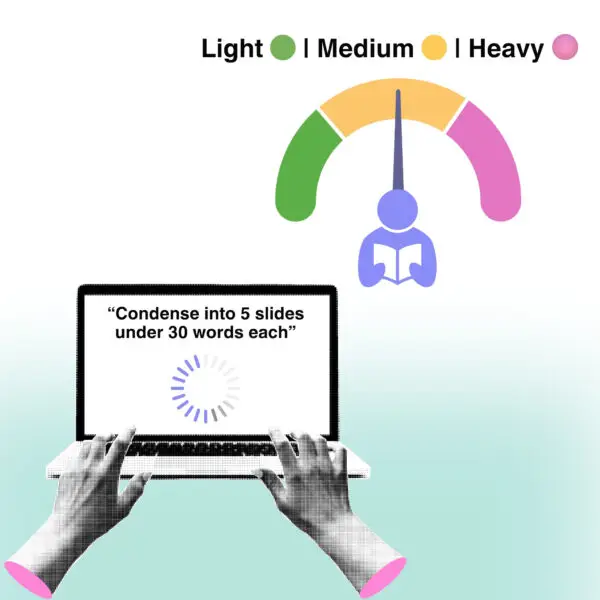
Ensuring Contextual Accuracy and Coherence in AI-Generated Slides
Know the Limits
Ensuring Contextual Accuracy and Coherence in AI-Generated Slides
When using AI prompts for generating PowerPoint slides from a manuscript, it’s essential to recognize both the promise and the limitations of large language models (LLMs) like GPT-4. These tools can process vast amounts of text, identify structure, and summarize key points—but they are not perfect. They often miss the nuances of your subject, misunderstand specialized terminology, or even invent details that don’t exist.
As many users on Reddit have observed regarding AI-generated slides, “AI summaries sometimes say things the sources never did—or the opposite!”
Why Prompts Matter:
The quality of your AI-generated PowerPoint slides is directly linked to the quality of your prompts. Generic or vague instructions can lead to superficial, incoherent, or even misleading presentations. In contrast, well-crafted ai prompts for generating powerpoint slides from a manuscript can guide the AI to capture not just the main points, but also the intended narrative, context, and tone of your original work.
Practical Steps for Contextual Accuracy
- Start with a Plan:
Before you prompt the AI, clarify your audience, the data you’ll be using, and your objectives. Are you presenting to technical experts, executives, or a general audience? Tailor your prompt to specify the level of detail and the focus you want. - Be Explicit in Your Prompts:
Instead of asking, “Summarize this manuscript,” try, “Summarize the key findings of this manuscript in 5 slides, each with a clear title, 3 bullet points, and one visual suggestion per slide—focus on implications for healthcare policy.” This level of specificity increases the odds that the AI’s output will be accurate and relevant. - Fact-Check Everything:
Use AI to handle the heavy lifting, but always review and verify the output for accuracy, context, and logical flow. AI is a powerful assistant, not a replacement for your expertise. - Add Your Voice:
Even with the best prompts, AI can only go so far. Edit the slides to reflect your unique perspective, clarify ambiguous points, and ensure the presentation aligns with your manuscript’s true message. - Iterate and Refine:
If the first draft is off-base, adjust your prompt and try again. Iterative prompting is key to achieving both contextual accuracy and a natural narrative flow when using ai to create ppt from text.
Bottom Line:
AI prompts for generating PowerPoint slides from a manuscript are most effective when they’re deliberate, detailed, and paired with critical human oversight. By approaching prompting as a creative, strategic process—and not just a technical shortcut—you’ll ensure your AI-generated slides are not only accurate, but also coherent, persuasive, and audience-ready.
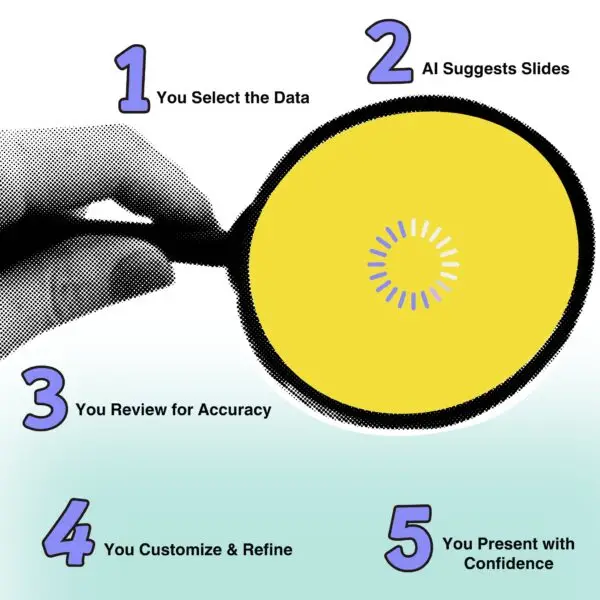
Conclusion & Key Takeaways
AI-powered tools have revolutionized the way we turn complex manuscripts into professional presentations, saving hours of manual work and making slide creation accessible to everyone. But speed alone isn’t enough. To truly unlock the value of ai prompts for generating powerpoint slides from a manuscript, you need to approach these tools as collaborative assistants—not as one-click solutions.
- AI slide generators are time-savers—but only if you prompt them right and review their work.
Even the smartest AI needs clear, targeted instructions. Vague prompts lead to generic, uninspired slides. The more intentionally you guide the model, the more relevant and audience-focused your deck will be. - Use specific, creative prompts and take advantage of tools that let you control content density.
Features like Aurora’s density controls or custom prompt fields let you decide how much detail to include, ensuring your slides are concise for executives or comprehensive for technical audiences. - The best decks are always the result of a human-AI partnership.
AI excels at summarizing and formatting, but you bring the strategic insight, narrative flow, and contextual expertise. Your input transforms raw manuscript content into a compelling story that actually drives decisions. - Always check, edit, and personalize before you present.
Fact-check AI outputs, refine the visuals, and ensure every slide reflects your unique voice and objectives. AI can get you 70–90% of the way, but your finishing touches make all the difference. - Check out Aurora’s Learning Vault to learn more about how to use AI Tools for Work and how to create an AI Prompt Library for Business and Process Management.
Ultimately, the secret to “using ai for making presentations from text” is not just using AI, but using it wisely. Combine thoughtful ai prompts for generating powerpoint slides from a manuscript with your subject-matter know-how, and you’ll produce decks that are not only efficient—but also insightful, memorable, and genuinely impactful.
Why Aurora’s Liquid Docs is The Best Solution for You…
While other tools can get you part of the way, Aurora’s Liquid Docs is purpose-built to give you full control, faster results, and stunning presentations—without compromise. Maybe using AI prompts for generating powerpoint slides from a manuscript is the past already? Maybe the future is simply collecting data and avoiding tools from the 2000’s with outdated designs?
From density control to on-brand design templates and natural language editing, Liquid Docs doesn’t just generate slides—it elevates your entire workflow. When using this feature you don’t need to be an expert in AI prompts for generating powerpoint slides from a manuscript, you just need to know what you want and the data you need to achieve that goal.
If you’re serious about turning manuscripts into powerful, professional presentations, Aurora is the smartest choice. Try it for free here.
Frequently Asked Questions about AI-Generated Slides (FAQs)
How do I choose the best AI tool for my manuscript?
A: Look for seamless integration, template flexibility, and strong user reviews (Plus AI).
What’s the best way to prompt AI for technical or scientific content?
A: Be clear, specific, and define any unusual terms (Jotform).
Can I trust AI-generated slides for accuracy?
A: Not blindly—always review and fact-check (Reddit).
How do I refine AI-generated slides?
A: Iterate: generate, review, edit, and prompt again as needed (Jeff Su).
How does Aurora’s new feature improve manuscript-to-slide conversion?
A: Aurora’s new feature uses advanced AI to map unstructured manuscript content directly into visually compelling slides, auto-selecting the best layouts and visuals for your story.
Can I use ai prompts for generating powerpoint slides from a manuscript with Aurora?
A: Yes! Aurora is specifically designed to interpret ai prompts for generating powerpoint slides from a manuscript, letting you tailor the depth, tone, and focus of your slides with simple conversational commands.
What makes Aurora different from other AI slide generators?
A: Aurora was founded by design agency experts, so in addition to AI-powered content mapping, you get access to world-class designer templates and adaptive layouts that elevate your presentation’s visual impact.
How can I make the most of ai prompts for generating powerpoint slides from a manuscript in Aurora?
A: Start by defining your audience and the key takeaway. Then use clear, specific prompts (e.g., “Summarize section 2 for executives,” or “Turn this methods section into three simple slides”) to get tailored, presentation-ready slides.
Does Aurora support real-time editing of AI-generated slides?
A: Yes! You can refine your presentation on the fly—just type your feedback to Aurora, and it will instantly update the language, visuals, or layout as requested.
What are 2 AI Prompts for Generating PowerPoint Slides from a Manuscript in Bullet Points-Style?
A:
- The Executive Summary Prompt:
“Create a 10-slide PowerPoint presentation summarizing the key findings and recommendations from the following manuscript. Each slide should have a clear title and 3 concise bullet points. Focus on making the content easy to understand for a non-technical executive audience.” - The Section-by-Section Breakdown Prompt:
“For the manuscript provided, generate a PowerPoint outline where each slide corresponds to a main section (Introduction, Methods, Results, Conclusion, etc.). Include 2–4 bullet points per slide that highlight the most important information from each section. Use plain language and suggest a relevant visual or chart for at least two slides.”