AI tools for work have moved quickly from science fiction to a transformative force in how people collaborate, solve problems, and deliver results. What once seemed experimental—like intelligent assistants, automated reports, and dynamic content—has now become essential infrastructure in the modern workplace. From startups to global enterprises, teams are adopting AI not just to save time, but to fundamentally reimagine how work gets done.
Looking ahead to 2025, these platforms are quietly but profoundly changing the way organizations plan, communicate, and execute. Whether you’re in marketing, sales, operations, or product, AI tools for work are redefining productivity and coordination at every level. Some people could be searching for very niche tools for example: individuals who need AI for Business Development will not be looking for the same features as someone looking into AI for their Travel Agency. We are all very lucky to be living in times where the market has grown enough that we are able to find tools to very specific needs.
In this post, we’ll walk through six of the biggest shifts happening right now—backed by credible research and enriched with real-world case studies from leading platforms like Salesforce, Adobe, and HubSpot. If you’re looking to stay ahead of the curve, this is your field guide to how AI is reshaping everyday work.
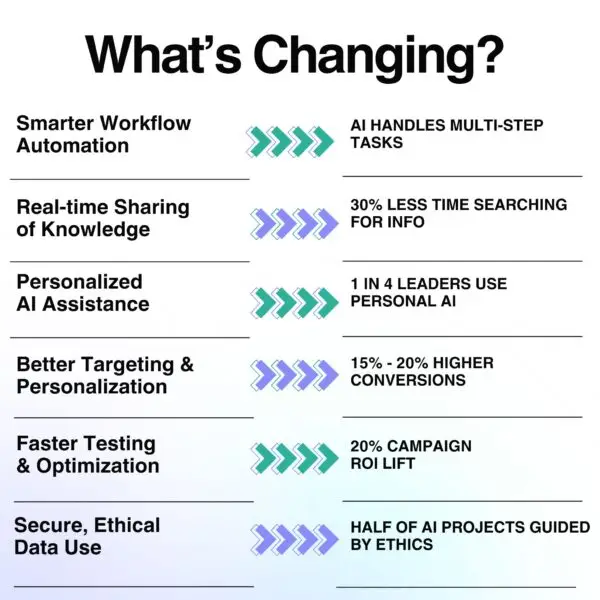
1. Smarter Workflow Automation
AI has moved well beyond basic chatbots or “if-this-then-that” logic. In 2025, AI agents are capable of handling multi-step tasks, managing projects, and streamlining routine actions with minimal human input. According to Gartner, AI agents will become a foundational part of how companies automate work at scale by the end of this year.
Example in Action: Salesforce Einstein GPT
Salesforce Einstein GPT, embedded in the Salesforce Marketing Cloud, automates everything from content creation to campaign segmentation. A marketer can input a campaign goal and Einstein GPT will draft emails, predict optimal send times, and assign leads based on CRM data—all within the Salesforce ecosystem.
Everyday Use Case:
A marketing manager launches a campaign by stating the goal. The AI platform coordinates tasks: drafting copy, assigning team members, and sending reminders. Campaigns that used to take days can now be ready in hours.
—
2. Real-Time Knowledge Sharing
Remote and hybrid teams often struggle with fragmented information. New AI platforms address this by capturing and organizing notes, emails, and meeting recaps automatically. McKinsey research shows that AI-powered knowledge tools can reduce the time spent searching for information by over 30%.
How It Works:
AI automatically transcribes meetings, summarizes action items, and updates project workspaces. This keeps everyone aligned and prevents critical insights from being lost in long chat threads or forgotten files.
—
3. Personalized AI Assistance
Today’s AI doesn’t just wait for commands—it anticipates needs. Personalized AI agents offer daily summaries, prioritize action items, and surface next steps based on your behavior. Deloitte’s 2024 report found that 1 in 4 business leaders already use personal AI agents, and most expect them to be standard by 2025.
Example in Action: HubSpot Breeze AI
Breeze Copilot is a conversational AI embedded in HubSpot. It can analyze recent campaigns, generate new email drafts, and even build a contact list based on voice or text prompts. Because it’s integrated with CRM data, it offers context-aware recommendations.
Everyday Use Case:
Imagine starting your day with a personalized AI-generated dashboard: top tasks, overdue follow-ups, and suggested next actions—all delivered in your tone of voice and tailored to your role.
—
4. Better Targeting and Personalization
AI’s real superpower? Its ability to understand what customers want and deliver exactly that. According to a Forrester study, companies using AI for personalized marketing saw conversion rates jump by 15–20%.
Example in Action: Adobe Marketo Engage
Adobe’s Marketo platform, powered by Adobe Sensei, uses AI to automatically customize email content, landing pages, and ad copy. It analyzes behavioral signals to adjust what content each user sees, boosting engagement and ROI.
Everyday Use Case:
Your AI engine tracks who’s clicking what, then adapts the next campaign’s message for each user in real-time—changing the email subject line, image, or CTA depending on the user’s past behavior.
—
5. Faster Testing and Ongoing Improvements
Gone are the days of running one A/B test at a time. Today’s AI tools can launch dozens of creative variations simultaneously and iterate based on live performance. While MIT Sloan Review highlights AI’s optimization potential, it’s Forrester that reports over 20% improvements in digital campaign returns thanks to AI-driven testing and refinement.
How It Works:
AI tests email subject lines, ad images, landing page layouts—all at once. Based on real-time data, it automatically promotes the best performers and adjusts the rest, so your campaigns improve continuously.
—
6. Secure, Ethical, and Organized Data
With AI adoption growing, ethical and secure use of data is no longer optional. While PwC notes that nearly half of all enterprise AI initiatives are now governed by formal ethics frameworks, many top platforms are proactively building compliance into their design.
Example in Action: Adobe Experience Cloud
Adobe offers granular control over user data within its AI suite. Features like transparent data sourcing, GDPR alignment, and audit logs ensure marketing teams can scale with confidence.
Everyday Use Case:
An AI platform logs every recommendation and action, helping your team stay compliant with internal policies and external regulations—without sacrificing performance.
🧠 How to Choose
Choosing the right AI tools for work can feel overwhelming, especially with so many platforms promising automation, insights, and ROI. To make your decision easier, we’ve broken down four of the leading options into a simple side-by-side view. This comparison highlights what each platform does best, what impact it delivers, and—most importantly—how it could look in action for your team. Use this as a quick reference to find the tool that fits your strategy, team size, and growth priorities.
Quick Comparison: Leading AI Tools for Work in 2025
| 🖥️ Platform | 🎯 Best For | ⚙️ Key Features | 📈 Business Impact | 🎯 Application Examples |
|---|---|---|---|---|
| Salesforce Einstein GPT | CRM-driven Marketing & Sales | Generative content, predictive analytics, CRM-native automation | 299% ROI over 3 years (Forrester) | –> Get AI-generated sales forecasts and personalized email campaigns built from your CRM data overnight. |
| Adobe Marketo Engage | Enterprise Marketing Automation | AI content generation, advanced lead scoring, ethical data handling | 15–20% boost in personalization ROI | –> Watch your marketing team scale campaigns 3x faster while hitting compliance benchmarks with less oversight. |
| HubSpot Breeze AI | SMB & Mid-Market Growth Teams | Conversational assistant, CRM-integrated workflows, content repurposing | 20%+ content production efficiency | –> Ask your AI assistant for a summary of pipeline changes and get a ready-to-send client newsletter instantly. |
| Aurora AI | AI Workflows Across Teams | Centralized workspace, task automation, summarization, compliance tracking | Streamlined execution & transparency | –> Receive a daily AI brief that flags risks, aligns priorities, and updates you on cross-team project health. |
Why This Matters…
Adopting AI tools for work isn’t just about moving faster—it’s about moving smarter, together. As organizations face tighter budgets, increasing complexity, and distributed teams, AI isn’t a luxury anymore—it’s infrastructure. The teams thriving in 2025 aren’t necessarily the biggest or loudest—they’re the ones who know how to pair human creativity with machine precision.
Modern AI platforms free your team from the noise. Instead of chasing updates, digging for files, or repeating manual tasks, your people can focus on the work that really matters—strategic thinking, creative breakthroughs, customer relationships, and impact.
By embedding intelligence into the tools your team already uses, you’re not just adopting a trend. You’re building a resilient, scalable, and future-ready team.
Teams that integrate AI tools for work benefit from:
• Less busywork, more creative work
Let AI handle scheduling, status updates, and repetitive tasks so your team can focus on innovation.
• Fewer dropped tasks and clearer ownership
Smart workflows ensure that nothing slips through the cracks—and everyone knows what’s next.
• Personalized support tailored to each role
AI adapts to your people’s context, delivering relevant suggestions, content, and reminders when they need it most.
• Data-backed decisions, not gut instincts
Let predictive analytics and real-time insights guide your next move—not guesswork.
• Faster feedback loops and steady optimization
AI doesn’t wait until the end of the quarter to tell you what’s working. It learns and adjusts as you go.
• Built-in compliance and transparency
With audit-ready logs, GDPR alignment, and explainable recommendations, AI tools bring peace of mind as well as performance.
Ultimately, it’s not about man vs. machine—it’s about teams empowered by AI to move with speed and strategy.

AI Tools for Work and Looking Ahead
AI is no longer the future of work—it’s the foundation. From campaign managers to revenue teams, from operations to leadership, the most forward-thinking teams are already building AI into their daily workflows.
If you’re still treating AI like a side experiment or an isolated tool, you’re missing the bigger shift. The real competitive edge lies in connecting AI across your processes—so that insights, content, decisions, and actions flow seamlessly from one teammate (or team) to the next.
Whether you’re leading strategy or just trying to stay organized, AI tools for work can help you do more with less, act faster with confidence, and build a culture of intelligent execution.
Frequently Asked Questions (FAQs)
Is using AI for work “cheating” or inauthentic?
No. AI tools are designed to augment—not replace—human work. Think of AI as a smart assistant that lets you focus on strategy, creativity, and decisions while it handles the tedious stuff.
Will AI tools for work replace human teams?
Unlikely. The most effective use of AI in 2025 is collaborative: pairing human intuition with machine efficiency. AI helps teams scale, not shrink.
How do I choose the right AI platform for work?
Start with your biggest bottlenecks—whether that’s content creation, task management, or lead qualification. Then explore AI tools that specialize in solving those pain points (e.g., Salesforce for CRM, Adobe for content, HubSpot for outreach).
Are AI platforms and AI Tools for Work secure?
Top platforms like Adobe, Salesforce, and Aurora AI include security features such as data encryption, audit trails, and GDPR compliance to ensure enterprise-grade safety.
What if I don’t have a big team or a big budget?
Many AI tools like HubSpot and Aurora AI are designed for small-to-mid-sized teams, with freemium tiers or scalable pricing that grow with you.
Ready to see how AI can simplify and supercharge your workflow? Would you like to see how an AI Workflow for Sales could look like? Start your 30-day free trial with Aurora AI and discover what intelligent teamwork really looks like.
