Gamma AI for presentations? Let’s face it: the world is drowning in slides, so we need to talk about them and be able to understand them better as users. If you’re like most professionals, you’ve probably spent way too many hours fiddling with PowerPoint or Google Slides, only to end up with decks that feel… meh. Enter Gamma—a tool that claims to take your unstructured data, ideas, notes, or even whole documents and, in just a few clicks, turn them into polished, interactive presentations. It sounds almost too good to be true.
But here’s the real question:
Does Gamma actually understand the “why” behind your content, or is it just automating the boring parts?
In this guide, I’ll cut through the hype and give you a real-world look at what this platform does well, where it falls short, and whether it’s the right choice for your next big pitch or project. No jargon, no fluff—just the honest truth, backed by deep research and real user experiences.
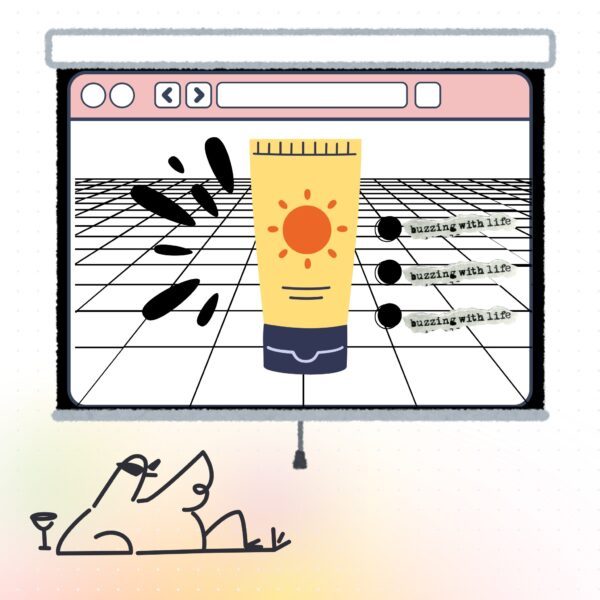
Check out this similar review on Plus AI for PowerPoint.
What “Context” Really Means
If you’ve ever had an out-of-context text message land badly, you know how much meaning can get lost when someone doesn’t “get” the bigger picture. AI is no different.
Contextual intelligence is more than just picking up on keywords—it’s about understanding who you’re talking to, what they care about, and why your message matters right now. Think about how “break a leg” is encouragement in theater, but a medical emergency in a hospital. Most AI can’t tell the difference. It’s not sarcasm-proof, it doesn’t catch inside jokes, and it definitely doesn’t know the politics of your boardroom.
So, what exactly is “context” in AI? There are five main types to pay attention to—and they each shape how meaning is made:
- Linguistic Context:
The meaning that comes from surrounding words and sentences.
Example: “That’s just great” can be genuine or sarcastic depending on what was said before. - Situational Context:
The physical environment, activity, or state of the user.
Example: “Play music” could mean soft morning tunes in the kitchen, a party playlist at night, or workout jams on a treadmill. - Temporal Context:
The timing—when something is said or needed.
Example: “What’s on tonight?” could refer to TV shows, parties, or a meeting reminder—depending on the time and schedule. - Cultural and Social Context:
The influence of culture, customs, or social norms.
Example: “Break a leg” is encouragement in theater, but alarming in a hospital; a thumbs-up is positive in the US but rude in some other countries. - Emotional and Personal Context:
The user’s feelings, past behavior, and unique preferences.
Example: If someone says they’re sad, a context-aware AI knows not to suggest upbeat party music.
Each of these shapes the meaning behind words and helps AI (or humans!) interpret what’s really going on.
Why “AI Missing Context” = Bad Advice in the Real World
It’s not just theory—real-world results show what happens when AI lacks context. In the YouTube video “AI MISSING CONTEXT = BAD ADVICE,” sales trainer Raivis Vigups puts AI advice head-to-head with human expertise during a sales call review.
Watch the full video here:
The AI gives generic suggestions—some decent, some questionable—because it doesn’t grasp where the conversation is or why certain questions matter at that moment. For instance, AI might advise “build urgency” or “ask about pain points,” but miss that the deal is already closing, or that the emotional landscape has shifted.
According to Vigups, this lack of situational awareness means AI can offer “reasonable and interesting thoughts,” but you can’t fully rely on it for nuanced judgment. The biggest problem? AI often misses context—like knowing whether it’s the right time for a particular question or understanding the emotional tone behind a response. As Vigups puts it, there’s a “disconnect” when AI doesn’t know what stage the conversation is in, or why something is being said. This leads to advice that sometimes sounds plausible but is actually misapplied, resulting in less effective real-world outcomes.
Key lesson: You can use AI to spark ideas or get a second opinion, but critical thinking and human context are still essential for making the right call.
“Can AI give you reasonable and interesting thoughts and ideas and advice on how you can make your conversations better? Absolutely. Can you fully rely just on learning from AI? I wouldn’t suggest it. The biggest problem was that the AI is missing context of where…like where are they in the conversation. There’s a disconnect.”
—Raivis Vigups
Good design works the same way. Contextual design means thinking about your audience, platform, timing, and message—not just slapping pretty colors on a slide. If your deck looks good but misses the point, it’s a miss.
Why Context Matters for Design
It’s tempting to think of “design” as just colors, fonts, or layout. But in reality, great design is all about context. The best presentations don’t just look good—they make sense for the audience, the platform, the moment, and the message. When context is missing, even the most visually stunning slides can fall flat or confuse the room. Designers want to know exactly how they intent to make the audience “feel” once they encounter the experience.
Think about it:
- A slide deck for a boardroom isn’t the same as one for a high school classroom.
- What feels fresh and engaging at a tech conference might feel out of place at a medical seminar.
- Timing, cultural references, and even the emotional mood in the room all shape how your slides land.
Analogy: Think of designing presentations like preparing a meal for guests. You wouldn’t serve spicy tacos at a formal breakfast meeting, or bring a delicate soufflé to a backyard barbecue. Just as a great chef adjusts the menu for the occasion, audience, and atmosphere, great presenters—and great design—adapt every detail to fit the specific context. What delights one crowd might flop with another, and it’s the subtle choices, not just the ingredients, that make the experience truly memorable.
This is where AI tools like Gamma still have a long way to go. While they can generate beautiful visuals quickly, they often miss the subtleties that make a design truly “click.” AI can’t always tell when a playful illustration will feel unprofessional, or when a minimalist slide needs a little more information for clarity. It might not realize that a joke or image works in one country, but offends in another.
“It’s not just about one piece of collateral in isolation.” – Gen Poitras
Design that ignores context is just decoration since contextual design stands at the core of visual communication. True contextual design is about empathy—putting yourself in the audience’s shoes and crafting every detail with their needs, expectations, and environment in mind. Until AI can reliably read the room and understand these human nuances, its designs will keep missing the mark—no matter how pretty or polished they seem.
How Gamma AI Presentations Actually Work; The Workflow, in Plain English
Here are the steps on how to use it:
- Dump your content: Paste in a bunch of notes, upload a doc, or just type a topic in the prompt section. Here’s our Google Prompt Engineering Guide if you want to get the most out of it.
- Let Gamma “work its magic”: The AI breaks your content into “cards”—bite-sized sections that tell a story.
- Tweak the vibe: One click changes the whole look. Add your logo and brand colors in seconds.
- Check the visuals: Gamma picks images and charts for you—or you can swap them out.
- Collaborate and share: Work with teammates in real time, leave comments, and track who’s actually reading your deck.
When I tested this tool for the first time, it lived up to the hype—I dropped in a messy project brief, and within minutes, I had a clean, interactive presentation draft. I also noticed there are many other things you can do while using Gamma beyond smart presentations. As Aun Digital puts it,
“Gamma AI is a fast, easy-to-use tool for creating professional presentations in minutes. Ideal for busy professionals, students, and teams, it offers smart templates, interactive features, and real-time collaboration”.
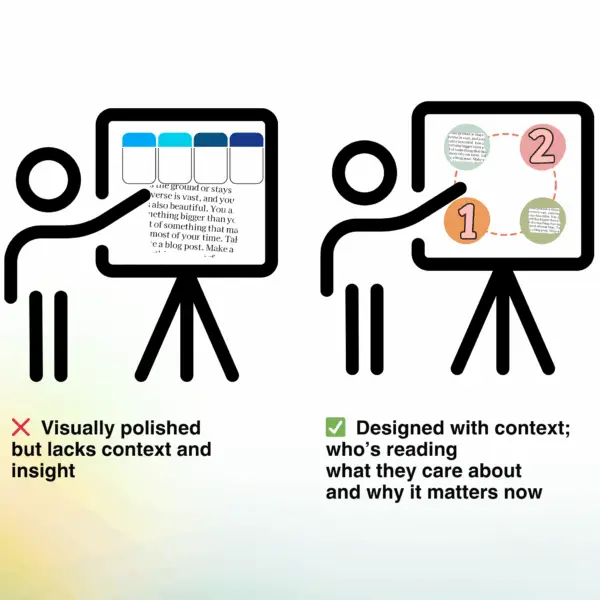
… The Time-Saver’s Scorecard
So, is Gamma AI the real deal or just another shiny tool? Here’s where it aces for presentationsand where it still gets sent to the corner. This is the ultimate “time-out scorecard” for AI-generated presentations.
Where Gamma Really Delivers
- Speed: If you need a deck ASAP, Gamma can generate one in minutes.
- No design skills needed: Even non-designers can produce pro-looking decks.
- AI brainstorming partner: Get instant content ideas, visuals, and rewrites.
- Versatile output: Pitch decks, team updates, portfolios, and more.
- Easy sharing: Present live or export for every major platform.
Real User Opinion:
“Gamma has become an essential tool for all of my work. The ability to create presentations and make adjustments quickly with simple prompts or the click of a button has given me hours of my life back! I can’t imagine not using Gamma every time I have an important presentation.” — Aaron Baughman, AI Strategist, Michigan Virtual
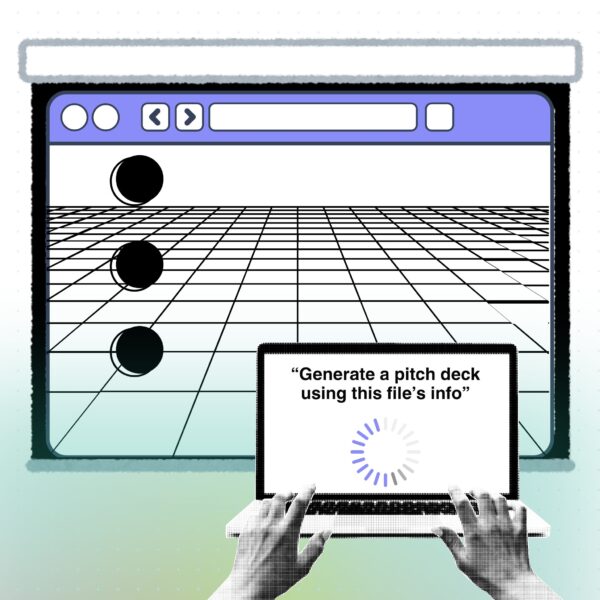
Summary:
This platform stands out for its lightning-fast creation, effortless design, and AI-powered content generation. It’s a productivity booster for anyone who needs to build and present decks without the design learning curve. For the most nuanced messaging or highly branded slides, manual tweaks are still needed—but for speed, polish, and versatility, Gamma is top-tier.
Where You’ll Still Need a Human Touch
- Nuance and Storytelling: Gamma doesn’t know your audience’s inside jokes, pain points, or what keeps your CEO up at night.
- Emotional resonance: It can’t sense when a slide needs a punchline, a pause, or a personal story.
- Deep customization: If you’re a control freak about fonts, spacing, or custom charts, Gamma will frustrate since its outputs can be generic, requiring further customization to fulfill your needs.
- Complex data: It’s fine for simple charts, but if you
- If your presentation needs very specific design work, like custom animations, complex layouts, or strict branding rules, you might find Gamma’s design options a bit limited. This includes if you need a custom waterfall graph or multi-layered analytics, look elsewhere.
- Brand police beware: Gamma might get your logo and colors right, but don’t expect it to enforce every detail of your brand bible.
Pro tip:
Use Gamma for the first 80%—then step in and make it yours. Think of it as the world’s fastest intern, not your creative director.
How Gamma AI Stack Up Against the Competition
When comparing Gamma AI to other leading tools, the real differences come down to speed, collaboration, and smart automation vs. deep design control and enterprise features.
Gamma AI vs. PowerPoint
Let’s be real: PowerPoint isn’t dead, but it can feel dated for anyone used to the speed and automation of new AI tools. According to Aun Digital, 2024:
|
Feature
|
Gamma AI
|
PowerPoint
|
|---|---|---|
|
Speed
|
Generate slides instantly
|
Manual slide creation
|
|
Design
|
Modern, sleek templates
|
Requires manual styling or external templates
|
|
Collaboration
|
Real-time team edits
|
Limited, not as seamless
|
|
Interactivity
|
Built-in buttons, layers, videos
|
Mostly static unless heavily customized
|
|
Learning Curve
|
Minimal
|
Moderate to high
|
If you’re used to PowerPoint but feel it’s slowing you down, Gamma might be the breath of fresh air you need. AI-powered slide generation, built-in interactivity, and easy collaboration make Gamma ideal for fast, modern decks.
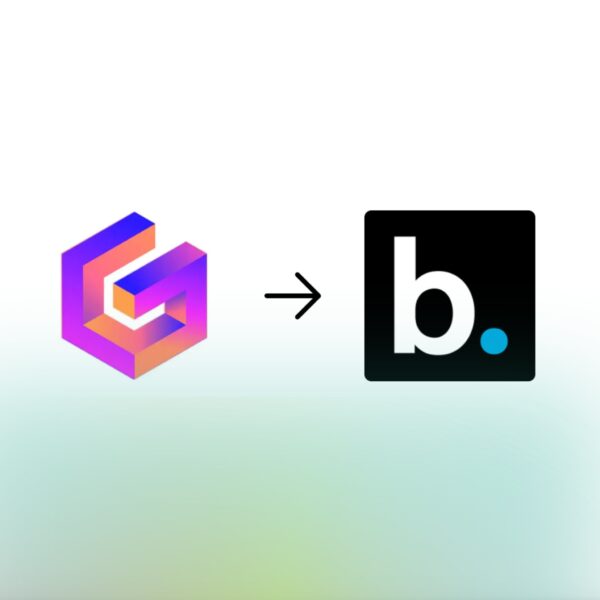
Gamma AI vs. Beautiful.AI
Beautiful.AI positions itself as the go-to for professionals who need branding, engagement, and analytics at scale. Here’s how they stack up (based on their own comparison):
- Template Selection:
- Beautiful.AI: Dozens of curated, pro-designed templates.
- Gamma AI: Offers less than half as many templates.
- AI Credit System:
- Beautiful.AI: Unlimited AI creation.
- Gamma AI: Limited AI tokens restrict slide/image creation.
- Enterprise Features:
- Beautiful.AI: Centralized billing, SOC 2 compliance, SCIM provisioning, and enterprise-level support.
- Gamma AI: Lacks these advanced admin, compliance, and support features.
- Exports & Interactivity:
- Beautiful.AI: Slides are sized for PPT/PDF and optimized for external formatting. Built-in video and voice recording.
- Gamma AI: Not as robust for standardized exports; no in-presentation voice/video recording.
What do real users think?
Here’s the most up-voted answer to someone asking what are the best AI tools for presentation making:
Comment
byu/Dense-Run-7107 from discussion
inpowerpoint
Bottom line:
- If you want to build, edit, and share a sharp presentation in minutes, Gamma AI is a top choice—especially for non-designers and fast-moving teams.
- If your company needs advanced branding controls, unlimited AI, analytics, enterprise billing, and deep IT/security compliance, Beautiful.AI is purpose-built for those needs.
- PowerPoint is still the king for total customization, but requires the most manual effort.
Who Should Use Gamma AI Presentations?
✅ Perfect for:
- Busy professionals, startups, and educators who need polished presentations—fast.
- Teams that value real-time collaboration and want to skip the design learning curve.
- Anyone frustrated with the slow, manual nature of traditional slide-building.
❌ Not for:
- High-stakes boardroom presentations (unless you deeply customize).
- Designers seeking pixel-perfect control or complex animations.
- Organizations needing enterprise-level IT, billing, or compliance features.
What’s Next for AI Presentations?
AI is getting smarter, and the next generation of presentation tools are aiming higher than ever. Today, most platforms—including Gamma—still need you to spell out your intent, spell-check your story, and polish the vibe for your audience. But what if your AI could actually understand your business context, audience, and messaging goals—then build a presentation that feels tailor-made, not just pretty?
Test Aurora Slides by Aurora today!
Aurora Slides isn’t just another ai pitch deck generator—it’s a contextual intelligence engine that fuses world-class design with true business insight and structure. While most AI presentation tools can allocate your content in templates and make it look sharp, Aurora Slides goes further by actually “getting” the underlying message, intent, and even the subtleties of your brand voice.
How Aurora Slides Raises the Bar
- True Contextual Intelligence:
Aurora Slides analyzes not just your input, but also the purpose of your presentation, your audience, and the real-world context behind your message. It pulls from unstructured notes, emails, research, and more—mapping everything into a clear, persuasive narrative that’s truly tailored to your goals. - Designer-Level Visuals, Effortlessly:
Every presentation crafted with Aurora Slides uses layouts and visuals from leading designers. The AI doesn’t just drop content into templates—it intelligently maps your information to professional-grade frameworks, so every slide looks like it was polished by a creative pro. - Human-Like Collaboration:
Want to tweak a slide or reframe your story? Just tell Aurora in plain English. Its conversational editing lets you refine, reorganize, or punch up your slides in real time—no fiddling with menus or manual edits. - Reliable, Fact-Based Output:
Aurora Slides doesn’t hallucinate or make up facts. It references only the documents and context you provide, building every slide from your actual research and data. That means you (and your audience) can trust what’s on every slide. - Adaptive & On-Brand:
Need to switch formats or update branding? Aurora Slides remaps your content automatically—preserving your story and visuals without breaking your layout. Your decks stay on-message and on-brand, even as your needs change.
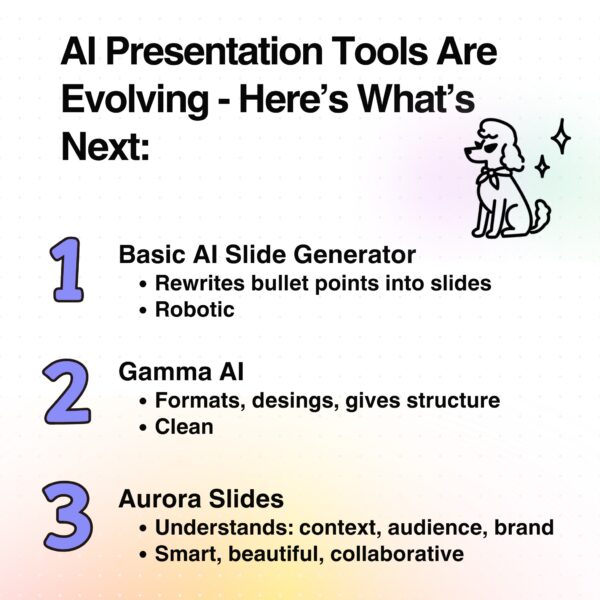
Aurora Slides is redefining what’s possible when AI and creativity meet to get things done. New era of AI-powered presentations—delivering not just speed and polish, but context, intelligence, and brand coherence that truly compete with (and often surpass) human-crafted decks.
The Future, Right Now
- From Automation to Intelligence:
The days of “one-size-fits-all” AI slides are ending. Aurora represents the future: presentations that aren’t just made faster, but made smarter—rooted in your truth, not generic templates. - Collaboration Without Chaos:
With advanced permission controls and real-time sharing, teams using Aurora stay aligned and on-brand, no matter who’s building the deck.
If Gamma AI is the fast lane for building decent decks, Aurora Slides is the expressway for creating presentations that truly connect—combining speed, accuracy, and context that feels almost…human.
Conclusion
Gamma AI presentations are a game-changer for anyone who wants to escape the grind of manual deck-building. They’re fast, accessible, and surprisingly polished—making good design available to everyone, not just the design team.
But for all the magic, context still matters. Gamma AI is brilliant at structure and speed, but it can’t replace your judgment, your stories, or your understanding of what your audience truly needs.
So use it as your secret weapon—but keep your human edge front and center.
Frequently Asked Questions (FAQs)
What are gamma ai presentations and how do they work?
A: Gamma ai presentations are interactive decks created using a web-based tool that turns your notes, docs, or ideas into dynamic presentations—structuring, designing, and adding images automatically using artificial intelligence. With gamma ai presentations, users can quickly convert rough content into a polished, collaborative slide deck without design experience.
Can gamma ai presentations really replace a human designer?
A: No— it’s presentations are excellent for fast drafts and basic design, but for high-stakes, nuanced, or fully custom decks, human expertise is still essential. Gamma is best used as an accelerator, not a total replacement.
What makes Aurora Slides different from Gamma AI?
A: Aurora Slides goes beyond basic automation by using advanced contextual intelligence. It doesn’t just format slides—it interprets your goals, audience, and raw information, then crafts a persuasive, visually stunning story. Aurora Slides adapts layouts, suggests visuals, and helps you refine messaging through natural, conversational editing—all without needing design experience
How does Gamma AI compare to Canva or Beautiful.AI for making ai presentations?
A: Gamma is faster for web-based decks and collaboration. Canva and Beautiful.AI offer broader template libraries and more granular design control, but gamma presentations are often quicker to produce, especially for non-designers.
What are the main limitations of Gamma AI presentations?
A: Gamma is fantastic for speed and accessibility, but can produce generic layouts if not customized. It’s not ideal for complex data visualization, offline use, or situations that require deep storytelling nuance or strict brand guidelines.
Can Aurora Slides help me turn unstructured notes into a client-ready presentation?
A: Yes! Aurora Slides is designed to transform unstructured content like meeting notes, transcripts, or research into clear, actionable presentations. It uses AI to organize, prioritize, and visually map your information, saving hours of manual work.
What are the future trends in AI presentations?
A: Look for even more intelligent, adaptive tools—like Aurora—that can “read the room,” handle real-time feedback, and deliver presentations tailored to specific audiences and goals.
