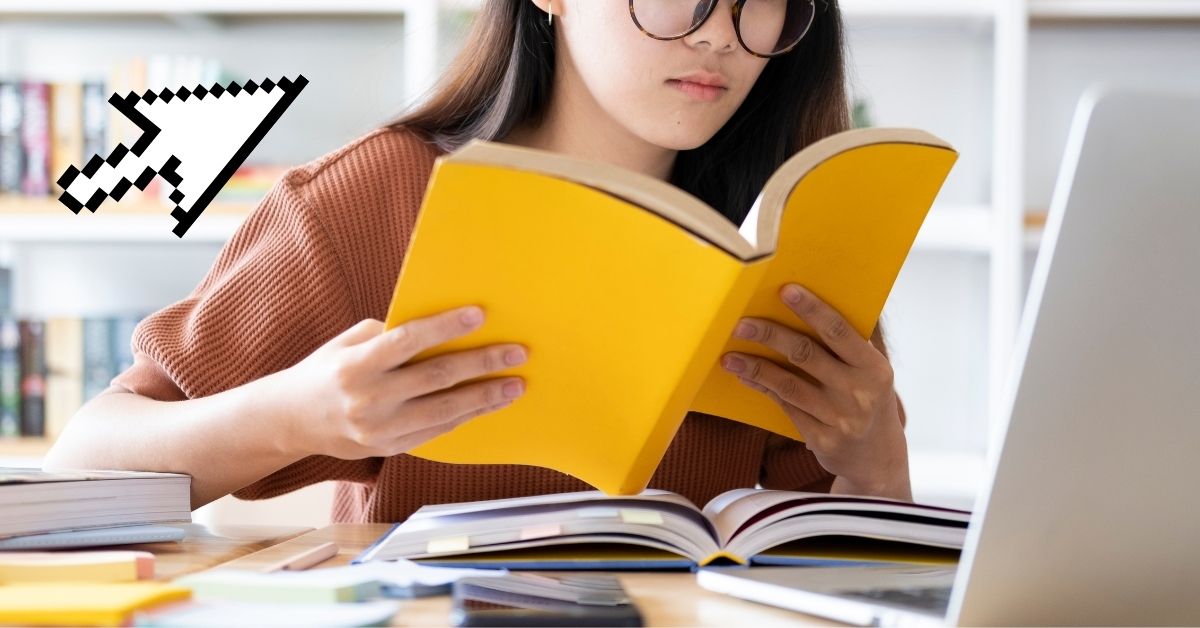How to study smarter? Is what we all wish we knew. But since times are changing so fast and technology is popping off, the alternatives will stay infinite.
So if you’ve ever spent hours hunched over a book, only to forget everything the next day, you’re not alone. In today’s world, where information is everywhere and AI can churn out facts at lightning speed, the real challenge isn’t finding knowledge—it’s making it stick. Whether you’re a student, a professional, or just someone who loves to learn, understanding how to truly absorb, organize, and use knowledge is a game-changer.
This guide brings together science-backed methods, concepts like the “Forgetting Curve”, community wisdom, and digital tools so you can study smarter—not harder. And instead of focusing on which is the best AI for school, we’ll cover this topic assuming people of all ages and professions are interested in studying and learning, no matter their stage in life.
The Science of Studying Smarter (Not Harder)
Let’s drop the myth that more time equals better learning. It’s not about grinding longer; it’s about engaging your brain in the right way.

Why Passive Learning Fails (and What Actually Works)
Cognitive science makes it clear: passive methods like rereading, highlighting, or cramming might feel productive, but they rarely lead to lasting knowledge or proper storing of knowledge in long-term memory. They create what researchers call “false fluency”—the illusion that you know something just because it looks familiar. In reality, your brain is barely working. As shown by the Ebbinghaus “Forgetting Curve,” we quickly lose what we passively review.
Effective learning happens when we force our minds to recall and reconstruct information, not simply recognize it. This means being able to consolidate and the formate meaningful connections with existing knowledge.
Embracing Desirable Difficulty
The research is clear: the key to durable learning is “desirable difficulty.” When studying feels a bit hard—when you’re struggling to remember or apply information—that’s actually a good sign. Studies on the “Testing Effect” show that working your brain, rather than coasting through easy reviews, builds stronger connections. This is why actively recalling information, even if you make mistakes, leads to better learning than simply reading over your notes again.
You Are an AI Agent (Everyone Needs to Learn)
Imagine your brain as an AI agent, constantly evolving. Every time you learn something new, it’s like upgrading your internal software—your “knowledge memory” expands, and your decision-making gets sharper. Just as an AI system becomes more powerful through curated data and repeated training, you become more effective as you master how to study.
But how to study isn’t just about classrooms or exams; it’s for everyone—professionals updating their skills, artists seeking inspiration, or anyone curious about the world. In an era where AI can generate endless answers, it’s your human memory, understanding, and judgment that make the real difference.
The best AI isn’t just the one with the most data, but the one with the smartest guidance—and that comes from someone who has truly studied and thought critically.
If you’d like to expand your AI knowledge, give a scroll through our Learning Vault.
The Core Methods Backed by Science
The most effective learners use a few key strategies—techniques proven by both research and real-world results.
Retrieval Practice & Active Recall—The #1 Smart Study Strategy
Active recall is a game changer. Instead of rereading, quiz yourself. Use flashcards, write out everything you remember (“blurting”), or tackle practice questions. This approach, widely supported by research and community discussion, strengthens your memory far more than recognition-based review. Reddit users and cognitive scientists alike emphasize that self-testing is the single most powerful way to ensure knowledge sticks. The Washington University in St. Louis states:
“A classic example of retrieval practice is using flashcards as a study tool. Sometimes called the “testing effect,” retrieval practice in teaching is not limited to quizzes or exams, but can include any exercise where students attempt to retrieve what they have learned from their memory.”
Another encoraging quote from Francis Bacon who mentioned this technique as a learning strategy as early as 1620:
“Hence if you read a piece of text through twenty times, you will not learn it by heart so easily as if you read it ten times while attempting to recite it from time to time and consulting the text when your memory fails.”
In short you should make the effort and force your brain to retrieve certain information back to you, in whatever shape or form you can. While you make that effort your brain is naturally forming new connections.
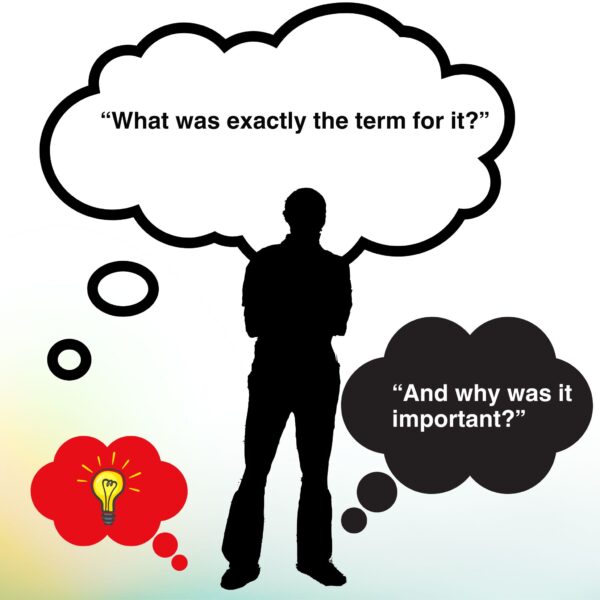
Spaced Repetition—Defeating the Forgetting Curve
Instead of cramming, revisit material over increasing and strategic intervals. This method, known as spaced repetition, is a staple among high-performing learners and is automated in tools like Studley AI, Anki and Quizlet. The spaced review takes advantage of the brain’s natural forgetting process, reinforcing information right before you’d otherwise lose it. Community consensus is clear: this strategy saves time and boosts long-term retention. Here’s how to do it:
“1. Straight after a lesson – summarise the key points in your own words, create a study guide or make flashcards
2. Next day – use active recall to test yourself without looking at your notes
3. Three days later – test yourself again, try blurting, the Feynman technique or do past exam paper questions
4. One week later – keep testing and identify what you’re struggling with the most, focus on that”
This does require a little bit of organization on your end, but it’s worth trying. Study topics like history, astrology, or medicine even, sometimes require that extra mile given all the details that if remembered “wrong” change the entire theme of what you’re trying to study.
Interleaving—Why Mixing It Up Works Wonders
Don’t just block study one subject or problem type—mix things up. Interleaving (alternating topics or problem types or mixed practice) forces your brain to identify and apply the correct strategy, which leads to deeper learning. Students on Reddit report that while interleaving feels harder at first, it pays off with greater retention and flexibility in exams or real-world situations. This technique works really well for studying math or physics, since mixing “different approaches” does not really drive you crazy like anther subject would.
For example you might remember from highschool how some assignments might have had the following breakdown:
-
(3 problems) Subtracting Multi-Digit Whole Numbers
-
(3 problems) Adding One-Digit Decimals
-
(3 problems) Converting One-Digit Decimals Into Fractions
-
(3 problems) Converting Improper Fractions Into Mixed Numbers
-
(3 problems) Solving Word Problems Using Multi-Digit Addition
Another benefit of interleaving is that:
“it provides minimum effective doses of review for a handful of different topics, whereas blocked practice only hits a single topic and wastes most of the review effort in the realm of diminishing returns. As Rohrer & Pashler (2007) describe in a paper titled Increasing Retention without Increasing Study Time”
The Feynman Technique—Learning by Teaching
If you want to learn how to study by testing your understanding, try explaining a concept as if you’re teaching it to a child. The Feynman Technique is a classic method that exposes gaps in your knowledge and pushes you to clarify your thinking. Countless learners—including many active on Reddit—use this approach by “teaching” to a friend, a rubber duck, or even an imaginary classroom. The power lies in the act of simplification: if you can explain something simply, you really understand it.
Feynman’s learning technique comprises four key steps:
-
Select a concept and map your knowledge: Write down everything you know about the topic. Don’t worry about making it perfect—just dump your understanding onto the page.
-
Teach it to a 12-year-old: Break down the concept in plain, simple language. Pretend your audience has no background knowledge. Use analogies, simple examples, and everyday words.
-
Review and refine: Identify areas where you struggled or got stuck. Go back to your notes, textbooks, or other resources to fill in the gaps, then simplify your explanation again.
-
Test and archive: Teach it again—out loud, to a friend, or even to yourself. Archive your notes so you can review and build on them later.
When you make the effort to break down a topic into a structure that makes sense to someone else, especially someone with zero context (like a 12-year-old), you’re etching that knowledge into your memory. Everyone’s mind is a bit different—some people naturally organize information, while others have to work to impose order on messy thoughts. If you’re in the latter camp, the Feynman Technique is your secret weapon: forcing yourself to “translate” insights for others helps you reverse-engineer why it made sense to you in the first place.

There’s another reason why teachers and in-person classrooms will always matter: humans love hearing other humans break down complex topics—because the other person took the time to make it make sense. This could involve examples, analogies, visuals, stories, or even hands-on experiments. In the end, teaching is one of the oldest and most effective techniques for learning, and it’s as relevant in the digital age as it was centuries ago.
Efficient Scheduling—Pomodoro, Time-Blocking & Deep Work
Research and student experiences both highlight the importance of focused work sprints. The Pomodoro Technique (25 minutes of study, 5-minute break) and time-blocking help prevent burnout and boost focus. Some learners prefer self-regulated breaks, adjusting as needed to prevent fatigue—what matters is maintaining consistent, high-quality focus. What’s the difference then with time-blocking they sound exactly the same? The way one is more specific in the way you should block your time:
“The Pomodoro Technique, created by productivity guru Francesco Cirillo, is a time management method that breaks work into 25-minute intervals, separated by short 5-minute breaks. These intervals, known as ‘Pomodoros’, are the building blocks of this technique. “
Whereas time-blocking, is simply you deciding how long you want a study session to last, and then blocking that time in your calendar so you can follow the schedule you personalized for yourself. Either way could work for different people. You could also go a bit farther and add other fun activities in between your “study blocks”, like gaming, drawing, singing, listening to music to fully let your brain rest inbetween spaces. Or you could be productive, and use those spaces for doing laundry, cleaning, baking or walking the dog. It’s up to you how you want your flowtime break taking techniques to look like!
Advanced Techniques & Digital Tools
Enhance your toolkit with strategies and apps that make learning stickier and more engaging.
Mnemonics & Memory Palaces—Unlocking Creative Recall
Mnemonics—turning facts into vivid stories, images, or associations—and memory palaces—placing information along an imagined, spatial route—are powerful memory boosters used by top students, memory athletes, and anyone aiming to learn more efficiently. You might notice, for example, that people rarely forget juicy gossip or wild stories from parties, but easily blank on random facts like a cousin’s birthday.
If something memorable (maybe even a little outrageous) happened at that birthday, suddenly that date sticks for life. This is no accident—our brains are evolutionarily wired to remember stories, especially those with emotional or sensory punch, possibly as a survival mechanism and a way to bond with others through shared experience.. According to several researchers stories activate our brains in unique ways, making facts far more “sticky” than abstract data:
“… our brain is literally wired to pay attention to stories, specifically through oxytocin. In his co-authored study, Paul Zak found that people who say public service ads featuring stories, were more likely to respond to the messages in the desired way.”
Much of what we know about creative memory strategies is both ancient and cutting-edge. In the YouTube video “Double Your Recall With These Proven Mnemonic Devices,” memory expert Dr. Anthony Metivier breaks down not just what mnemonics are, but how to actually use them so they work for you in real life. He emphasizes that mnemonics aren’t just quirky tricks—they’re intentional processes that leverage multiple types of memory (visual, auditory, spatial, and more) to build robust neural pathways.
See the full video here:
For example, Dr. Metivier explains the “fist technique” for remembering why you walked into a room: simply make a fist and repeat the word (“scissors, scissors, scissors”) as you walk, anchoring your intention with a physical gesture. This kind of embodied mnemonic overrides distractions and keeps your goal front of mind.
Mnemonics and memory palaces aren’t just for memory competitions—they’re for everyday learners who want to remember more, faster, and with less stress. Whether you’re studying for exams, learning languages, or just trying to recall names at a party, these creative, sensory-rich methods can transform how you learn.
Multisensory & Visual Learning
Engaging multiple senses—writing, drawing, saying things aloud—gives your brain far more “hooks” to remember material. When you doodle, create colorful mind maps, or even repeat things out loud, you’re reinforcing information through several channels at once. This isn’t just a fun add-on—research and countless community threads confirm that visual and tactile strategies can make a huge difference in retention, understanding, and recall.
Multisensory learning is closely associated with the work of Orton and Gillingham, pioneers in educational psychology. Their approach recognized that everyone learns differently, with unique strengths and weaknesses. Their findings—and the foundation that bears their name—suggest that your odds of truly remembering something increase dramatically if you try absorbing the information in multiple ways until something clicks. For some, that might mean drawing diagrams; for others, it’s reading aloud, using flashcards, or even acting concepts out.
Modern learning habits reflect this diversity. Podcasts, for example, have exploded in popularity because they let people learn by listening—ideal for auditory learners or multitaskers. Many listeners describe feeling “smarter” after a good podcast episode: they’ve learned something new, heard a unique perspective, or just felt like they were part of an interesting conversation. Audiobooks serve a similar purpose for those who love stories but struggle with traditional reading. These formats aren’t just trends; they’re evidence of how humans seek out and invent new, more inclusive ways to learn.
Reddit communities are packed with practical multisensory advice. As user mendelec shared on r/lifehacks three years ago:
“…Use as many senses as possible to study and learn the material. Both input and output, to the extent possible. Meaning, hear it, see it, read it, write it, draw it visually/graphically, and say it (and if the material lends itself to feel it or smell it, that would be great too). It’s not just a matter of repetition. You learn best when you engage as many parts of the brain as possible. No matter what type of learner you think you are, this is true. Our brains are interconnected things. Think about how a smell or a song will trigger a vivid memory and you’ll know this is true. Try it. You’ll be a convert.”

The bottom line is that multisensory learning isn’t just about matching your “learning style”—it’s about giving your brain more opportunities to connect, store, and retrieve information. Whether you’re listening to an audiobook, sketching a diagram, building a model, or simply explaining a concept out loud, you’re not just studying—you’re wiring your brain for lasting knowledge.
Digital Toolkit—Apps to Supercharge Your Study
In today’s learning landscape, digital tools aren’t just convenient—they’re essential. The right app can transform your study routine from scattered and stressful to focused, personalized, and productive. Whether you’re looking to master a language, nail your next exam, organize a group project, or present findings with professional polish, there’s a tool for every task. Below, we’ve curated top recommendations based on in-depth reviews from Studley AI’s blog, CollegeData’s tech guide, real user experiences, and hands-on product knowledge. Plus, we include Aurora and Aurora Slides—modern AI-powered tools for smarter knowledge management and presentation.
Each of these apps brings something unique to the table—flexibility, automation, collaboration, or pure learning science.
How to study with AI? Easy: explore, experiment, and find what fits your brain and your workflow. Whatever your topic may be, there’s an AI for that!
| App / Platform | What It Does & Standout Features | Best Use Cases/Who Benefits | Pricing/Access |
|---|---|---|---|
| Anki | Open-source flashcard system using spaced repetition algorithms. Supports text, audio, images, and video. Highly customizable. | Language learners, medical students, anyone with lots to memorize. | Free (desktop), Paid (iOS app) |
| Quizlet | User-friendly flashcard app with games, quizzes, “Learn” mode, and collaborative features. Large database of shared decks. | K-12, college students; collaborative or visual learners. | Free/Premium plans |
| Memrise | Spaced repetition meets native-speaker videos and gamification. AI “language partner” for practice. Supports 35+ languages. | Language learners, especially for immersion and real-life use. | Free/Premium plans |
| Studley AI | AI-powered app converts notes/textbooks into personalized flashcards, quizzes, and practice tests. Detailed answer explanations, multi-format study. | Students needing rapid, targeted review or AI-generated quizzes. | Free trial/Paid plans |
| Forest | Focus and time management app where you grow a virtual tree by staying off your phone. “Kill” the tree if you leave the app. | Easily distracted students; Pomodoro users; anyone who wants a visual productivity boost. | Free/Premium |
| Pomodoro Timer | Implements the Pomodoro Technique—work in focused intervals (usually 25 min) with short breaks. Many free web and mobile options. | Anyone struggling with focus, burnout, or time management. | Free |
| Google Drive | Cloud storage and real-time collaborative editing (Docs, Sheets, Slides). Easy sharing and group work. | Group projects, note sharing, collaborative editing. | Free (with Google account) |
| Dropbox | Cloud file storage and syncing, good for large files or multimedia projects. | Students with big files, multimedia work, or collaborating across devices. | Free/Premium |
| Notion | All-in-one workspace for notes, tasks, wikis, and databases. Flexible for solo or team organization. | Students juggling multiple projects, planners, or note-takers. | Free/Premium |
| Aurora | AI system for teams; organizes projects, knowledge, and workflows. Features AI-powered workspaces, knowledge docs, and real-time collaboration. | Study groups, research teams, anyone needing centralized knowledge and smart automation. AI and creativity love it here! | Contact for pricing |
| Aurora Slides | AI deck builder that instantly transforms your notes, research, or drafts into stunning, structured presentations. AI-powered templates, adaptive layouts, and real-time editing. | Anyone needing to present research, art, or findings—students, artists, professionals. | Contact for pricing |
How to Choose?
- For memorization & review: Anki, Quizlet, Studley AI, and Memrise are top picks for spaced repetition and active recall.
- For focus & time management: Forest and Pomodoro apps help you maintain concentration and avoid burnout.
- For collaboration: Google Drive and Dropbox are reliable for group work and file sharing, while Notion is great for organizing everything in one place.
- For advanced teamwork and presentations: Aurora and Aurora Slides stand out—Aurora for knowledge management and workflow automation, and Aurora Slides for quickly turning ideas into professional presentations with minimal effort.
Organize and Explain—Turning Understanding into Mastery
One of the best ways to solidify knowledge is by explaining it—as if teaching it to someone else. The Feynman Technique and countless Reddit users suggest that building a lesson or presentation, even if you’re the only audience, is a powerful way to clarify your thinking.
Aurora Slides makes this process seamless. With AI-powered, professionally crafted templates, you can load your notes or research and see how Aurora Slides organizes and explains the material. This structure helps you break down complex topics, make connections, and see the “big picture.” Practicing with your Aurora Slides presentation—alone or with a friend—turns passive review into active mastery.
Try using Aurora Slides to:
-
Build a presentation for each major topic, using the app’s structure as a guide.
-
Practice teaching your slides out loud to spot gaps in understanding.
-
Organize your thoughts for exams, research, or creative projects.

Unique Study Strategies from YouTube
YouTube is full of real learners sharing what works in the wild. The video “10 Unique Study Techniques You’ve Never Tried (But Should)” is a goldmine for anyone looking to shake up their routine. Instead of sticking to the same old habits, it offers a menu of creative, research-backed approaches that help you retain more and engage deeper. Whether you’re struggling with boredom, burnout, or just want more effective results, these techniques are designed to be practical and adaptable for everyone—from visual learners to those who thrive with structure or crave novelty.
Community feedback often echoes these techniques, encouraging learners to experiment and blend methods for best results.
| Technique | What It Is | How to Try It | Best For |
|---|---|---|---|
| Feynman Technique | Explaining concepts in simple, everyday language as if teaching a child. | Choose a topic, write out the explanation in your own words, find gaps, and refine until you can explain it simply. | Anyone who wants deep understanding or struggles with jargon-heavy topics. |
| Interleaved Practice | Mixing different topics or subjects in one study session, rather than blocking one subject at a time. | Rotate 2–4 subjects or problem types within a session; for example, study math and history back-to-back. | Learners who get bored easily or have multiple subjects to cover. |
| Memory Palace (Method of Loci) | Placing information in imagined locations (like rooms in a house) along a mental path. | Visualize a familiar place, assign facts to spots along a route, and mentally “walk through” to recall them. | Memorizing lists, sequences, or large volumes of information. |
| Creative Cornell Note-Taking | Using the Cornell note system but adding colors, doodles, and visual mind maps. | Divide your page (Cornell style), use colors for themes, add sketches/mini mind maps in the margins. | Visual learners and those who like creative, organized notes. |
| Pomodoro with Mini-Goals | 25-minute study sprints with a specific, clear objective for each session. | Set a timer for 25 minutes, define a mini-goal (e.g., finish a quiz, use AI summarizer feature to shorten a chapter), then reward yourself. | Anyone struggling with focus or procrastination. |
| Dual Coding | Combining verbal and visual information—using diagrams, colors, and mind maps with your notes. | For every concept, draw a diagram or image alongside text; use different colors for categories or relationships. | Visual learners and people who benefit from seeing connections. |
| Spaced Repetition with Digital Tools | Reviewing material at increasing intervals using apps with built-in algorithms (e.g., Anki, Quizlet). | Input flashcards into an app, review when prompted, let the app optimize timing based on your recall. | Language learners, test preppers, or anyone wanting long-term retention. |
| Leitner System | Gamifying flashcards by sorting them into boxes based on how well you know them. | Create 3–5 “boxes”; review cards in “hard” boxes more often, move mastered cards to “easy” boxes for less frequent review. | Learners who like games, challenges, and tracking their progress. |
| Reverse Engineering Exam Questions | Creating and answering potential test questions to anticipate exam content. | Identify key topics, write your own questions (multiple choice, short answer, essay), and try answering them. | Test-takers and those who want to predict exam trends. Learners that have unstructured data and no structure. |
| Mindful Study Breaks | Using meditation, deep breathing, or mindful walking during breaks to reset your brain. | During breaks, try 4-7-8 breathing, a 5-minute meditation, or a mindful walk instead of scrolling on your phone. | Anyone feeling stressed, distracted, or overwhelmed. |
Watch the full video here:
These strategies, as described in the video, are not just for students—they’re for anyone who wants to learn more efficiently, enjoy the process, and make studying a more rewarding experience. Try a new technique each week, track what works, and make your study routine uniquely your own.
Reddit Wisdom—Real Students, Real Results
Reddit’s study communities are packed with firsthand insights. The consensus? Active recall and spaced repetition outperform passive review by a mile. Many users rely on Anki for flashcards, but also supplement with “blurting” (writing everything from memory) and the Feynman Technique. For dense subjects, some combine Anki with broader, free-response methods.
A few notable opinions:
- “Taking practice exams under real conditions was the biggest boost to my grades.”
- “Sleep is non-negotiable—if you’re tired, none of these tricks will work.”
- “Don’t just copy notes—focus on what you can explain or teach.”
- “Lock yourself in your room”
Threads also highlight the need for adequate rest and smart time management. The most upvoted advice? Focus on output (what you can recall and explain), not just input (what you read). Explore more and funnier ones:
PRACTICE:
Comment
byu/Frysken from discussion
inGetStudying
USE AI:
Comment
byu/Frysken from discussion
inGetStudying
USE YOUR SENSES:
Comment
byu/skikov from discussion
inGetStudying
STRUCTURE WITH KEYWORDS:
Comment
byu/SwanLoveer from discussion
inGetStudying
GET OUT OF REDDIT AND JUST DO IT:
Comment
byu/SwanLoveer from discussion
inGetStudying
Comment
byu/skikov from discussion
inGetStudying
OR:
Comment
byu/SwanLoveer from discussion
inGetStudying
Key Takeaways
Studying smarter isn’t about working harder or longer—it’s about tapping into your brain’s strengths. Try retrieval practice, spaced repetition, and interleaving. Don’t be afraid to teach what you’re learning, even if it’s just to yourself or your laptop. Use Aurora Slides and digital tools to organize, clarify, and present your knowledge—turning confusion into confidence.
You are the architect of your mind. The more you invest in learning, the more you expand your power to shape the world—even in the age of AI.
Frequently Asked Questions (FAQs)
If I’m a student, can I test AI tools for free?
A: Yes, there are plenty of free platforms like Gemini, You.com, ChatGPT Plus for Students, and Aurora’s free 30-day trial.
What’s the single best way to study?
A: Active recall—testing yourself on material, not just reviewing it—has the strongest evidence for boosting retention.
What if the only material I have for studying are my professors’ Powerpoint presentations?
A: You can totally repurpose this content and turn it into whatever form you want. For example look for a AI PowerPoint summarizer, extract the essence of the presentation and memorize. Or turn that summary into your own notes, or even a variety of tests for you to test yourself.
How do I avoid procrastination?
A: Try the Pomodoro Technique: break tasks into 25-minute sprints with short breaks. Tackling small chunks makes starting easier.
What if I have no motivation?
A: Start with just five minutes. Often, beginning is the hardest part. Switching up your study method can also spark interest.
Are these methods only for students?
A: Absolutely not. Professionals, creatives, and lifelong learners all benefit from these strategies—especially as the world changes.
How do I use Aurora Slides for a personal project?
A: Upload your notes or research to Aurora Slides. Let the AI organize and present your ideas, you don’t have to worry about covering all the pitch deck essentials. You just review your slides, practice teaching the material, and use the structure to clarify your thinking. And always look for public presentation tips to top your smart presentation at the time of sharing it.
What is school AI in 2025?
A: The movement of School AI might represent districts wanting to prioritize efficiency and data-driven decisions. For directors, it could be about innovation and future-proofing. For teachers and TAs, it’s about saving time and making lessons more engaging. For students, it’s new ways to learn and express themselves.
Even substitute teachers and parents will experience “school-AI” differently—sometimes as a helpful tool, sometimes as a confusing change.