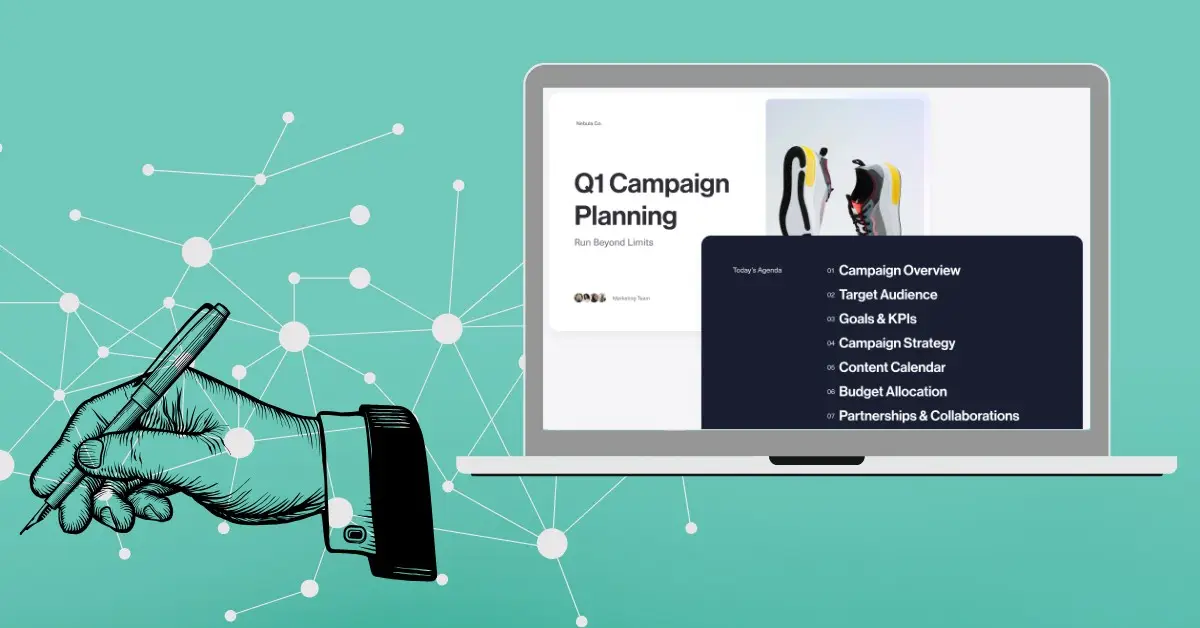In both education and the modern workplace, we’re experiencing a tidal wave of information. From lecture halls to boardrooms, our days are saturated with presentations, data, and discussions—so much that turning dense PowerPoint slides into clear, actionable notes often feels impossible. But we are on the verge of something radically new and it’s not the simple AI note taker you’re probably thinking about.
With the explosive rise of artificial intelligence, the way we capture, search, and act on knowledge is about to change forever. OpenAI is preparing to launch an AI-powered browser that could fundamentally reshape how we interact with—and extract value from—the internet and our everyday presentations. According to industry reports, this new browser will be “powered by artificial intelligence and deeply integrated with OpenAI’s own technologies, including ChatGPT… keeping users inside OpenAI’s ecosystem and allowing the browser to perform tasks on behalf of users” as stated in Mint’s video below:
Imagine a future where AI not only summarizes your slides, but delivers tailored, role-specific notes and actionable insights—before you even ask. This convergence of AI search, intelligent browsers, and presentation note automation is poised to blur the line between “information” and “personalized knowledge.”
This blog will help you discover more about Powerpoint to Notes AI: a new wave of intelligent tools designed to convert static presentations into dynamic, searchable, and shareable knowledge assets for everyone—from students to professionals and lifelong learners.
These AI-powered tools are moving beyond simple summarization, converting static PowerPoint slides and other presentation formats into dynamic, searchable, and sharable knowledge assets.
How Does an AI PPT Summarizer Work?
Powerpoint to Notes AI refers to a suite of technologies that use artificial intelligence to automatically analyze PowerPoint slides, extracting and restructuring information into concise, meaningful notes. Leveraging natural language processing and machine learning, these tools don’t just summarize—they can generate mind maps, flashcards, quizzes, and more, all tuned to your needs. Or in simpler terms, a very advanced AI note taker…
AI-powered summarizers are specifically engineered to analyze the content embedded within PowerPoint slides, automatically generating concise summaries that highlight main points, key messages, and essential information.
As PopAI puts it:
“Creating clear and concise presentations is essential for effective communication. However, summarizing lengthy PowerPoint decks can be time-consuming and challenging.”
Of course, if you try to do this manually—without AI—there are countless variables you might miss. The process is not just tedious, it’s fundamentally limited by what a single person can see or remember. For example not using an AI note taker might cause to miss out on the following:
- Personal Relevance:
Not all information in a presentation is relevant to you, your team, or your goals. Why capture everything when you need notes tailored to your specific mission or role? - Prioritized Data:
Not all numbers, percentages, or dates are created equal. Manual notes might capture everything, but AI can prioritize only the figures that actually impact you—helping you focus on what you truly need to remember. - Detecting Intent:
Every presenter—whether a teacher, classmate, or coworker—has their own agenda and point of view. Imagine intelligent notes that not only summarize content, but also surface the underlying intent or bias behind the presentation. - Information Freshness:
In today’s world, data changes constantly. How do you know if the figures on a slide are up to date? AI-powered notes could automatically flag outdated information, cross-reference with current sources, and update your notes in real time—something almost impossible by hand. - Impact & Accountability:
If a presentation sets goals or expectations for you or your team, why not have notes that automatically flag every mention of your name, your department, or your responsibilities? AI can highlight all sections where you’re implicated, ensuring nothing slips through the cracks.
These are just a few ways next-generation Powerpoint to Notes AI is poised to revolutionize note-taking. Instead of just transcribing content, your notes become intelligent assistants: surfacing what matters, highlighting action items, and alerting you to risks, opportunities, or even hidden agendas.
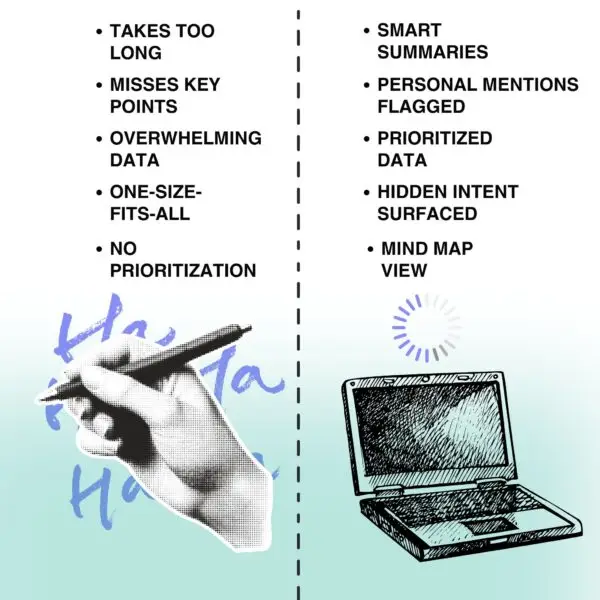
Why the AI PPT Summarizer Matters for Modern Learning
In today’s world, information overload isn’t just a challenge—it’s a barrier to real learning, productivity, and meaningful collaboration. Whether you’re a student, project manager, team leader, or lifelong learner, sifting through endless slides to find what truly matters can be overwhelming.
Modern AI PPT Summarizers are designed to make this process effortless and effective. Not only do these tools automate note-taking and prioritize content based on your unique needs and goals—they also organize your notes using proven frameworks, such as the chart method or the Cornell method. By structuring information with bullet points, categories, and visual layouts, AI ensures your notes remain clear, organized, and easy to review. This means you can quickly locate specific information and make your study or work sessions more productive.
Here’s what’s possible now—and what’s coming soon:
- Time savings by automating not just note-taking, but also prioritizing content based on your role, goals, and current projects.
- Hyper-personalized clarity as AI distills complex slides into key takeaways, flags what’s actionable for you, and even calls out the underlying intent or bias of the presenter.
- Contextual accessibility with notes that are always searchable, always up to date, and can automatically cross-check or refresh data as the world changes.
- Living knowledge resources that not only support study, meetings, and onboarding—but also grow smarter over time, learning what kind of insights or accountability you need.
By offering real-time transcription, automatic organization using established note-taking methods, and personalized study aids like flashcards, AI-powered note tools help users stay focused and actively engaged. The result: less stress, more productive sessions, and notes that truly work for you.
Potential Scenario:
Imagine you’re a consultant preparing for a high-stakes client meeting. After the session, instead of sifting through a dense PowerPoint deck on your own, Aurora’s AI-powered notes system instantly generates a tailored project action list—highlighting every goal assigned to your team, flagging any outdated statistics, and surfacing sections where follow-up actions are needed based on the meeting’s real intent.
You receive a dynamic summary that not only saves you hours but also ensures you never overlook critical data, hidden expectations, or shifting priorities. Your team can immediately align on what matters most—turning information overload into decisive, stress-free action.
Key Features and Gaps of Some AI Note Takers
Today’s leading tools are powerful—but the frontier is only beginning. Below is a comparison of what’s available and, crucially, what’s still missing when it comes to truly visionary, personalized notes.
| AI Note Taker | Supported Formats | Key Features | Integrations | Personalization | What’s Still Missing (Vision Gap) |
|---|---|---|---|---|---|
| StudyFetch | PPT, PPTX, PDF, audio | Summaries, flashcards, mind maps, quizzes | Yes (study tools, LMS) | Yes | No intent/bias detection, limited real-time data validation, role-aware notes |
| Noteey | PPT, PDF | Slide notes, search, export | Google Drive | Some | No agenda/intent surfacing, no dynamic updates, limited flagging of relevance |
| PopAI | PPT, PDF | Notes, Q&A, mind map | Various | Some | Doesn’t flag personal impact, lacks goal/action extraction, no data freshness |
| NoteGPT | PPT | Summaries, privacy-focused, no storage w/o consent | No | No | No personalization, no action/goal flagging, no presenter bias detection |
| Bit.ai | PPT, DOC, PDF, images | Dynamic notes, collaboration, knowledge base | Yes (business tools) | Yes | No automatic role-based filtering, lacks intent/contextual flags, no live updates |
| Aurora Slides | PPT, PPTX, PDF, DOC (coming soon), images, audio, video | Context-driven, multimodal notes; role-aware summaries; intent detection; real-time updates; actionable flags; seamless collaboration; secure & process-oriented | Deep integrations (workspaces, business tools, project management, Docs, Knowledge) | Deep, automatic, team-aware personalization | Virtually none—Aurora is designed to close the vision gap: intent/bias surfacing, role-based filtering, real-time data checks, knowledge transformation, and unified consistency are all built in. Always evolving. |
Most tools in this category support common presentation formats, including PowerPoint files (.ppt, .pptx) and PDF documents. Tools like StudyFetch and NoteGPT exemplify this by creating notes, flashcards, quizzes, and mind maps directly from the presentation content.
Vision for what’s next:
Imagine a tool that instantly flags every slide where your team is mentioned, surfaces hidden agendas, warns you when data is stale, and auto-generates action lists tailored for each individual. That’s the future we should expect—and it’s closer than you think.
Generating Personalized Notes for Every Participant:
“Notes That Matter to You and Your Role” – As OpenAI sets its sights on launching an AI-powered browser—one that promises deeply personalized, context-aware search and task automation—the future of presentations and note-taking is about to reach a whole new level. Imagine not just searching the web with AI, but having every meeting, class, or presentation automatically transformed into tailored notes designed for your unique needs and responsibilities.
Imagine leaving a meeting or class and instantly receiving notes that are customized for your specific role. That’s where Powerpoint to Notes AI is heading.
How it works:
Advanced AI can analyze not just the content, but the context and roles of participants. For example, a marketing manager might receive notes emphasizing campaign strategy, while an engineer receives technical insights—all from the same slide deck.
Benefits:
- Increased engagement and relevance for each team member.
- Actionable insights that match individual or departmental needs.
This fosters deeper understanding, improved retention, and efficient repurposing of content, shifting the focus from transient information delivery to comprehensive knowledge acquisition, structuring, and application.
Experience:
In a recent team meeting, each participant was able to walk away with a set of AI-generated notes zeroed in on their own tasks—making follow-up dramatically more efficient. I was using Gemini Meet Help for note taking in a very long meeting. However it was note taking about what was being said in the meeting and not the content that was also being read. Imagine a tool that can fuse both, and generate notes from the same meeting but from different sources?

Enhancing Knowledge Management and Productivity
With Powerpoint to Notes AI, your notes don’t just live on your desktop—they become part of a living, searchable knowledge base for you and your team. These AI-powered tools transform static presentations into dynamic resources that drive collaboration, learning, and action across your entire organization.
- Sharability: Instantly share notes across devices, teams, and platforms. Whether you’re collaborating remotely or in person, everyone can access the latest insights and updates.
- Searchability: No more digging through endless files. Find any insight, action item, or data point in seconds using advanced search features that scan your AI-generated notes for keywords, topics, or even specific slide content.
- Consistency: AI ensures that notes are formatted, organized, and stored in a unified way, reducing information silos and making it easier to onboard new team members or review past projects.
- Continuous Learning: Notes captured from every meeting, training, or presentation can be revisited and built upon, turning everyday interactions into a valuable institutional knowledge base.
Platforms like StudyFetch highlight their ‘Seamless Integration’ and the ease with which notes can be shared and accessed across various devices and study tools, supporting both individual and team productivity.
Experience:
I’ve used AI PPT Summarizers to prep for client meetings in half the usual time, simply by searching for key topics or industry terms and reviewing the AI’s distilled insights. This not only streamlines preparation but also ensures that nothing important falls through the cracks.
By leveraging AI-driven note-taking, you empower your team to collaborate more efficiently, retain critical knowledge, and make smarter decisions—all while saving time and reducing manual effort.
AI PPT Summarizer: Step-by-Step Usage Guide
- Choose a Reliable AI Summarizer
- Select a reputable AI-powered tool designed for PowerPoint summarization. Leading platforms include AiPPT, Slidespeak, Gemini, Recall, and Elephas, all offering unique features such as flashcard creation, speaker notes, and interactive summaries.
- Many of these tools offer free versions—try a few to find one that matches your workflow.
- Upload Your Presentation
- Upload your .ppt or .pptx file directly into the AI summarizer. Most tools support drag-and-drop or file selection.
- Some platforms also allow you to paste text or link Google Slides for added flexibility.
- Let the AI Process Your Slides
- The tool will automatically analyze your slides, extracting main points, visuals, and key messages.
- Advanced summarizers can generate concise outlines, speaker notes, study guides, or even flashcards from long decks.
- Review and Refine the Summary
- Read through the generated summary to ensure accuracy and relevance.
- Edit or expand sections that need clarification—AI is a helpful assistant, but your input ensures the summary matches your needs.
- Leverage Additional Features
- Many AI summarizers offer extras such as:
- Visual storytelling (turning slides into infographics or storyboards)
- Interactive Q&A (chat with your slides for deeper understanding)
- Export options (Word, PDF, quiz formats, etc.)
- Use these features to enhance study sessions, create speaker notes, or prepare for meetings.
- Many AI summarizers offer extras such as:
Best Practices for Effective Summarization
- Start with a Clear Goal:
Decide whether you want a general overview, a study guide, or specific talking points before running the summary. - Organize for Clarity:
Use structured summaries, bullet points, and concise explanations. Visual aids and storytelling techniques make information more digestible. - Include Examples and Quotes:
Where possible, prompt the AI to include relevant examples, key data, or direct quotations for richer context. - Integrate with Your Workflow:
Connect your summarizer to platforms you already use (Google Drive, OneDrive, Notion, etc.) for seamless knowledge management. - Always Review and Personalize:
AI-generated notes are a starting point—add your own observations, highlight important sections, and ensure the summary truly serves your learning or presentation goals. - Try Multiple Tools:
Test different summarizers—some are better for slides, others for web pages or video content.
Challenges, Limitations, and the Human Touch
While AI has made huge strides in automating and enhancing note-taking, it’s still not perfect…
Key limitations:
- May misinterpret visuals, charts, or complex diagrams.
- Can generate generic or incomplete notes without clear, well-structured slides.
- Still requires human review to ensure nuance, tone, and context are captured.
- Might not always generate notes you’ll immediately understand—sometimes wording can be unclear, or further clarification may be needed.
Complex presentations with many visuals or charts can sometimes confuse AI summarizers. Users are consistently advised to scrutinize the AI-generated output for accuracy and clarity.
Tip:
Think of AI as your assistant—not a replacement for your expertise. Always personalize and fill in the gaps. As a Reddit user wisely noted on this AI-note taking thread:
“Research is addictive, because it rewards us with the false impression of making progress. Finding something interesting isn’t the same as knowing something and being able to work with it. I call this the Collector’s Fallacy.”
[[Christian Tietze]]AI can help you find the information you need, but your brain ultimately needs to process it by rewriting it in your own words. That’s what leads to true understanding.
The magic happens when human insight and AI work together. Let AI do the heavy lifting, but let your judgment, creativity, and critical thinking bring the notes to life—transforming information into knowledge that truly sticks.
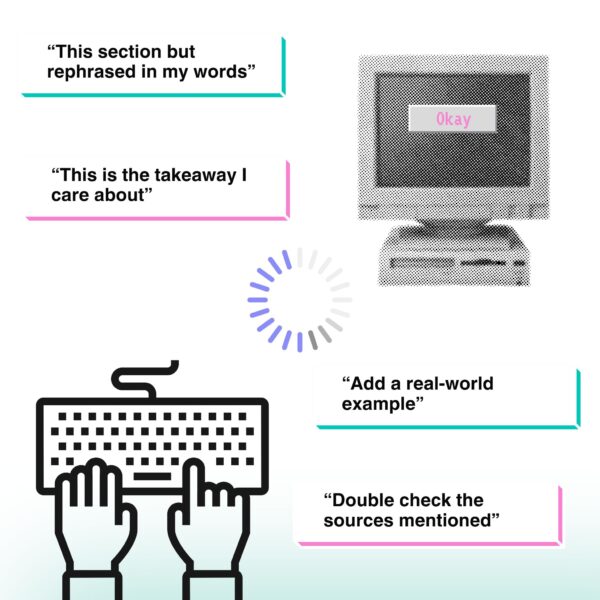
The Future with Powerpoint to Notes AI
The next wave of AI tools will go even further to bridge the gap between information chaos and true knowledge empowerment:
- Multimodal AI: Summarize not just slides, but video, audio, documents, and even live conversations—all in one place.
- Deep integrations: Google Workspace, Microsoft 365, and other platforms will natively include AI-powered note generation, making insights accessible in the flow of work.
- Personalized learning and knowledge management: AI will anticipate what each user needs, delivering tailored, role-specific insights and actionable recommendations on demand.
- Integrations: One key trend is the deep integration of AI capabilities directly into existing productivity ecosystems like Google Workspace and Microsoft 365.
And finally, it all circles back to personalization, like Acta.ai states:
“Every user has unique preferences. Emerging AI note-taking tools will offer customizable summaries based on user behavior, learning patterns, and preferred formats, making notes more concise, relevant, and easier to review.”
Where Aurora Slides Leads the Way
Aurora Slides is at the forefront of this transformation. Unlike generic AI tools, Aurora instantly transforms unstructured ideas, notes, and raw presentations into beautifully designed, context-rich slides and actionable notes—powered by world-class design and Aurora’s contextual intelligence.
What sets Aurora apart?
- Beauty meets brain: Your slides aren’t just visually stunning—they’re built on reliable data, deep business context, and personalized insights.
- True personalization: Aurora doesn’t just summarize; it understands your role, your goals, your team, and tailors notes and narratives for what matters most to you.
- Adaptive, real-time collaboration: Seamlessly refine, reorganize, and perfect your presentations and notes through conversational editing—just tell Aurora what you want.
- Trust and transparency: Every note and slide references your real source material—no hallucinations, no surprises. You’re always in control, with full transparency into how your knowledge is created.
Conclusion & Key Takeaways
Powerpoint to Notes AI is more than a technological novelty—it’s a glimpse into the future of intelligent work and learning. As AI-powered tools and platforms rapidly advance, the ability to convert presentations into personalized, actionable, and searchable insights will become an essential part of how we operate in schools, businesses, and daily life. This is not just about saving time; it’s about empowering every student, professional, and team to harness information in ways that are deeply relevant and uniquely tailored to their roles.
As we move toward an era of AI-driven browsers and context-aware search, the line between static content and dynamic, on-demand knowledge will continue to blur. Soon, having the right notes—instantly generated and always relevant—will be as natural as clicking a link or typing a query.
Action Steps:
- Try a PowerPoint to Notes AI tool from the comparison above.
- Review and personalize your notes after each session.
- Start building your own searchable knowledge base today.
- Educate yourself on practical ways you can use AI. Check out our Learning Vault here.
- Test Aurora for free today!
Frequently Asked Questions (FAQs)
What is Powerpoint to Notes AI?
A: AI-powered summarizers are designed to analyze the content inside PowerPoint slides, intelligently generating concise summaries that highlight main points, key messages, and essential information (PopAI).
Are these tools secure and private?
A: Leading tools prioritize user privacy and security. For example, NoteGPT emphasizes that it does not store your files without explicit consent and uses SSL encryption for all data transmission, ensuring your presentations remain confidential.
How do I choose the best tool for my needs?
A: Review comparison tables and look for tools that support your preferred formats (like PPTX/PDF), offer integrations with your workflow (Google Drive, Notion, etc.), and have strong privacy features. It’s also a good idea to try a few free versions to find the best fit for your use case.
Can I use these tools for business knowledge management?
A: Absolutely! For organizations, AI summarizers can help build a dynamic, searchable knowledge base. For example Aurora has the Knowledge Docs feature you can learn more about here.
Is Powerpoint to Notes AI really worth it?
A: Yes! AI note takers save time, increase accuracy, and boost productivity by automatically capturing discussions, summarizing key points, and keeping records organized and accessible.
What exactly is Powerpoint to Notes AI?
A: An AI note taker is a smart digital tool that records, transcribes, and summarizes meetings, lectures, or conversations using artificial intelligence, eliminating manual note-taking and streamlining your workflow.
What’s the future of Powerpoint to Notes AI?
A: The future is bright! Innovations are making AI note-takers more efficient, productive, and accessible. Whether you’re a student wanting notes from audio, or a professional needing a meeting assistant, expect smarter, more intuitive tools to simplify your work and study life in 2025 and beyond.
What makes Aurora Slides different from other AI-powered presentation and note tools?
A: Aurora Slides stands out by combining world-class design with real business intelligence—transforming raw, unstructured information into visually stunning, context-aware presentations and actionable notes. Unlike many tools that simply summarize, Aurora understands your goals and audience, offers real-time editing, adapts layouts on the fly, and ensures every output is reliable, on-brand, and grounded in your actual source material.
Want to see how AI is redefining learning and productivity? Explore our in-depth guide, “What Is School AI in 2025? 8 Teacher Picks for Best Tools,” for examples of Aurora and other leading solutions in action.