Standing alone in front of your class, you have one shot to make your message stick. Whether you’re prepping for an IB English assessment, a college seminar, or a class project, mastering the individual oral presentation pays off far beyond the grade.
In this guide, you’ll get proven structures, tips for presentations, presentation tools, and smart AI-powered shortcuts like Aurora Slides to help you shine—even if you’re not a natural-born speaker.
What Is an Individual Oral Presentation?
An individual oral presentation is a solo talk where you present information, analysis, or arguments to an audience – often teachers or classmates – in a structured way. Unlike group presentations, all the planning, research, and delivery are on your shoulders. You’ll see this format in IB English internal orals, university seminars, scholarship competitions, and even job interviews.
Your first IO could be described as “equal parts terrifying and exhilarating”- but it could also be said that the skills you gain will only give you an edge in everything else you do.
Individual presentations are about communicating your ideas clearly, showing critical thinking, and engaging your audience. They can inform, persuade your audience, or entertain.
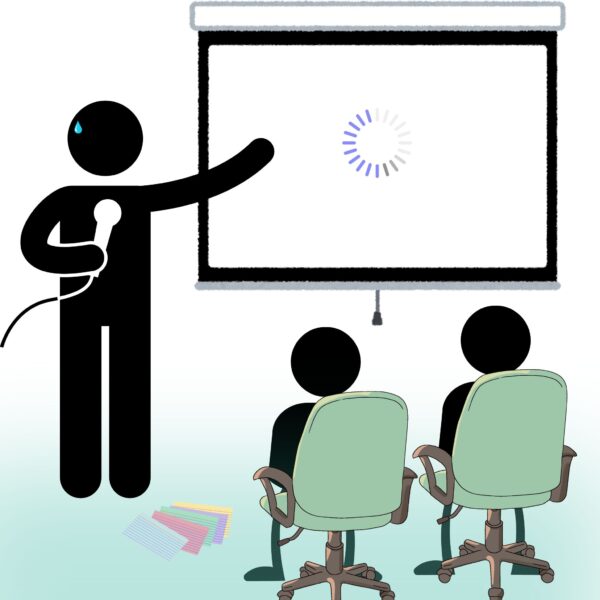
Why These Tips For Presentations Matter
Whether you’re a student or a professional, every individual oral presentation is more than just another box to tick; it’s a real chance to build skills that matter far beyond the classroom or the interview room. The right presentation advice can make a bigger difference than you think. One standout presentation can land you your dream job, open doors to new educational opportunities, or put you in front of people you never imagined meeting. Here’s why it’s worth caring:
Skill-Building:
Presentations sharpen your ability to organize your thoughts, think on your feet, and communicate clearly. These are must-have skills for school, university, and nearly any career. Yet, despite their importance, a surprising 73% of people fear public speaking.
Impact:
Oral presentations don’t just build confidence; they help you stand out, develop leadership, and make your voice heard. Whether you’re pitching an idea, applying for a scholarship, or leading a meeting, your ability to present well could be the key to inspiring action or creating change. You never know when that one great presentation will make all the difference.
And here’s the thing: all those big benefits – confidence, impact, and skill-building – don’t just happen by accident. They start with having a solid structure for your presentation. When you know how to organize your ideas from the ground up, you set yourself up for success, whether you’re presenting to classmates, colleagues, or a room full of strangers. That’s why nailing your structure is the very first step to making your individual oral presentation stand out.
Structuring Your IO Presentation
It’s nearly 2026, and you’ve got more resources at your fingertips than ever before. Gone are the days when you had to stick to the same old methods – now, you can tap into a whole world of tools and apps to help you nail the structure of your individual oral presentation. Why settle for the basics when there’s so much out there to make your prep smarter and smoother?
Leveraging AI for a Stronger Individual Oral Presentation
AI isn’t just for techies – it’s a secret weapon for anyone looking to boost their individual oral presentation. From outlining your talk to writing a script and even preparing for tough audience questions, AI tools like Aurora can help you prep smarter, not harder. Here’s how to get the most out of AI at every stage:
1. Use AI to Structure Your Presentation
Not sure how to organize your ideas? AI can help you create a clear, logical outline tailored to your topic, audience, and time limit. Just provide your main subject and any requirements, and let the AI map out your intro, main points, and conclusion.
Prompt to try:
“Outline a 5-minute individual oral presentation about [your topic], including introduction, key points, and conclusion.”
2. Generate a Custom Script with AI
Once you have a structure, AI can help you flesh out each section into a polished script. Whether you want a conversational tone or something more formal, AI writing tools can deliver a draft that sounds natural and fits your style.
Prompt to try:
“Write a script for an individual oral presentation on [your topic], following this outline: [paste your outline]. Make it sound engaging and clear for high school students.”

3. Prepare for Q&A: Anticipate Audience Questions with AI
Don’t get caught off guard! AI can predict common or challenging questions you might be asked about your presentation topic, so you can practice answers and boost your confidence.
Prompt to try:
“List 5 challenging questions I might be asked after an individual oral presentation on [your topic], and suggest strong answers for each.”
4. Use AI to Decode Research and Complex Information
Let’s face it—sometimes the research you need for your presentation is packed with jargon or technical terms that can slow you down. Instead of spending ages Googling every unfamiliar word or phrase, you can ask AI to break things down for you in plain language, or even explain how a specific study connects to your topic. This can save you tons of time and help you actually understand (and confidently reference) sources you might otherwise skip.
Prompt to try:
“Summarize this research article in simple terms and explain how it relates to [your topic]. Also, clarify any technical terms I might need for my individual oral presentation.”
Aurora is super useful here; you can paste in tricky sections or upload sources and get instant, clear explanations tailored to your level. Get started here!
Classic Structure to Follow
Once you’ve mapped out your structure – whether you built it from scratch or had AI help you draft an outline – you can refine it even further by sharing your plan with your favorite AI tool for feedback or expansion. Still, no matter how advanced your tools are, it helps to have a proven framework as your foundation. According to the Australian National University, here’s the classic structure that works for virtually any Individual Oral Presentation:
Crafting a Memorable Introduction:
Start with a story, a bold fact, or a question. Grab attention, state your main point, and set the stage. And try to give just enough background so your audience understands what you’ll be talking about, then state your thesis. For IB English, connect your introduction to global issues or literary context.
Building the Body:
Present your arguments, and thought process that led you to support your staments. Each point should follow PEE:
- Point: State your idea or argument.
- Evidence: Back it up with facts, quotes, or examples.
- Explanation: Explain why it matters and link to your main thesis.
Effective Conclusions:
Leave your audience with a summary and a final insight. Don’t just end – close with purpose and/or with a call to action.
Structure for Yourself:
A simple diagram or outline can keep you on track. Also, consider crafting your own studying cards for practice; maybe your intro cards can be yellow, your body cards can be orange, and your conclusion cards green. This way you keep a mental note of what’s coming next…
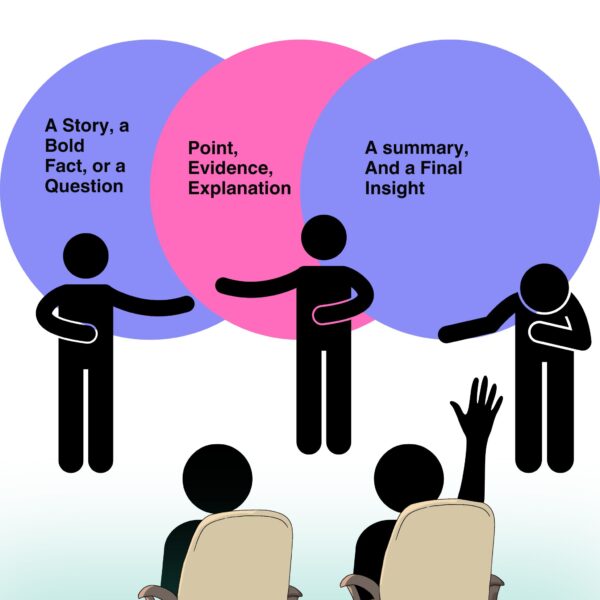
Audience Engagement & Adaptation
Know Your Audience:
Are you talking to peers, teachers, or judges? Adjust your vocabulary, depth, and tone accordingly. For example:
“Business writing caters to diverse professionals who need quick, actionable insights. Academic writing is intended for scholars, professors, and researchers.”
When you’re putting together the structure and script for your presentation, always keep your audience in mind. Don’t just write for yourself; write for the folks who’ll actually be listening. Sure, you want your language to fit your topic, but it’s not about using big words just to sound smart. If you toss in a term you barely know, there’s a good chance someone in the audience won’t know it either—and if they ask you to explain, you might get caught off guard. Instead, study any new vocabulary you plan to use and think about how your audience will receive it.
If you do decide to use a challenging word or several, here’s a pro tip: be ready to explain it right away. In fact, if you anticipate that question and nail the answer, you’ll look extra prepared and might even impress your listeners.
Engagement Strategies:
- Relate your topic to something that matters to your audience.
- Use visuals, stories, or questions to keep them involved.
- Show energy and genuine interest—enthusiasm and energy are contagious.
One Reddit user shared an amazing strategy in a thread asking how to introduce story-telling into data science presentations. His tip was to start the presentation with what you originally thought was “true” and adopt the “Hero’s Journey” structure; as to how you ended up with this new perspective. SUPER COOL!
“I like to start with the question I’m trying to answer and then give almost a hero’s journey of how I arrived to the result. It may seem like a waste of time but going over a very brief overview of one solution that didn’t work and giving an explain like I’m five for why you chose to change your mind can build tension during the presentation…. takes a bit of practice but the bar for these is pretty low in my experience.” – Ok_Advance8900 •
Professional Delivery Techniques
How you deliver your presentation matters just as much as what you say. Let’s start with the basics: your voice and body language.
Vocal Dynamics & Body Language
- Speak clearly, vary your pitch, and pause for emphasis.
- Maintain eye contact and use natural gestures.
- Your posture is important. Stand confidently; don’t shrink or fidget.
- Start strong: As the video recommends, your entrance and opening moments set the tone. Walk confidently, smile, and use your hands naturally. Begin with a bold statement, a relatable story, or a question to grab attention (Tip #3 from video).
Practice & Rehearsal
- Practice out loud, ideally with an audience or by recording yourself.
- Time your talk and tweak for clarity and flow.
- Get feedback from friends or teachers. Below is some great advice from 13 years ago posted on the Reddit Thread r/IWantToLearn. But hey, great advice has no expiration date:
“Ex-trainer here… I used to over-prepare, I would write a script of what I wanted to say. During the presentation, I found myself getting distracted when I got a little bit off of my script. I would lose focus (because I was worried about my script and how much of it I wasn’t saying), my presentation would suffer. I’d set a goal of delivering a script, not delivering ideas.”“Now, when faced with a presentation, I prepare by understanding the ideas I want to convey. I write outlines, not scripts.
During the presentation, I act exactly like I would if I was discussing or explaining my topic to a single person… If I need a consistent delivery, I’ll practice a few times with understanding friends; the feedback is valuable and the practice helps me find the right rhythm.” – quicktap •
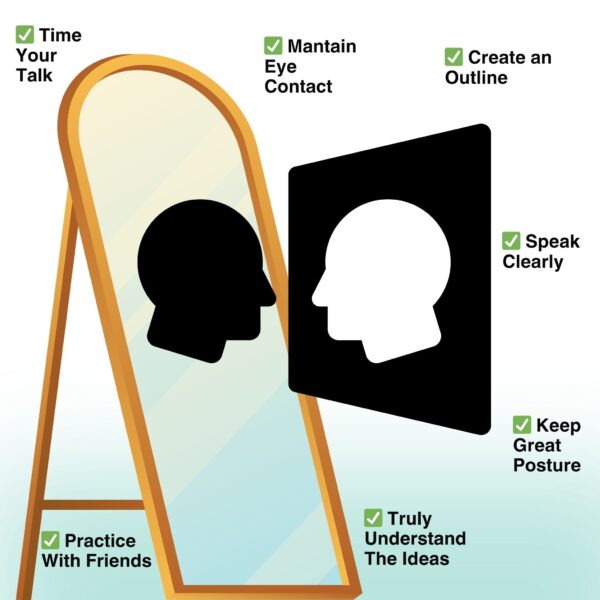
Expert-Backed Tips for Next-Level Delivery
Drawing from “11 Simple Tips for Giving The Best Presentations” by Visme:
- Rehearse in sections: Don’t memorize your entire talk; practice main ideas and transitions, using notes or index cards for tricky parts.
- Stick to your outline: If you lose your place, your outline keeps you from rambling ([Tip #5]).
- Use props and visuals: Don’t be afraid to make things interactive or tangible ([Tip #6]).
- Keep slides visual: Aim for six words per slide, max. Favor images, charts, or graphics over text blocks ([Tip #9]).
- Tell a story: Structure your presentation like a story—mix facts with narrative, build to a conclusion, and connect emotionally ([Tip #8]).
- Reflect and improve: After presenting, watch a recording or ask for feedback. Note what worked and what didn’t ([Tip #10]).
- Get inspired: Watch great presentations (like TED Talks) to learn new delivery techniques ([Tip #11]).
Quick Reference: 11 Simple Tips for Giving The Best Presentations
- Prepare thoroughly and rehearse sections, not scripts.
- Use mnemonic tools or presenter notes (digital or physical).
- Start strong with confident body language and a hook.
- Stick to your outline if you get flustered.
- Don’t be afraid to use props.
- Close your presentation with a connection to your opener.
- Choose a storytelling structure for your talk.
- Make your slides visual; keep text minimal.
- Use pre-built templates to focus on content.
- Reflect and seek feedback after presenting.
- Watch and learn from expert speakers.
Watch the full video below: 11 Simple Tips for Giving The Best Presentations
By blending proven delivery techniques, real-world experience, and research-backed advice, you’ll not only look and sound more confident—you’ll connect, inspire, and leave a lasting impression on any audience.
Managing Oral Presentation Anxiety: Student-Focused
While public speaking advice often focuses on technique, the emotional side of presenting is just as real—and just as important to address. Recognizing and managing anxiety is a universal part of preparing for an individual oral presentation, and it’s something every student can overcome with the right mindset and strategies.
Why Anxiety Happens:
It’s normal—most students fear public speaking. You’re not alone… and actually I recommend you check out this other Reddit thread of many students discussing this issue with other strangers, openly and honeslty.
One Redditor described sweaty palms and a racing heart, but said “after a few tries, it gets easier.”
How to Cope:
- Prepare: The more you rehearse, the less you worry.
- Positive Self-Talk: Remind yourself you know your stuff.
- Deep Breathing: Calm your nerves before you start.
- Focus on the Message: Nobody’s waiting for you to fail—they just want to learn something.
Checklist:
- Prepare your slides and notes the day before.
- Practice at least twice out loud.
- Arrive early, breathe, and scan the room.
- Smile; it really helps.
Real Stories: The Human Side of Individual Presentations
Sharing real stories brings the human side of individual oral presentations to life. Beyond frameworks and checklists, these firsthand experiences reveal the raw nerves, unexpected challenges, and genuine triumphs that shape every presenter’s journey. Let’s look at what happens when preparation meets reality; and how students navigate the pressure, judgment, and unpredictability that come with presenting alone.
When Anxiety, Judgment, and Technology Collide
Imagine working hard—despite being sick and anxious—to craft your own analysis for a high-stakes American literature oral exam. You follow every rule: phone locked away, no internet, just old-school prep and nerves. After two hours of intense preparation, you step into the exam room, clutching your handwritten notes. You read mostly from your script, because public speaking terrifies you and having everything written out is your lifeline.
Then comes the gut punch: your professor accuses you of cheating with AI.
His reasoning? Your language sounds “too polished” and “cliché.” He’s convinced you used artificial intelligence, even though you had no access – your phone was in your bag the whole time. He singles out words like “makeshift,” claiming no student would use them, ignoring the fact that you’re an English major. He refuses to believe your denials, saying, “I don’t know how you did it, but I know you cheated.” You’re furious and bewildered: is it fair to fail a student just because their style doesn’t “sound like them” on a stressful, important day?
“He mainly criticized me for having phrases that were too ‘polished’ (he said no student uses the word ‘makeshift’??? It’s an easy word in English??? I’m in an English degree, right???) but also that my analysis was very/too cliché… My question is: Do we agree that he absolutely doesn’t have the right to give me a zero or fail me just because he ‘feels’ I cheated?”
— skoookie, Reddit
This story isn’t just about technology or cheating – it’s about the vulnerability and misunderstanding students can experience, especially when anxiety, illness, and the pressure to “sound academic” collide. Many students, like this one, rely on detailed scripts because improvising under stress seems impossible. When teachers doubt their authenticity, it can feel like all that effort was for nothing. This highlights a key takeaway: teachers and examiners need to balance vigilance with empathy, and students deserve fair processes—not snap judgments—when it comes to accusations of academic dishonesty.
Last-Minute Panic for the IB Individual Oral
High-stakes presentations don’t just bring out fears about being misunderstood—they also trigger good old-fashioned procrastination panic. One International Baccalaureate (IB) student on Reddit confessed to facing their HL English Individual Oral (IO) in just three days, with barely any prep:
“Hi everyone, my HL English IO presentation is in 3 days and I’ve barely even started looking at the passages I have chosen as well as my global issue. Oops. Stressing is an understatement. Any tips from anyone who’s already given theirs?”
— nakedfishess, Reddit
The community responded with a mix of practical structure tips and emotional support. Some advocated for just starting – “starting’s the hardest part, but it should be easy from there”—and recommended using a stopwatch to manage time. Others warned against “block” structuring in favor of comparative organization and emphasized the value of relentless practice: “Keep practicing until you’re sick of it. That’s how you know you’ll be ready.”
Students also shared that even when they felt their answers in the Q&A were wobbly, teachers often saw them as successful – proof that self-doubt is rarely visible to your audience…

Takeaways from These Real Stories
- Oral exams are high-pressure, and anxiety can make even the most prepared student doubt their abilities—or be doubted by others.
- Teachers and examiners should look for evidence and context, not just “gut feelings,” before making accusations.
- If you’re a student, know that you’re not alone in your fears – whether it’s fear of being misunderstood, fear of last-minute prep, or fear of freezing up under pressure.
- Community support and peer advice can make a huge difference. Don’t hesitate to reach out!
- Scripted notes or “polished” language aren’t proof of dishonesty – they’re often a student’s best defense against anxiety.
If you ever find yourself in a similar situation—accused unfairly, or simply panicking as a deadline looms—remember the importance of self-advocacy, seeking support, and giving yourself some grace. You’re doing better than you think.
Your AI-Powered Presentation Co-Pilot
What is Aurora Slides? Aurora Slides is an AI-driven tool that helps students turn their ideas, notes, and outlines into polished, visually impressive presentations – fast.
Features for Students:
- Instantly converts notes or bullet points into a structured slide deck.
- Ready-made, professional templates – no design skills or fiddling necessary.
- Smart layout mapping and auto-generated visual storytelling for instant clarity.
- Real-time editing: Refine language, split or merge slides, and update content with a simple chat.
- Adaptive layouts: Change formats, combine slides, and update visuals without starting over.
- Collaborative sharing: Send to classmates or teachers, set permissions, and present online.
How Aurora Slides Reduces Stress:
- Organizes and designs slides automatically, so you spend less time formatting and more time practicing.
- Lets you focus on your message and delivery.
- Supports accessibility with speaker notes, present mode, and flexible layouts.
Ready to try Aurora Slides? Follow us on LinkedIn for more updates.
Tools for Individual Oral Presentations
Choosing the right tools can make preparing and delivering your individual oral presentation much easier. Today, students and professionals alike have access to a range of digital platforms—from classic options like PowerPoint and Google Slides, to design-forward tools like Canva and AI-powered solutions such as Aurora Slides. These tools help you organize your thoughts, design engaging visuals, and even practice your delivery with features like voice feedback or real-time editing.
But remember, no matter how advanced your tools are, the underlying structure of your presentation is key to communicating clearly and confidently. That’s why, after selecting your tools, it’s essential to use a proven template to organize your ideas and keep your message focused.
Popular Tools:
- PowerPoint, Google Slides, Canva, Orai, Aurora and Aurora Slides
| Tool | Best For | Price | Unique Feature |
| Aurora Slides | Fast, guided, smart slide-making | Free & Paid | AI-powered, real-time editing |
| PowerPoint | Classic, robust | Paid | Advanced animations |
| Google Slides | Collaboration | Free | Cloud-based sharing |
| Canva | Design | Free & Paid | Custom graphics, easy themes |
| Orai | Practice delivery | Free & Paid | AI voice feedback |
Think of this analogy:
“A great oral presentation is like building a house: Your ideas and research are the bricks, your template is the blueprint, and your delivery tools are the power tools and paint. Without a solid blueprint, even the fanciest tools can’t hold everything together. And without the right tools, your bricks might never become a finished home.”
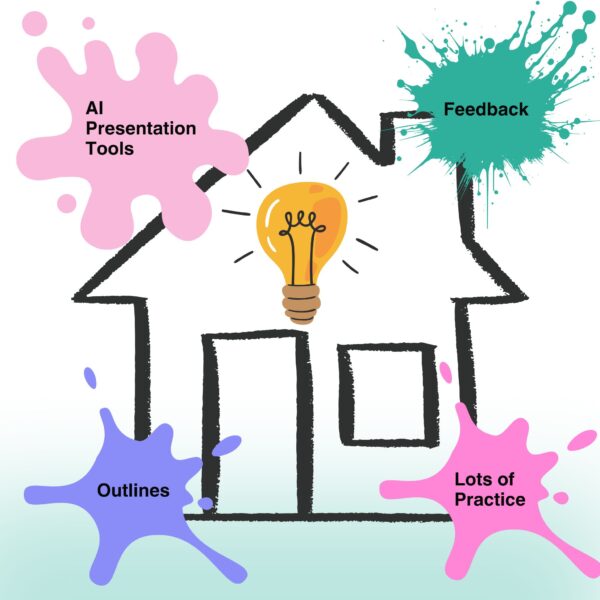
Template: Individual Oral Presentation
Here’s a universal template you can use to structure any individual oral presentation, no matter your topic or the tools you choose…
Feel free to adjust the length or tone to match your blog’s style! Let me know if you’d like a similar connecting paragraph between any other sections.
1. Title Slide
- Title of Presentation
- Your Name
- Affiliation/Institution (if relevant)
- Date
- [Logos, if required]
2. Introduction/Background (1–2 slides)
- Brief context or “big picture”—why this topic matters
- Key definitions or concepts
- State your main objective/question/thesis
3. Purpose/Objectives (optional, or as part of Introduction)
- Clear statement of what you aim to achieve, answer, or demonstrate
4. Methods/Approach (especially for scientific, research, or process-based topics)
- Brief description of your approach, methodology, or logic
- How you gathered your data, evidence, or built your argument
5. Main Body/Key Points (2–4 slides)
- Major findings, arguments, or themes—one slide per key point
- Use PEE (Point, Evidence, Explanation)
- Include relevant examples, case studies, or visuals (charts, images, diagrams)
- If appropriate:
- Results (for research/scientific)
- Analysis (for literature/humanities)
- Problem/Solution (for business or proposals)
6. Discussion/Interpretation
- What do your results or arguments mean?
- Link back to your objectives/thesis
- Compare/contrast with existing literature or expectations
- Limitations (if applicable)
7. Conclusions
- Summarize your main findings or arguments
- Clearly answer your original question or restate your thesis
- Takeaway message for your audience
8. Recommendations/Future Directions (optional)
- Suggestions for future research, study, or applications
9. Acknowledgments (if required)
- Recognize collaborators, mentors, funding, or contributors
- [Logos, if required]
- End with a “Thank You” or closing remark
10. Q&A Slide
- Invite questions from the audience
- “Questions?” or “Thank you for your attention!”
Key Takeaways
- Structure your talk: clear intro, strong body, memorable close.
- Engage your audience—make it relevant and lively.
- Practice, practice, practice.
- Manage nerves: preparation and mindset are everything.
- Use smart tools like Aurora Slides to save time and stress.
Presenting solo isn’t easy, but every time you do it, you build skills you’ll use for life. Embrace the nerves, trust your preparation, and let your ideas shine. Check out our blog about ChatGPT Plus for Students to learn of more ways you can use AI to your advantage.
Frequently Asked Questions (FAQs)
What is the best way to start an individual oral presentation?
A: Begin with a story, surprising fact, or question to grab attention, then introduce your topic and thesis.
How do I overcome nerves before presenting?
A: Prepare thoroughly, practice relaxation techniques, and remember your audience is rooting for you, and even if they are not – they may not even notice how nervous you are.
How do I structure my presentation?
A: Use a clear intro, organized body (with PEE—Point, Evidence, Explanation), and a purposeful conclusion.
How can Aurora Slides help me with my oral presentation?
A: Aurora Slides can instantly turn your notes or outline into a professional slide deck, saving you hours on formatting so you can focus on your ideas and practice. Its AI-powered features help you organize your content, select the right template, and even adjust your slides in real time; perfect for last-minute tweaks or nervous presenters.
Is Aurora Slides allowed for school assignments and oral presentations?
A: Always check your school’s guidelines first, but in most cases, Aurora Slides is allowed because it’s a tool for organizing and designing your own work; just like PowerPoint or Google Slides. As long as your ideas and analysis are your own, using Aurora Slides for structure and visuals is generally considered acceptable. If you’re unsure, ask your teacher for clarification.
Is it plagiarism to copy other presentations I like?
A: If you would like to use as inspiration other people’s presentations for your own, whether it is that you like the structure or the content matches your topic; take advantage of more AI features such as – Powerpoint to Notes AI. This allows you to turn into notes long form content like powerpoint presentations in less than a few minutes.
The best recommendation right now would be using Aurora’s Knowledge Docs, upload the full presentation as a doc, and then ask via the chat for notes. If you want to use anything they explicitly said, you should then include proper attribution to the other person’s work near that quote.
