Best AI for art creation? This isn’t just hype—it’s the new reality for anyone with an idea and a few spare minutes. Imagine creating a work of art in minutes, even if you’ve never drawn a stick figure in your life. That’s the magic of AI Content Creation—tools that transform words into jaw-dropping digital art, lowering the barriers to creativity for anyone, anywhere. Whether you want to craft an anime avatar, design a surreal landscape, or just play with cutting-edge technology, this guide will show you exactly how to get started, compare the leading platforms, and unlock your inner artist—no brush or canvas required.
Now, imagine pairing your wildest ideas with the right AI art tool—not only can you bring your vision to life, but you could actually turn it into profit. With a dash of creativity and a bit of digital know-how, people are already using AI-generated art to craft comic stories, illustrate children’s books, or create mesmerizing videos that rack up thousands of views on TikTok and Instagram. Some even go viral and get compensated for their work! In many ways, AI has just unleashed the dream job for dreamers who are finally ready to wake up—transforming imagination into income, and passion projects into platforms that reach the world.
What Is AI Art Creation?
Before you dive in, let’s cover the basics: AI art generators are software or online tools that use artificial intelligence—often trained on millions of images and descriptions—to turn your text prompts into finished artworks. You simply describe what you want (“a fox in a cyberpunk city at night, neon colors, rain”), and the AI creates a unique image that matches your vision.
The process usually involves machine learning models like diffusion or GANs, which analyze your words or creator input prompts, reference their training data, and then “paint” a new image from scratch. These systems are the result of years of research and innovation, and they’re only getting better. For example, DALL·E 3 (Bing/ChatGPT) excels at understanding detailed prompts and follows complex descriptions accurately.
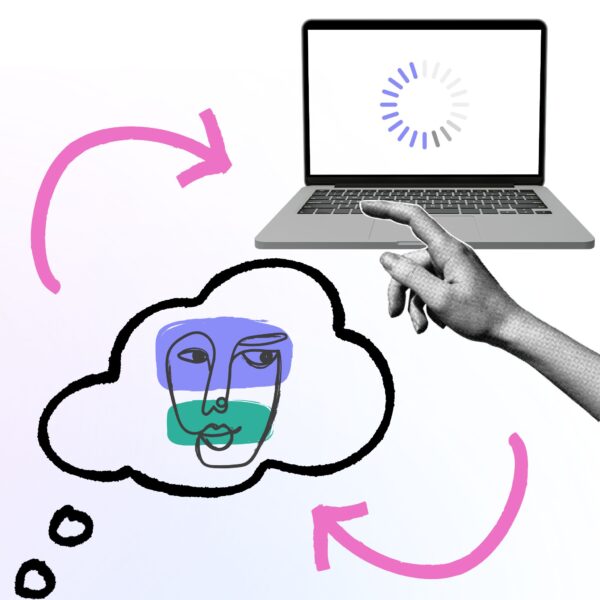
If you want to improve your prompting skills to also improve your AI art go through our Google Prompt Engineering Guide and put it to practice!
Why AI Art Is a Game-Changer for Beginners
AI and creativity are redefining the future of how we produce any form of content. If you’ve ever felt that art was out of reach—maybe you struggled to draw in school, or found traditional methods intimidating—you’re not alone. Before AI, making art was like trying to play a grand piano with mittens on: it was frustrating for most and out of reach for many. Now, with AI, it’s as if you can just hum a tune, and the piano plays itself—delivering a beautiful song, even if you can’t read music.
With today’s tools, you don’t need years of training or expensive supplies. All you need is an idea and a few words. AI art generators empower everyone, even complete beginners, to create gallery-worthy pieces. Nothing can stop you—not even lacking traditional skills.
But perhaps the most compelling evidence that AI art is truly transformative for creators comes from the thriving online communities that surround it. One standout example is a remarkably thoughtful Reddit post titled “Demonstrating that AI art is art & that AI artists are artists” (view post) by u/realechelon. This post struck a chord with the community:
Demonstrating that AI art is art & that AI artists are artists
byu/realechelon inaiwars
In the post, the author methodically unpacks the question: What makes someone an artist, and what makes something art? Drawing from dictionary definitions, they argue that being an artist is fundamentally about “creating things with great skill and imagination”—not just about wielding a paintbrush or mastering traditional techniques. As the post notes, “If the argument is that AI artists are not illustrators or painters, then there is no argument,” since artistry comes in many forms, from photography to music, digital work to sculpture.
The post goes further, showcasing how imagination and skill both play vital roles in AI art. The author details their process of using Stable Diffusion, explaining how generating original images and refining results through creative prompting, composition, and even basic digital editing are all demonstrations of skill. For example, they show how adjusting prompts, experimenting with weights, and iteratively refining images can lead to much greater control and more personally meaningful results—proving that AI art is far from “just clicking a button.”
One especially striking insight:
“While I have some skills and some understanding of the process, my work is still amateur and has a lot of areas that need improvement.”
This humility highlights that, just like with any art form, AI art rewards curiosity, practice, and a willingness to learn.
The Reddit thread’s popularity (with those 74 upvotes and 375 responses!) reflects a broader cultural shift: people are not only debating what counts as art, but also celebrating the new skills and possibilities that AI tools open up for everyone. The takeaway? If you have imagination, patience, and a desire to create, AI art generators can help you develop your own style—and rightfully claim the title of “artist.”
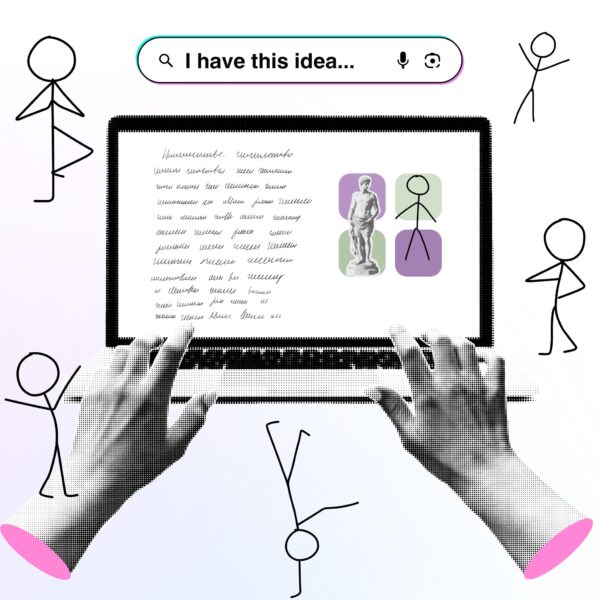
How to Choose the Best AI Art Generator as a Beginner
Diving into AI art can feel exciting—and a little daunting—when you realize just how many platforms are out there. The truth is, there’s no single “best” tool for everyone. Your ideal AI art generator depends on your goals, your comfort with technology, and the kind of art you want to create. Instead of feeling pressured to pick the “perfect” option right away, it helps to focus on a few key factors that matter most to beginners. By considering what’s important to you, you’ll find a tool that makes the creative process enjoyable from the very start.
With so many options, how do you pick the right tool? Start by thinking about what matters most to you:
- Ease of Use: Some tools feel like a normal app or website (for example, Wombo Dream has a clear “Generate” button and optional sign-in, while others (like Midjourney) require you to type special commands in Discord chat—which beginners often find unintuitive.
- Cost & Access: Craiyon is completely free and unlimited; Leonardo AI offers 150 free tokens per day, they call it the “Forever Free Plan“; Midjourney now requires a subscription, about $10–$30 per month. And Aurora AI is still offering a free 30-day trial here.
- Output Quality & Style: Midjourney is praised for hyper-realistic, richly detailed results; NovelAI is often named on Reddit as the best for anime-style characters but not so much for storytelling; DALL·E 3 is strong at accurately following long prompts.
Growing disappointment with lack of development on storytelling
byu/Culpus_Maxima inNovelAi
- Community & Learning: Platforms such as NightCafe have daily challenges and active galleries that help new users learn prompt-crafting; Midjourney’s Discord feed also lets you watch others’ prompts in real time (which sounds great for someone learning how to prompt for art).
- Commercial Use & Rights: Paid Midjourney plans give you full ownership of generated art; Adobe Firefly markets itself as safe for commercial projects because it’s trained on licensed data.
- Smart Ideation: ChatGPT Plus can help you brainstorm creative concepts—whether you’re outlining a movie script, mapping out a comic storyline, or searching for the perfect prompt to use with an image or video generator. Not only can it suggest unique ideas and angles, but it can also act as a “second opinion” to refine your vision, making your creative process more collaborative and dynamic.
No single tool is perfect for everyone, so weigh these factors based on your goals and comfort level.
Quick Comparison Table: Best AI Art Generators for Beginners
For a snapshot, here’s how the top tools stack up:
| Tool | Free Tier | Ease for Beginners | Strength / Style Focus | Commercial Use |
|---|---|---|---|---|
| Midjourney | No (long-term) | Medium (Discord) | Top-tier photorealism & style mix | Yes (for subscribers) |
| DALL·E 3 (Bing) | Yes (limited speed) | Very Easy (Web/Chat) | Great prompt-following, varied styles | Follows OpenAI/Bing TOS |
| Leonardo AI (SD) | ≈15 images/day free | Easy Web UI | Realistic & fantasy presets | Yes (check site policy) |
| NightCafe (SD) | Daily free credits | Easy + Community | Multiple algorithms & daily challenges | Check per model license |
| Wombo Dream (SD) | Free tier ads/watermark | Very Easy App | Fast casual illustrations | Personal use unless premium |
| Craiyon | 100% Free Unlimited | Very Easy Web | Quick abstract/sketchy outputs | Personal / Ad-supported |
| Adobe Firefly | Free limited generations | Easy Slider UI | Stock-licensed, safe-for-work art | Yes (safe for commercial) |
Keep in mind, you can try several of these for free to see which feels best.
In-Depth Review: The Top AI Art Generators for Beginners
With the basics in mind, let’s break down what sets each platform apart and how beginners can get the most out of each one.
Midjourney (Discord-based) is famous for stunning, photo-realistic detail. It can handle everything from fantasy landscapes to abstract art to anime-inspired portraits. However, it runs only inside Discord—so you’ll need to type commands like /imagine. Many reviewers note it’s “not the most intuitive generator to use” for newcomers. There’s no free tier now; subscriptions start at about $10–$30 per month. A good way to learn is by browsing Midjourney’s public “newbie” channels to see how others phrase prompts and what results they get.
OpenAI DALL·E 3 is accessible directly through Bing Image Creator (free with a Microsoft login) or via ChatGPT Plus. There’s no special interface to learn, so it’s great for those who want to try AI art with minimal setup. DALL·E 3 excels at understanding detailed prompts and can render text inside images better than older models. Use it for anything from concept art to realistic scenes.
Stable Diffusion powers a range of beginner-friendly apps:
- Leonardo AI: Web app with 150 free daily tokens; praised for realistic, high-quality results and easy style presets.
- NightCafe Creator: Free subscription options, plus a community gallery and daily challenges.
- Dream by Wombo: Mobile and web app—type a prompt, pick a style, and get quick results.
- SeaArt & PixAI: Popular for their anime-art capabilities, offer free daily credits and many anime-tuned SD models.
Craiyon (formerly DALL·E Mini) is 100% free and unlimited. Its interface is “simple, welcoming and intuitive,” perfect for first-time users. The trade-off? Lower resolution and more abstract/surreal results—not on par with Midjourney or DALL·E in realism or accuracy. Still, it’s fantastic for experimentation and creative fun.
Other notables include Adobe Firefly, which is designed for commercial use and built on licensed data, StarryAI (dream-like styles and easy presets), Ideogram (renders readable text inside images), and NovelAI (best for anime/fantasy characters).

Beginner Tips for Success
Getting started is easier than you think:
- Start Simple: Try free tools first, like Craiyon, Bing Image Creator, or Leonardo’s free tier.
- Learn from Communities: Browse prompt galleries on NightCafe or join Reddit’s r/AIArt and r/Midjourney for inspiration.
- Experiment with Prompts: Add style or mood words to your prompts (e.g., “a serene watercolor landscape, pastel colors, spring morning”).
- Expect Quirks: Weird hands or faces are common—tweak your prompt or try a different tool.
- Have Fun: Use these tools to spark ideas for posters, wallpapers, story concepts, or just amazing AI art for your own joy.
- Make a Plan: Utilize free AI tools like Aurora, or ChatGPT to ideate a creative plan or story for your art. You can also figure out with these platforms how to properly advertise or organically spread your art around the internet.
More Reddit Opinions & Insights
If you want to know what real users think, Reddit is a treasure trove of honest opinions. Check out some of the answers for this question on R/NoStupidQuestions:
Honestly, what is the best A.I. art generator?
byu/FloppyFluffyEars inNoStupidQuestions
Someone replied saying AI can’t generate art and referred to this practice’s lack of soul:
Comment
byu/FloppyFluffyEars from discussion
inNoStupidQuestions
Some other Reddit user replied with saying they first need to learn the basics of design; which is super valid:
Comment
byu/FloppyFluffyEars from discussion
inNoStupidQuestions
And finally, this other one making some really specific recommendations:
Comment
byu/FloppyFluffyEars from discussion
inNoStupidQuestions
Presenting Your AI Art with Aurora Slides
Creating great art is just the beginning. If you want to showcase your work to dealers, clients, or even friends, you need a presentation tool that’s as smart as your art generator. Enter Aurora Slides—a platform designed for anyone who wants to present, explain, or pitch their creative projects.
With Aurora Slides, you can:
- Upload your AI art and arrange it with simple drag-and-drop.
- Use AI-powered storytelling to organize your ideas into a polished, audience-ready narrative—so you focus on your message, not on formatting.
- Choose from designer templates for a professional look, even if you’re not a designer.
- Edit in real time with a chat interface: just tell Aurora what you want.
- Share your deck instantly, control who can view it, or publish it as a web link for easy sharing.
Imagine you’re preparing for a gallery show: Aurora Slides helps you walk viewers through your process, showcase your inspirations, and even embed research or feedback—all in one place. It’s the perfect way to make your art stand out, whether you’re a hobbyist or a pro.
Learning from YouTube
If you learn best by watching, the YouTube video “AI Generated Artwork | AI Art Explained | How To Create AI Artwork For Beginners” by Simplilearn is a must-see.
Key takeaways from the video:
- AI art is produced by computers: you provide a text description, and the AI—trained on a massive collection of images and text—generates artwork based on your input.
- Popular paid tools include Midjourney, Jasper, and Leonardo AI, known for high fidelity and customization.
- Free tools like Canva AI, NightCafe, and Craiyon are highlighted for their accessibility and variety.
- Crafting a good prompt is crucial: the more specific and descriptive you are, the better the output.
- Best practices: Combine platforms (e.g., create a base image in Leonardo, then enhance in Photoshop), experiment with different styles, and always keep learning.
- Example prompt shown: “Assassin Creeds character, video game style, sharp, detailed, grain, blue and green shades, cinematic lighting.”
- Main message: With structured prompts and a willingness to experiment, anyone can create beautiful, compelling AI art.
This video is a great companion to this guide and can help you see the process in action. Watch it full here:
Final Takeaways
AI is transforming the world of art—putting creative power in everyone’s hands. You don’t need to be a painter or a programmer to start. Dive in, experiment, learn from communities, and don’t be afraid to share your creations with the world. With the right tools and a little imagination, nothing can stop you—not even lacking traditional skills.
If you’d like to continue learning about smart ways to use AI for either work or creative endeavors keep an eye out for our Learning Vault‘s blogs.
Frequently Asked Questions (FAQs)
Can I sell AI art?
A: Yes, with most tools (especially paid ones like Midjourney), you own the rights to your generated art. Always double-check each platform’s terms.
Are these tools safe?
A: Mainstream platforms are safe—but always use strong passwords and avoid uploading sensitive data.
Do I own my images?
A: See above; most paid plans give you ownership, but free plans may have different rules.
What’s the best way to present or share my AI art professionally?
A: Tools like Aurora Slides make it easy to create stunning, organized presentations of your artwork. You can drag and drop your images, your unstructured data, add descriptions or storyboards, and instantly share your creative process with clients, galleries, or your online audience.
How can I use my AI art in a portfolio or pitch to potential clients?
A: Aurora Slides allows you to build a polished, narrative-driven portfolio or AI pitch deck—perfect for showcasing your AI creations, explaining your methods, or even embedding feedback and research alongside your images.
