For most students, school isn’t a walk in the park—and as AI-powered tools become more common, the bar just keeps rising. Recent years have brought significant advancements in artificial intelligence across education, transforming everything from tutoring and grading to predictive analytics and personalized learning. AI now has the potential to not just lighten the workload but actually change the entire user experience and educational impact for students and teachers alike.
The best AI for school can be the difference between feeling overwhelmed by assignments and actually staying ahead of the curve. With everyone having access to smarter resources, the class average keeps creeping up, making it more important than ever to find tools that give you a real edge. But here’s the catch: not every “School AI” tool lives up to the hype. Only a handful actually make life easier—the kind of apps students keep coming back to, the ones that get recommended in late-night Reddit threads and “what actually works?” group chats.
Finding the right AI for school is like picking the perfect backpack: some try to do it all, some are made for just one thing, and the best ones make your school days lighter without slowing you down.
So, how do you find the real gems and skip the gimmicks? Let’s dive into what students—and their unfiltered Reddit reviews—actually recommend. If you’ve already set your sights on OpenAI’s prodigy, be sure to check out our “ChatGPT Plus for students” blog.
Why Student Reviews and Reddit Matter
When it comes to finding the best AI tools for school, student voices are more valuable than any marketing pitch. Platforms like Reddit have become a go-to place for honest feedback, peer recommendations, and real-life experiences.
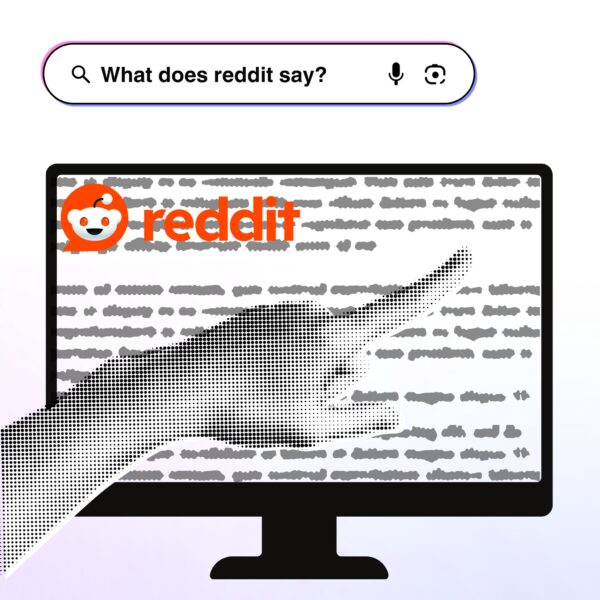
The “Authenticity Premium”
Forget glossy ads and influencer “reviews.” When students want honest answers, they go straight to the source: each other. Reddit, in particular, has become a digital water cooler where students trade war stories, compare notes, and vent about which AI tools are worth your time (and, sometimes, your money).
Unfiltered, peer-to-peer discussions, such as those prevalent on Reddit, illuminate practical utility, speed, and real-world efficacy in ways that formal testimonials cannot. That’s the “authenticity premium”—real users, real pain points, and real solutions. The best tools are those that help you get results, not just rack up features. Speed, reliability, and direct answers are what students value most.
Why Reddit Peer Advice Hits Different
A big part of what makes Reddit so powerful for honest reviews is its unique culture. Unlike platforms built around self-promotion or carefully curated profiles, Reddit is about genuine sharing and real community.
“Reddit is not a social network that encourages (or imposes) the type of non-stop exhibitionism you find on so many other platforms… It’s about sharing, learning, and being part of a community.”
— Wix Blog on Why Reddit Is So Much Fun
You won’t find endless selfies or job titles; you’ll find people asking questions, sharing knowledge, cracking jokes, and supporting each other. This authenticity and openness are exactly why peer advice on Reddit feels more trustworthy—and why it’s the first place so many students turn when they want the real story.
And these peer-driven spaces aren’t just for casual chat—they’re the beating heart of modern academic communities. Take r/PhD, for example: founded in 2008, it now draws over 232,000 weekly visitors and 4,000 new contributions every week from PhD students and graduates around the world. Where else could you instantly connect with thousands of people who genuinely understand the highs and lows of doctoral life, or find support for challenges only another PhD could truly get?

For most, meeting even one fellow PhD student in daily life is rare—but in this niche digital space, scholars swap advice, share research struggles, and celebrate victories 24/7. It’s a striking example of how the future belongs to niche, supportive communities, where even the most specialized voices finally get heard.
What Real Students Say
Fun fact, through the application SEMRUSH you can see the biggest searches happening regarding any topic and the search for “best ai for school reddit” is trending right now. What does this mean? Well, it means that students include the word “Reddit” right after their searches, especially regarding tools. They do this because they trust what other students have to say. They don’t necessarily trust blogs written through partnerships with platforms.
But let’s get specific. Here’s what students are saying in their own words about AI and education:
On when to invest in premium AI:
Comment
byu/cyrusng7 from discussion
instudytips
On finding a genuinely free AI study assistant:
“I found the Best FREE AI tool for your School work! … It’s called Ryne, an AI-powered study buddy designed to help us excel academically.”
I found the Best FREE AI tool for your School work!
byu/rajinsyed instudytips
On mixing and matching tools for different needs:
Comment
byu/Lopsided_Series_1056 from discussion
instudytips
On trial and error in the AI world:
What ai tools are actually worth using for school?
byu/Unusual-Estimate8791 instudytips
On real struggles and why AI is a lifeline:
Currently best AI for students?
byu/therealorkor inArtificialInteligence
Why does this matter?
Because in the real world, no one tool is perfect for everything. Students are building their own “AI stack,” combining free and paid, flashy and functional, until they find what works.
Crowdsourced Validation vs. Marketing Claims
If you want to see the difference between a tool’s marketing copy and its real-world use, just compare Reddit threads to official websites. Students often point out which features are actually helpful. For example a Reddit user can say something like:
“… Perplexity is more focused than Google when I want fast, clean explanations without the extra junk”—•Unusual-Estimate8791
Which is extremely honest and results in neither gains or losses for themselves. Or they could use bring to light which apps are “overpriced or just look cute but do nothing.” Crowdsourcing is more than a trend—it’s now a crucial step in picking the right AI for school.
The 2025 Best AI Tools for Students
Let’s break it down, category by category, with real-world context and student perspectives.
Research and Academic Search Engines
- Consensus
For rapid discovery of peer-reviewed research and seeing where the “consensus” of the academic community lies. If you need an instant overview of what’s known (or still hotly debated), this is a student favorite. Recommended by the Reddit community? Yes. ✅ - Elicit
Handles the heavy lifting for systematic reviews—extracting data, summarizing findings, and even showing you the N-values and methods. Grad students adore it for meta-analyses. Notable mention on the Reddit community? Yes. ✅ - Litero AI
Smoothing out the entire academic writing journey, from research through to polished formatting.
Foundational Large Language Models (LLMs)
- ChatGPT (GPT-4/GPT-Plus)
Still the “Swiss Army Knife” of student AI. Great for brainstorming, explaining tough concepts, and summarizing long readings. The pro tip? Feed it context and goals up front to get the best results. - Claude
Ideal for longer documents and keeping track of more complex threads. If you need to break down an entire book or research project, Claude’s context window is a lifesaver. - Perplexity
Students love it for its concise, sourced answers. It’s especially useful when you need citations on the fly or want to double-check information. In some comparisons like the one G2 published; Perplexity gets a slightly higher score than Claude.
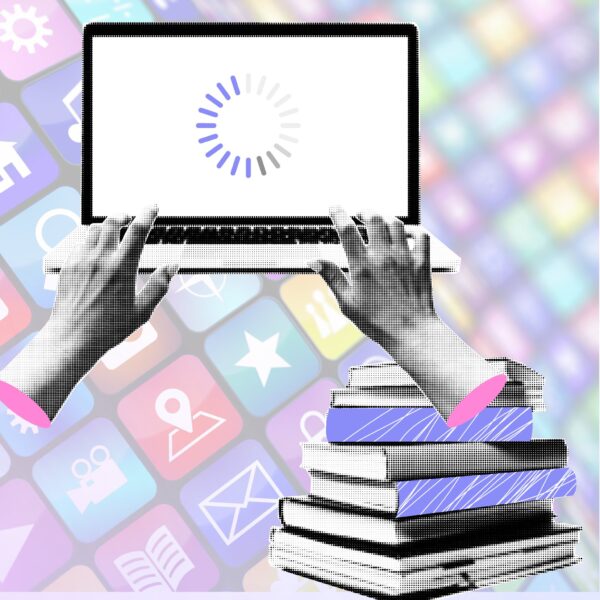
Writing and Editing Tools
- Jenni AI
Not just for grammar—this tool helps structure arguments and keep your writing academic. Students say it’s a secret weapon for research-heavy assignments because of its focus in academic integrity. - Grammarly & ProWritingAid
The classics for cleaning up grammar, catching plagiarism, and refining style. Recommended by QuickEduHelp.
Study, Test Prep, and Active Learning
- StudyFetch & StudyGenie
Upload your PDFs, lecture videos, or even YouTube links, and these will spit out flashcards and study sets in seconds. Great for active recall and spaced repetition. - Ryne AI
Students are raving about this free “all-in-one” study buddy:- Ryne Chat: ask questions with text, image, or PDF uploads
- Text Humanizer: makes AI-generated text sound more natural
- ChatAll: taps multiple models at once (Claude, GPT-4o, Gemini Ultra)
- Bionic Reading: guides your eyes for faster reading
Notable mention on the Reddit community? Yes. ✅
- AskSia
Especially popular for STEM students. Drop in PDFs or lecture videos, ask it anything, and it’ll help you prep for exams or decode tough problem sets.
Recommended by the Reddit community? Yes. ✅
Presentation and Automation Tools
- Aurora Slides
Converts unstructured notes into ready-to-present slides with professional polish—no design skills needed.
Analogy: Aurora Slides is to presentations what a GPS is to road trips: it turns scattered notes into a clear, guided route, saving you from getting lost in a sea of bullet points. - MagicSlides.app, DrLambda
Also transform documents into slides—worth comparing if you’re prepping for group projects or class presentations.
Other Student-Recommended Tools
- Notion AI – For keeping notes organized and rewriting messy outlines
- Winston AI – For checking if your writing is “too AI-ish”
- Speechify – Turns any text into audio for on-the-go studying
Recommended Platforms for Learning AI (Good for when joining the workforce)
- Deep Learning AI – For learning modern skills. It was created to “democratize AI”—making it accessible to as many people.
- Coursera – It offers a wide range of courses plus certifications including AI ones.
- Google AI – AI skills programs, trainings, and tools to address the specific needs.
Aurora Slides Product Overview
Aurora Slides is an AI Pitch Deck that works as your own personal presentation designer.
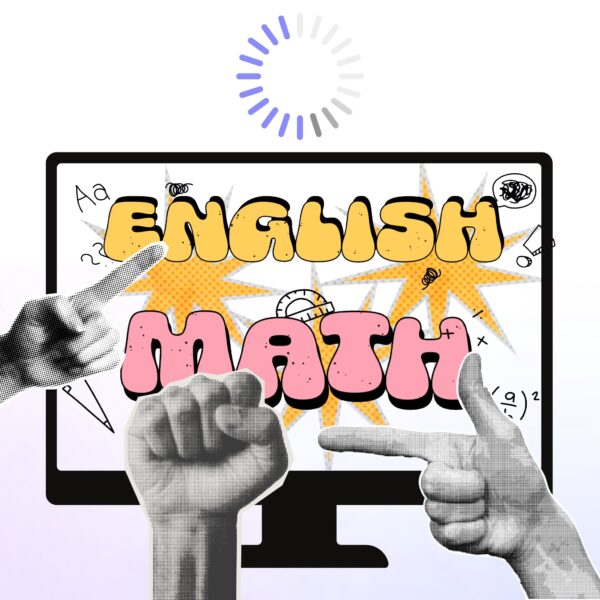
Drop in messy notes, transcripts, or even email threads, and Aurora Slides turns them into sleek, organized, and visually appealing decks—instantly. It supports real-time edits, adapts layouts as you switch up your story, and even lets you customize for different audiences.
No more ugly slides or last-minute panic—just clear communication and more time to focus on what you want to say.
To bring the benefits to life, here are two real-world scenarios where students use Aurora Slides:
Scenario 1: Group Project Rescue
It’s 10 p.m. the night before a big group project presentation. Each team member has dumped their research findings, chat messages, and meeting notes into a shared document. Normally, this would mean hours of sorting, formatting, and design work—but not with Aurora Slides.
- How Aurora Slides helps:
The group uploads their messy notes and email threads into Aurora Slides. Instantly, the tool organizes the content into a polished, visually engaging deck. As team members review, they make real-time edits, quickly rearrange slides, and customize the look for their business class audience. With adaptive layouts, their story flows logically, and they’re ready to present—minus the all-nighter.
Scenario 2: Class Lecture Recap and Study Aid
A student wants to summarize a week’s worth of lecture transcripts to prep for an upcoming exam. Usually, this means scanning pages of notes and struggling to make study guides.
- How Aurora Slides helps:
The student drops lecture transcripts into Aurora Slides. The tool automatically condenses the key points and structures them into clear, easy-to-review slides. The student customizes slides to focus on tough concepts, adds visuals, and even adapts the deck for a study group review session. Instead of stressing over design, they can focus on actually learning the material—and maybe even help their classmates do the same.
If you’re a student currently struggling with speaking in front of your class or faculty at your school, here are some Public Presentation Tips – adapted to our current times.
Insights from Youtube
This YouTube video “The Best AI Tools for Academia in 2025” from Andy Stapleton (339K subscribers) has racked up over 194,000 views since it was posted 8 months ago—and for good reason. Andy’s channel is trusted by students and researchers for practical, no-fluff academic advice, and this video is packed with real-world recommendations for AI tools that actually make a difference in your workflow.
- Watch the full video here:
This breakdown isn’t just a tool list—it’s a map for matching the right AI to each academic task. Here’s what stands out:
- Elicit & SciSpace:
“Really powerful for my research field… you can ask a question and get a summary of the top papers.” SciSpace stands out for summarizing tables and letting you customize how you review papers. - Consensus:
“You just ask a simple question and get a yes or no answer, plus a consensus meter and all the papers it’s based on.” Perfect for checking if the evidence is clear or divided. - Litmaps & Research Rabbit:
Litmaps is “the most powerful” for mapping research connections, while Research Rabbit is great for visually exploring ideas and importing Zotero collections. - NotebookLM:
“The easiest way at the moment” to chat with multiple documents—upload up to 50 sources and ask questions across all of them. - ChatGPT 4o Canvas & Jenni AI:
Canvas lets you co-write and expand specific sections. Jenni AI is a favorite for writing and instant citation management. - Core message:
“The best AI tool is the one you’ll actually use—not just the one with the most features.”
Don’t chase hype—pick tools that truly fit your academic workflow and make your life easier.
Navigating Risks & Ethics in AI for Schools
With the rapid rise of AI in classrooms, new risks and ethical questions are emerging. From plagiarism detectors to tools that “humanize” AI writing, the landscape is changing fast—and both students and educators need to stay alert.
Student Maturity and Faculty Guidance
Younger students often rely on AI for entire assignments, while college students use it for brainstorming, outlining, and editing. The best advice? Use AI to learn, not to cheat.
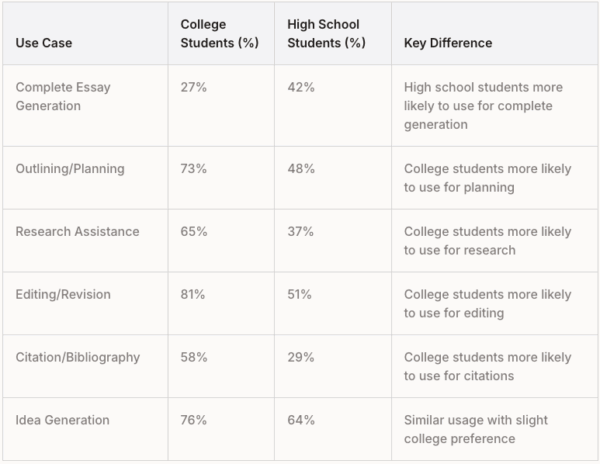
The Academic Integrity Dilemma
AI detectors aren’t perfect, and can sometimes be downright unfair. Like this post on r/Professors explains:
“experiments… often resulted in detection scores exceeding 90% across popular tools like Turnitin.” “… Therefore, AI detection algorithms may very well detect accurate and precise human written text, especially when it is error-free and the sentences are well-structured. I later even found articles claiming that AI detectors “don’t work.”” – GenomeWeaver
The take-home? Don’t rely solely on detectors. Be transparent with your professors, and use AI as a study tool or to do final tweaks on your ideas—not as a shortcut past learning.
Humanizer Tools and the “Gray Zone”
Tools like Ryne AI’s Text Humanizer and WalterWritesAI are openly discussed as ways to “bypass AI flags.”
But remember: just because you can “humanize” your text doesn’t mean it’s good for your learning—or your academic integrity.
Creativity? Don’t Let AI Do All the Work
AI and creativity can spark new ideas and help organize your thoughts, but it shouldn’t replace your own creative thinking. Use AI as a partner to brainstorm or jumpstart projects, then add your own perspective and originality. Remember, the most valuable work happens when you combine what AI can do with your unique voice and insights—not by letting the tool do all the heavy lifting.
Building a Responsible AI Ecosystem in Schools
-
-
- Schools should offer “Vetted AI Tool Kits” for different tasks—research, writing, studying.
- Faculty need training to stay ahead of how students actually use these tools.
- The future: Assessment should focus on process, critical thinking, and communication—not just the final answer.
-
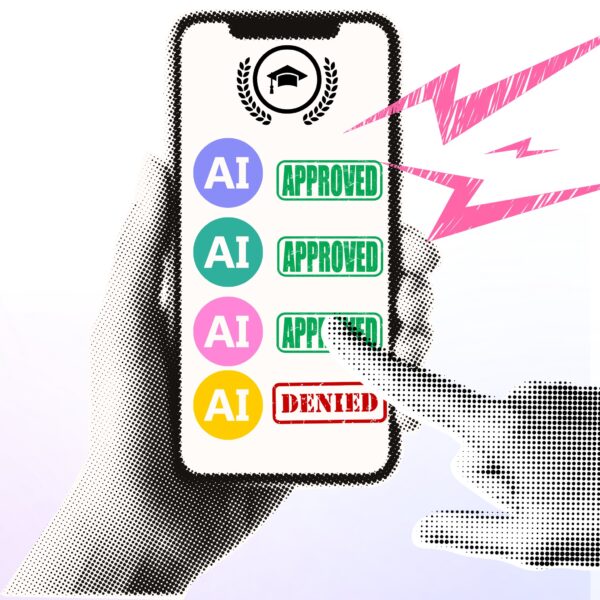
What We Really Learn from Student Voices
One thing is clear: The best AI for school isn’t about the fanciest features or biggest marketing budget. It’s about what works—day in, day out—for real students juggling real deadlines.
The Reddit quotes above prove that students are resourceful, skeptical, and always hunting for what actually helps. Sometimes it’s a paid powerhouse like ChatGPT Plus, sometimes it’s a free multitool like Ryne, and sometimes it’s a “stack” of apps each doing one thing well.
What’s really cool? Students are shaping the future of learning by sharing, testing, and remixing tools in ways no company could predict. The best advice is still: listen to your peers, try things out, and build your own toolkit—because what works for you might be the next big Reddit tip.
Quick-Reference Table: Best AI Tools for School
| Category | Tool(s) & Link(s) | Student Use Case |
|---|---|---|
| Research | Consensus, Elicit, Perplexity | Literature review, fact-checking, quick summaries |
| Writing | ChatGPT, Claude, Jenni AI, Grammarly, ProWritingAid | Essays, reports, grammar, research writing |
| Study/Test Prep | StudyFetch, StudyGenie, Ryne AI, AskSia | Flashcards, practice tests, explaining tough concepts |
| Presentations | Aurora Slides, MagicSlides.app, DrLambda | Turning notes into slides, group projects, classroom visuals |
| Organization | Notion AI | Organizing, rewriting notes |
| Accessibility | Speechify | Listening to study material |
| Plagiarism/AI Check | Winston | Ensuring writing sounds natural, avoiding AI flags |
Frequently Asked Questions (FAQs)
What’s the safest AI for schoolwork?
A: Stick with tools recommended by real students, with transparent citations and privacy controls.
Are AI tools allowed in college assignments?
A: It depends—always check your syllabus and ask your professor.
How do I know if an AI tool is trustworthy?
A: Look for tools with real, positive peer reviews and avoid those that promise “undetectable” work. You should also care to learn about prompting correctly and you’ll be able to help the AI tool produce content based on facts and data. You could start by following the steps on this Google Prompt Engineering Guide.
Which free AI tools work best for high school vs. college?
A: For high school: StudyFetch, Ryne, ChatGPT.
For college: Add Elicit, Consensus, Notion AI for heavier research and organization.
For AI content creation (needed for both): Aurora Slides, Canva, Claude.
Can Aurora Slides really turn my messy notes into a great presentation?
A: Yes! This smart platform uses AI to transform your unstructured data; rough notes, transcripts, or bullet points into a clear, audience-ready presentation—complete with smart structure and design—so you spend less time formatting and more time focusing on your message. It is at the time, one of the best AI for school presentations.
Do I need design experience to make my slides look professional with aurora slides?
A: Not at all. aurora slides offers world-class designer templates and intelligent layout mapping, making it easy for anyone to create visually stunning, on-brand presentations in minutes, regardless of their design background.
