Artificial intelligence isn’t just another tech fad—it’s the new creative engine powering a generation of YouTube creators. With the right approach, you can turn AI into your scriptwriting sidekick, voiceover artist, unstructured data organizer, and even your presentation designer. But here’s the secret: the magic happens when you blend AI’s speed with your own creative fingerprints. In this step-by-step guide, you’ll discover how to brainstorm, script, and present with AI—no experience or big budget required.
Why AI Is the Next Leap for YouTube Creators
Let’s face it: video creation used to be an uphill battle. You needed a whole crew, a team for scripting, voiceover, editing, and design—or you spent endless hours doing it all yourself. Now, AI has leveled the playing field. With the right tools, one person can produce polished content that rivals major channels, often at a fraction of the cost.
Still, it’s not about hitting “auto-pilot.” If you want to stand out (and stay monetized), you need to steer the ship—using AI as a powerful assistant, not a replacement for your unique voice.
But here’s what really sets apart the best creators: learning to blend AI’s raw horsepower with genuine human imagination. As the blog AI and Creativity: Redefining the Future of Imagination puts it, “Here’s the spoiler: It’s not a fight. It’s a dance.” AI isn’t here to wipe out creativity—it’s transforming and amplifying it. The most compelling content comes not from letting algorithms do everything, but from creators who treat AI as a collaborative partner.
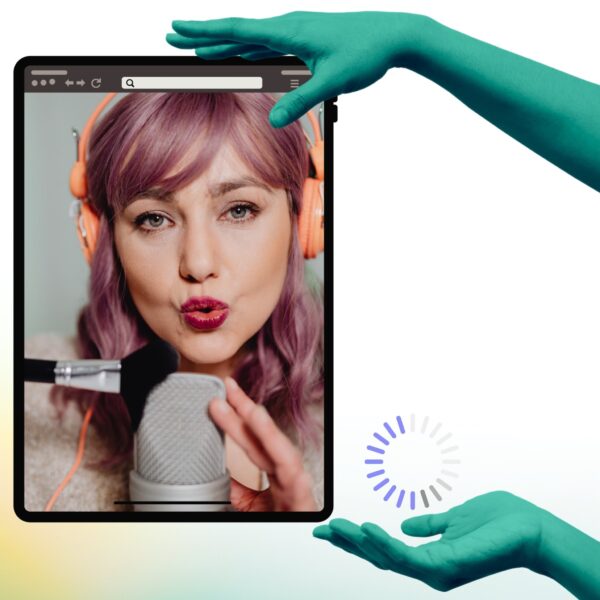
This means using AI tools to generate ideas at lightning speed, automate the tedious parts, and open new doors for experimentation—while still shaping the narrative, injecting personal stories, and making the final call. As the blog explains, “AI is doing to creative work what photography did to painting: it’s pushing us to find new meaning, not just new outputs.”
For YouTube creators, this is your superpower: master the dance between AI and creativity, and you’ll unlock results—and originality—no “auto-pilot” could ever match.
Step 1: Ideating with an A.I Script Generator
Every viral video starts with a spark of inspiration. But what if inspiration feels just out of reach? AI brainstorming tools like Restream’s AI YouTube Script Generator, ChatGPT, or Aurora can help you break through creative blocks and surface trends you might never have considered.
Imagine tossing a handful of keywords into an AI prompt—within seconds, you’re handed a shortlist of video ideas that fit your channel’s style, audience and keywords. You can even use AI to analyze your audience analytics, so you’re not just shooting in the dark. You could also gather a list of videos from your competitors or videos that went viral, to feed those ideas to the AI as well.
Step 2: Structuring a Winning Script
How to create a youtube video script? What do you need as a youtube scriptwriter? It’s actually pretty easy but it’s a lot about the order of things…
Think of outlining your video like building a house: you wouldn’t start painting before you’ve laid the foundation and put up the walls. AI can be your expert contractor, quickly drafting blueprints based on proven formats like “hook, main points, CTA.” But just as a home needs your personal touches to feel like yours, your outline should reflect your own insights and style.
For example, you might use the “outlier method” to find unique angles no one else is covering or let AI scan top-performing videos in your niche to suggest what structure works best. The result? You spend less time wrestling with structure, and more time crafting the story only you can tell.
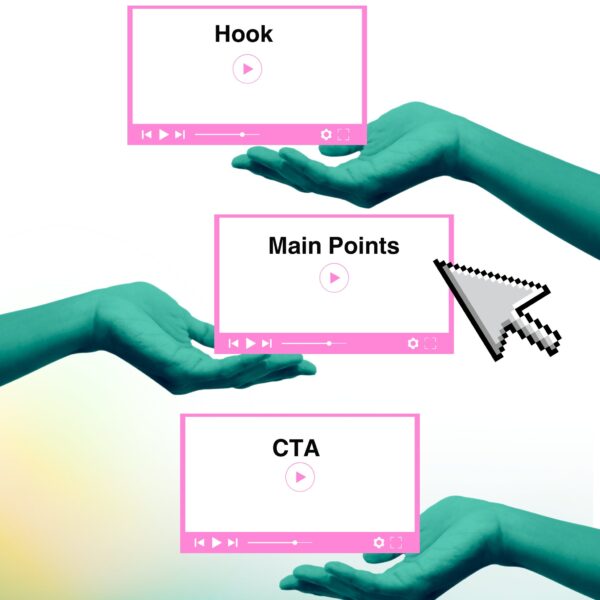
Step 3: Turning Outlines into Natural Scripts
Here’s where the magic really starts to happen—and where this guide’s title comes to life. Picture your outline as the skeleton of your video. Now, you want to add muscle, personality, and the heartbeat that keeps viewers hooked.
AI tools like Aurora, and ChatGPT are fantastic for generating a first draft thanks to their knowledge features. You feed in your outline, your research or context, set the tone (funny, professional, conversational), and out pops a script. But don’t stop there!
This is where you become the director, not just the writer. Read the script aloud. Does it sound like you, or is it stiff and generic? Take the AI’s draft as raw clay—mold it by adding personal anecdotes, natural transitions, and moments of surprise. For example, imagine you’re making a video about camera basics: the AI might nail the technical explanations, but you can sprinkle in the story of your first blurry photo, or the time you finally nailed the perfect shot at golden hour.
The trick is to keep your dialogue sounding like a conversation, not a lecture. Vary sentence lengths, use rhetorical questions, and invite your viewers to respond in the comments. If AI gives you a “robotic” line, rewrite it as if you were explaining it to a friend over coffee. Remember, viewers want to connect with a real person—even if AI helped you get there faster. Making scripts sound human should be a priority since there’s nothing like human authenticity. Check out this guide Google Prompt Engineering for a better and smoother AI writing experience.
Step 4: Bringing Dialogue to Life with AI
Once your script feels alive on the page, it’s time to give it a voice—literally. AI voice tools like ElevenLabs, Google Cloud Text-to-Speech, or Murf, offer a range of options to match your channel’s vibe. Want a storyteller’s warmth or a high-energy announcer? You can pick and tweak until it fits.
Now, what is “AI slop”?
““AI slop” is the catch-all label critics give to the tidal wave of low-effort, machine-generated text, images, video, and audio that we’re starting to drown in online.” – The Marketing Cloud
To avoid “AI slop” in vice specifically; use emotion controls or layer in your own commentary for emphasis. Remember: even the best AI voice needs a little human touch to avoid sounding flat. YouTube’s monetization team knows the difference, and your viewers do too. The criteria for these things are not in black and white and they are constantly evolving with the times. So it’s recommended that all creators make it a habit to constantly check out for Youtube’s updated standards as to how they pick which AI generated videos get monetized and which do not when it comes to AI voice, and ideation.
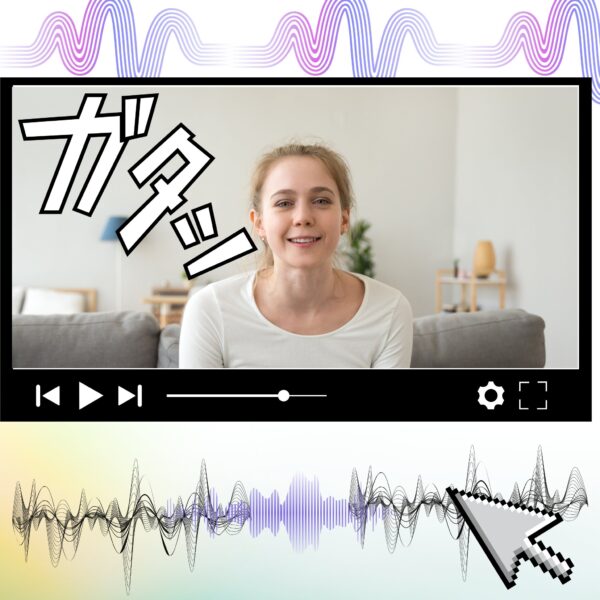
Step 5: Crafting Faceless and Engaging Video Content
With dialogue and voice in place, visuals are your next storytelling tool. AI-powered platforms like Synthesia, Runway, and CapCut, let you create scenes, B-roll, and even avatars without ever stepping in front of a camera.
You can match visuals to your script, add transitions, and keep your content dynamic—especially valuable for “faceless” channels or creators who want to stay behind the scenes. For editing and repurposing, tools like OpusClip and Vidyo.ai make it easy to create short highlights from longer videos.
Step 6: Creating Slides That Pop
Let’s be real: not every YouTube video needs a full-blown animation or your face on camera. Sometimes, you want to teach, explain, or keep your audience engaged with visuals—without spending hours on motion graphics or rehearsing on camera. Imagine you’re about to record a tutorial, but you don’t want to create complex animations, and you’d rather not show your face the entire time. Here’s where Aurora Slides becomes your secret weapon.
Picture this: you type out your script or key points, and in less than two minutes, Aurora AI transforms those ideas into a polished, designer slide deck. No more fiddling with layouts or searching for stock images—Aurora Slides’ smart templates and real-time editing let you refine your message as you go. You can even chat with Aurora to instantly rewrite text, reorder slides, or add visuals.
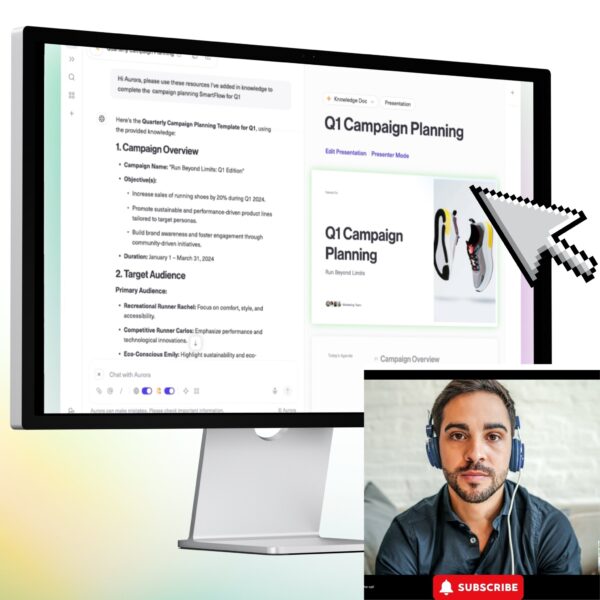
Now, during your YouTube video, you seamlessly switch to “presentation mode,” showing your viewers dynamic, visually engaging smart slides at pivotal moments—like explaining a complex process or highlighting key takeaways. This not only keeps your audience’s attention but also elevates your video’s professionalism, making even simple topics feel premium and interactive.
Aurora Slides isn’t just about saving time—it’s about unlocking a new layer of audience engagement, especially for creators who want to keep things fresh and avoid the “talking head” trap.
Step 7: Bringing It All Together
After generating your dialogue, voiceover, visuals, and slides, it’s time to assemble everything into a finished YouTube video. AI video editors like Google VEO 3, CapCut and Filmora are some of the few that make it easy to line up your audio, sync your slides, and add transitions or effects. Batch-processing and auto-captioning features help you create more content in less time, and advanced tools like Topaz Video AI can even upscale your footage for a cinematic look.
Step 8: Staying Compliant and Building Trust
You’ve put in the creative work—now make sure your content is built to last. YouTube’s policies are clear: videos that rely only on AI with no human input can be demonetized or flagged as “low effort automation.” Make sure your content is valuable, original, and of course; put in the human work!
When your video uses AI to realistically depict people or events, you’re required to disclose that to your viewers. And with deepfakes and bias in the news, ethical creators are careful about sourcing, consent, and transparency. This is a great quote from the blog post Ethical Considerations of AI-Generated Video Content:
“This technology doesn’t just influence creative industries it affects trust, privacy, and the public’s perception of truth.”
Think of YouTube compliance and ethical transparency like building a house on solid ground. You wouldn’t construct your dream home on a shaky foundation, no matter how beautiful the design. In the same way, all your creative work and innovation with AI only truly stand the test of time if they rest on the firm ground of honesty, disclosure, and respect for your audience. Build on trust—and your content will weather any storm.
Step 9: Real-World Example
Let’s spotlight the practical techniques from the video “How To Write YouTube Scripts INSANELY Fast Using AI”. Here’s what really works, straight from the transcript:
- Find What’s Working (Don’t Reinvent the Wheel)
Instead of guessing, look for “outlier” videos in your niche—those outperforming the rest. Model your script’s title and structure on these proven winners, but always add your personal twist. - Prompt with a Purpose
When using AI, give it specifics: your topic, the main angle, and key points you want covered. This results in outlines and drafts that are actually relevant—no more generic scripts. - Always Humanize the Draft
Don’t publish the AI’s first output. Read it aloud, add a story or opinion, and tweak the language until it sounds like you. Even a single anecdote or open question can make your script stand out.
For a full walkthrough of these methods, watch the video here:
Step 10: Community Wisdom—What Real Creators Do
The AI revolution isn’t just about new tech—it’s triggering real debate and emotion among creators. On forums like Reddit and Quora, you’ll find stories of both rapid success and deep frustration. Lately, the conversation has been heating up around the visibility of AI-generated content on YouTube, and the response from the creator community is far from one-sided.
Take this lively thread on r/NewTubers, where one user vents:
Every small channel YouTube recommends is AI
byu/LOACHES_ARE_METAL inNewTubers
And it’s not just about honesty. There’s a strong feeling that passing off unedited AI text as your own is “bot” behavior, eroding trust between creators and audiences.
But the conversation doesn’t end with complaints. In the same thread, another creator, Creative-Guava2644, pushes back, saying:
Comment
byu/LOACHES_ARE_METAL from discussion
inNewTubers
So what does this mean for you as a creator?
- Disclosure and authenticity are non-negotiable. Even if you use AI for efficiency, being transparent builds trust with both your audience and fellow creators.
- Human direction and originality still matter. AI can help you produce faster, but it’s your unique perspective, editing, and storytelling that keep viewers coming back.
- Don’t get stuck in the “AI vs. human” debate. The most successful channels will be those that use every tool available—but always put their own stamp on the final result.
As the latter Redditor put it:
“AI isn’t the death of creativity. It’s the death of gatekeeping.”
In the end, smart creators use AI for research and efficiency, but always inject their own voice and style. For more first-hand advice and strategies that actually work, check out this Quora discussion on building a faceless AI-powered channel.
The bottom line? Whether you’re skeptical or enthusiastic about AI, the creative community agrees on this: viewers reward videos that feel human, honest, and original—no matter how much tech is behind the scenes.
For more practical advice on adopting AI in the workplace go through our Learning Vault and AI Playbooks.
Conclusion
AI is the power tool of the modern YouTube creator. But just like a master builder uses a hammer to create, not to replace their vision, you should use AI as your creative partner—not your autopilot. Pair its speed and flexibility with your personal voice, and you’ll craft YouTube dialogue and slides that both algorithms and audiences love.
Ready to experiment with Aurora? Try drafting your next script with AI, build your slides with Aurora, and see how quickly you can turn ideas into audience engagement.
Frequently Asked Questions (FAQs)
How to write scripts for someone that has never done it before?
A: Start by outlining your main points. Write like you’re talking to a friend, use short sentences, and keep it simple. Try an AI script generator for extra help, then read your draft out loud to make sure it sounds natural. Want to teach the AI your own way of writing? Watch this Playbook on how to Create the Perfect Writing Style Guide in Minutes with Aurora’s features.
Best tips for making faceless YouTube videos
A: Use strong storytelling, engaging voiceovers, and dynamic visuals from tools like Synthesia or an AI Deck Builder like Aurora Slides. Add custom branding and interactive calls to action to keep your content personal—even without showing your face.
How do I know if there’s too much AI in my videos?
A: If your videos feel generic or viewers say they seem robotic, it’s a sign to add more of your own touch. Ask for feedback and use A/B testing—compare engagement on AI-heavy vs. human-edited versions to see what resonates.
How do I disclose AI use to YouTube viewers?
A: Full Google policy here. But basically, most platforms are not offering creators the opportunity to disclose AI generated content right before they even post the content so it shouldn’t be difficult to adapt or add to your workflow.
What makes Aurora Slides different for YouTube creators?
A: It’s the fastest way to get smart, professional slides into your videos—no animation or design skills required.
