How to write a business plan with AI? Is not your first thought when trying to get that deck writing done. In fact, this concept is still pretty new to the general public, making the answer not that straightforward. But at least many can confirm this way, the AI way, makes this entire process a lot more enjoyable and faster,
Staring at a blank page feels a lot like trying to assemble IKEA furniture without the instructions—frustrating, slow, and easy to mess up. But what if you had a smart co-pilot guiding every step, making sure you never got lost or stuck? Helping you turn all your ideas and unstructured data into a realistic business strategy? That’s how using AI for business planning feels in 2025 and beyond.
The days of treating your “company plan” as a one-off, dusty PDF are over. Today’s best business plans are living strategies—constantly updated, always relevant, and built for real-time decision-making. One analysis about AI for business planning notes, “Adaptive planning, as enabled by AI, replaces rigid, one-time forecasts with a dynamic, ongoing process”. Which means, businesses no longer have to adapt after the fact; they can now leverage AI’s projection and prediction features to craft plans that already consider multiple stakeholders, scenarios, and factors.
Table: Traditional vs. AI-Powered Business Plan
| Aspect | Traditional Plan | AI-Powered Plan |
|---|---|---|
| Frequency of Updates | Annual / One-off | Real-time, continuous |
| Who Can Create | Experts, MBA grads | Anyone, thanks to AI democratization |
| Time & Effort | Weeks or months | Days or even hours |
| Risk of “Blank Page” | High | Eliminated by AI-driven drafting |
| Data-Driven? | Sometimes, slow to update | Yes, always current |
| Visuals | Manual, time-consuming to create | Automated with tools like Aurora Slides |
Shifting to this new way of planning means learning how to blend your own expertise with the unique strengths (and quirks) of AI. So, why continue the old way that is more time consuming? Maybe you can shift that energy into Mastering AI Adoption…
Why Use AI to Write Your Business Plan?
Everyone knows the pain of staring at a blank screen, not sure how to start. AI doesn’t just fill the page—it gets you moving, fast. Imagine a partner who can instantly draft summaries, suggest strategies, and even check your grammar. The U.S. Small Business Administration calls AI a powerful accelerator that helps small businesses with everything from problem solving (before they happen) to skilled labor:
But the magic isn’t just in speed. AI makes business planning accessible to people who don’t have MBAs or big budgets. It automates the boring stuff so you can focus on what matters: your ideas, your vision, your story. And most importantly (if used correctly) it can find connections between the ideas or messy notes you share with it – resulting in amazing strategy for your business in a way no other human or third party could.
Still, there’s a catch. As one Reddit entrepreneur put it in r/Entrepreneur:
Best AI for business plan?
byu/MechanicTechnical655 inEntrepreneur
That’s why the savviest founders use a “Frankenstein” stack: mixing and matching tools to play to each one’s strengths.
Comment
byu/MechanicTechnical655 from discussion
inEntrepreneur
Of course, AI isn’t magic. Sometimes it “hallucinates” (makes stuff up) or churns out bland, generic text. That’s why your judgment is always required. Let’s see how you can combine the best of both worlds in a practical workflow.
Step-by-Step: Building a Business Plan with AI
Getting the most from AI means having a plan for your plan. Here’s how to set yourself up for success—without feeling overwhelmed.
Preparation & Mindset
Before you even open an AI tool, get clear about your goals. Are you pitching investors, seeking a bank loan, or just clarifying your own strategy? AI is your co-pilot—but you’re still flying the plane.
“You want ChatGPT to do the heavy lifting but keep your vision and human touch in the process.” – ProjectionHub – How to write a business plan using ChatGPT in 2025
So, gather your market research, financials, all your ideas written in notes, and any feedback you’ve collected. The more context and direction you give, the better your results.
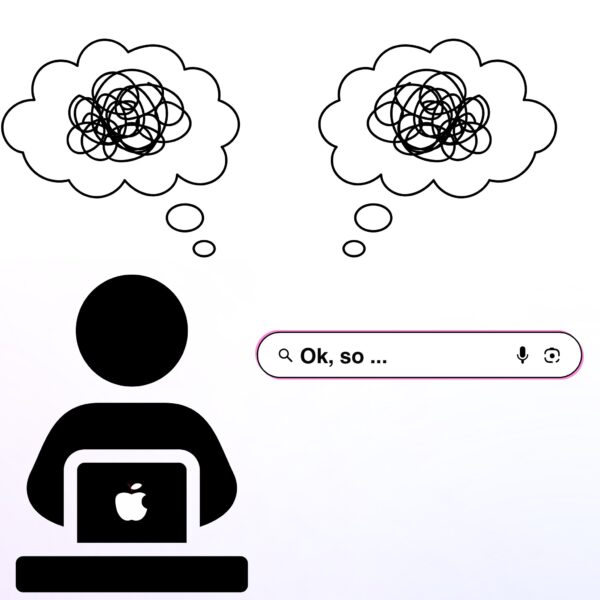
Now, let’s talk about the best AI tools for this.
Choosing Your AI Toolkit
Building a robust business plan with AI is about picking the right tool for each stage and task. No single app covers it all—but the right mix will save you time, spark ideas, and help you create a plan that’s both strategic and presentation-ready.
Let’s look at some of the most useful AI business planning tools available, and see how different types of founders might use them in real scenarios.
Table: AI Business Plan Tools & Real-World Scenarios
|
Section/Need
|
Recommended Tool(s) & Mini Scenario
|
|---|---|
|
Idea Brainstorming & Drafting
|
ChatGPT
|
|
Step-by-Step Business Plan Creation
|
Bizplanr
|
|
Financial Modeling & Projections
|
LivePlan
|
|
Visuals, Pitch Decks & Collaboration
|
Aurora Slides
|
|
Polishing & Editing Language
|
Grammarly
|
Tool Highlights & When to Use Them
- Bizplanr:
Best for first-time founders and those needing quick, industry-specific plans.
Mini-scenario: A new bakery owner uses Bizplanr’s guided questionnaire to generate a business plan in under 15 minutes, ready to submit with their loan application. - Venturekit:
Excellent for entrepreneurs who want visual market insights, dynamic charts, and team collaboration.
Mini-scenario: A tech startup team collaborates on a live plan, using Venturekit’s templates and visualization tools to refine their market analysis before a big pitch. - Upmetrics:
Ideal for founders who need in-depth financial modeling with integration to accounting tools like QuickBooks or Xero.
Mini-scenario: A SaaS company founder imports QuickBooks data into Upmetrics, generating investor-ready forecasts and a polished pitch deck. - Venture Planner:
Designed for users who hate data entry—just answer multiple-choice questions and get a full plan, complete with unique brand and pricing strategies.
Mini-scenario: A busy marketing consultant clicks through Venture Planner’s wizard, letting the tool handle wording and visuals. - Copy.ai:
Great for solopreneurs needing creative content, affordable templates, and automated workflows.
Mini-scenario: A freelance app developer uses Copy.ai to fill out a business plan template, then repurposes sections for their website and investor emails. - Grammarly:
Use for polishing language, grammar, and tone.
Mini-scenario: A non-profit founder pastes their plan into Grammarly, fixing awkward phrasing and ensuring a confident, professional voice before sharing.
How to Build Your Toolkit
- Start with your pain point. If you dread financials, begin with Upmetrics or LivePlan. If you want to get something down fast, try Bizplanr or ChatGPT.
- Mix and match. Draft in ChatGPT, edit in Grammarly, run numbers in LivePlan, and turn the final plan into a compelling pitch with Aurora Slides.
- Adapt as you grow. As your business evolves, shift between tools for new needs—like moving from Bizplanr’s simple plan to Upmetrics’ advanced projections when you seek funding.
In short, the best AI toolkit is the one that fits your business, your workflow, and your stage. Whether you’re brainstorming a new idea on your phone, collaborating with a remote team, or refining your language for a grant, there’s a purpose-built tool that can help—often in minutes, not weeks.
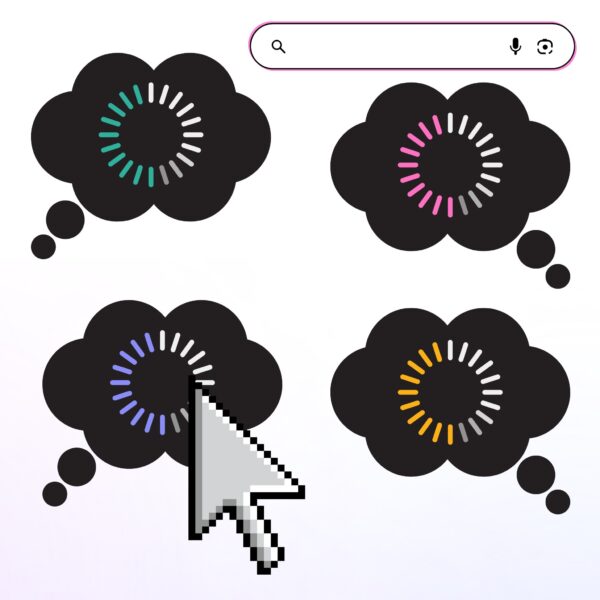
Laying Out Your Plan — Essential Sections
Instead of slogging through your business plan in order, use AI section by section:
- Executive Summary: Let AI pull together a crisp overview and structure after you’ve drafted everything else.
- Company Description: Use AI for a first draft of your mission/vision, but personalize it—tell why you started and what makes you different.
- Market Analysis: AI can quickly summarize market size and trends, but you should add your own research and local context.
Example of how the prompt and answer could look like for Market Analysis:
Prompt: “Provide an overview of the coffee shop market in Portland focusing on sustainable practices.”
ChatGPT Response: “Portland, known for its environmentally-conscious populace, has seen a rise in demand for sustainable businesses. While there are several coffee shops, only a handful focus exclusively on sustainability, presenting a significant opportunity for EcoBrew.”
- Organization & Management: Have AI suggest a structure, then fill in bios and real roles yourself.
- Products & Services: Use AI to lay out features, but you add visuals and unique selling points.
- Marketing & Sales: AI is great for brainstorming, but pepper in real customer quotes or feedback.
- Financials: Let AI crunch numbers, but double-check every figure and scenario. When dealing with AI and numbers – always verify.
- Appendices: AI can organize files, but you’re in charge of redacting sensitive info.
Each section benefits from this “divide and conquer” approach, but the real magic happens when you add your human insight.
Here’s a reddit user claiming on r/ChatGPTPromptGenius that the prompt below can generate your entire business plan if you don’t want to do it section by section:
This ChatGPT prompt will literally write your entire business plan (with financials + strategy) in minutes
byu/speak2klein inChatGPTPromptGenius
Human-in-the-Loop — Why Your Judgment Still Matters
Ever notice how the best advice is rarely generic? That’s your job in this process: to turn AI’s rough drafts into something uniquely yours. Successfully using AI means you utilize it as a force multiplier, not a replacement for your own judgment or expertise, or creativity.
The YouTube video “How to write a business plan using ChatGPT in 2025 (with a HUMAN touch!)” offers a practical, honest look at the real workflow of combining AI with human insight. Here are its core lessons:
- AI is best used as a co-writer, not an autopilot. The presenter demonstrates how starting with prompts and letting ChatGPT do the “heavy lifting” on structure and initial drafts helps overcome blank page anxiety and accelerates the writing process.
- Your unique vision and details matter. After each AI-generated section, you’re encouraged to read closely, edit, and supplement with personal stories, local market knowledge, and the specifics only you can provide. This ensures the plan is not just “technically correct,” but feels authentic and relevant.
- Iterative improvement is key. The workflow in the video involves reviewing each AI-written section, providing feedback, and asking the AI to rewrite or expand as needed until it sounds right. This back-and-forth is where the “human touch” truly shines.
- Don’t let the AI make up facts or leave out your voice. The video’s creator warns against simply copy-pasting AI output. Instead, treat it as a draft to be shaped, checked for accuracy, and enriched with your own data and goals.
- Embrace the hybrid approach. The most effective business plan is a collaboration between your expertise and AI’s speed and structure. The video shows how this partnership leads to a plan you can confidently share with lenders, investors, or your own team.
“Don’t copy-paste without review. Make sure it aligns with what you told it—or add new insights that came up… You co-author the process—the result has your unique vision and is better received by lenders.” – ProjectionHub – How to write a business plan using ChatGPT in 2025
Summary checklist for blending AI and human expertise:
- Use AI to draft and organize sections, but always review for alignment with your goals.
- Edit for specifics, local knowledge, and personal anecdotes.
- Validate every number and claim—especially in financials.
- Treat each AI section as a starting point, not a final version.
Watch the full video here:
By following this method, you ensure your business plan is more than just a collection of AI-generated paragraphs—it becomes a living, breathing document that reflects both modern technology and your own unique entrepreneurial perspective.
The next step is making your plan not just smart, but also visually compelling. There are no limits when it comes to AI and Creativity,
Taking Your Plan from Words to Visuals
Imagine you’ve spent hours perfecting your business plan, but now you need to present it—fast. You’re not a designer, and PowerPoint gives you hives. That’s where Aurora Slides comes in.
Let’s say you’ve got a handful of bullet points and a rough outline. Aurora Slides turns them into a crisp, professional AI pitch deck—no design experience required. Just type what you want, and the tool picks the layout, graphics, and flow. Want to tweak something? Give it plain-English instructions like, “Make this slide more visual” or “Highlight our revenue growth.”
“With Aurora Slides, anyone can turn the chaos of daily work into clear, actionable, and beautiful presentations—quickly and with confidence.” – 500 Designs team
Maybe you’re working with a team? Aurora Slides lets everyone comment and edit in real time, so there’s no more emailing endless versions. You can share links securely or publish your deck for clients or investors. Modern business plans aren’t just documents—they’re stories meant to persuade. Aurora Slides makes sure your story gets heard.

But even the best tools can’t fix everything. Let’s talk about some common mistakes—and how to avoid them.
Common AI Mistakes, Risks, and How to Avoid Them
Even with smart tools, creating a business plan with AI isn’t foolproof. The best results come when you know where the biggest pitfalls and risks lie—and how to sidestep them.
- Over-automation & Generic Output:
If your plan feels bland or sounds like it could belong to any business, you’re likely letting AI do too much of the talking. AI loves structure but can’t capture your story, local knowledge, or vision unless you add it. Always infuse your plan with personal anecdotes, specifics about your market, and real data. - Not Customizing for Your Audience:
A plan that works for investors may not convince a bank or your own team. Tailor every version—swap out examples, emphasize the metrics that matter, and tweak the tone. - Blind Trust in AI (Hallucinations):
AI sometimes makes up facts, fake citations, URLs, and references.—these “hallucinations” can sneak into even the smartest drafts. Always double-check every number, cite your own research, and avoid using AI-generated URLs or references unless you’ve verified them. - Skipping the Numbers or Not Validating Them:
Let AI help with calculations, but check the assumptions, run your own numbers, and sanity-check projections against real-world benchmarks. Keep in mind that AI can make mistakes, especially with math. - Ignoring Bias:
AI is only as good as the data it’s trained on. Sometimes its output reflects stereotypes or misses local market nuances. If a suggestion feels off, trust your judgment and adjust accordingly. - Poor Organization & Collaboration:
Use collaborative tools (like Aurora Slides) to keep your plan versioned, shareable, and up-to-date. Avoid the chaos of sending PDFs back and forth or losing feedback in email chains. - Neglecting Data Privacy:
Don’t upload anything confidential to an AI tool unless you’re certain how the data is handled. Sensitive financials, trade secrets, or proprietary info should be kept offline or in trusted, secure platforms. - “Garbage In, Garbage Out”:
The quality of your plan depends on both your input and your effort. AI can’t fix vague goals or missing data—if you feed it poor info, you’ll get a weak plan. Feeding information to AI is extremely important. Put it up to speed the same way you would when dealing with another associate or a business partner. - Incorrect or Vague Prompting:
AI is only as smart as the instructions you give it. If you ask broad or confusing questions, you’ll get generic, off-target, or even nonsensical answers. Specific, well-structured prompts lead to much better business plan content.
Before you start, take a minute to learn prompt engineering basics—like giving clear context, asking for examples, or setting constraints. For practical tips, check out this Google Prompt Engineering Guide Breakdown.
AI is a powerful assistant, but your business plan is only as strong as the honesty, specificity, and judgment you bring to the process. Use AI for structure and speed, but make every section your own, check every fact, and protect your data at every step.
Community Insights from Reddit and YouTube
Real AI users say the best results come from using AI as a starting point, but always finishing with your own expertise. Here’s how actual users and experts approach AI business planning:
Table: What Real Entrepreneurs Are Saying About AI for Business Planning
|
Source & Link
|
Quote
|
Practical Takeaway
|
|---|---|---|
|
“AI can write your business plan, but your goals and lifestyle matter most. Give feedback, iterate, and use AI to plan step-by-step implementation.”
|
Use AI for structure, but make sure your plan reflects your real priorities and break plans into actionable steps.
|
|
|
“Use the AI tool as a starting guide and then finesse it to your own… Once you make it your own, you won’t have to worry about pitching it because you wrote the final draft.”
|
Start with AI, but personalize—your edits turn a draft into a credible pitch.
|
|
|
“Some AI tools can help generate a basic business plan, but they often lack the depth and strategic insights needed… it’s best to work with professionals.”
|
AI is great for drafts, but high-stakes plans may require expert review or custom work.
|
AI can help you get started fast, but real success comes from refining, customizing, and double-checking every section before you share your business plan.
The Future of Business Planning: Continuous, Living Documents
Business plans are no longer static—they’re now dynamic, evolving strategies. AI empowers you to update your plan in real time, adapting quickly as your business and market change.
As noted by PrometAI, AI’s true value is in making business planning more adaptive, data-driven, and forward-looking. The future belongs to companies that blend human creativity with AI’s analytical power, building plans that are not just documents, but living tools for success.
If you build your workflow around this mindset, you’ll never be caught off guard.
Conclusion
How to write a business plan without AI? The usual way takes longer and considers less information. But writing a business plan should no longer be a paper chase—with the technology available, it’s now an ongoing process where AI boosts your speed, structure, and creativity, while your vision and diligence make it great. The “Frankenstein” workflow lets you get the best of every tool, while Aurora Slides helps you turn your plan into a story that gets people on board. Keep it real, keep it human, and always keep evolving. Why stick with the old way of writing a business plan when AI can make it smarter—and more you?
Before fully diving into your business plan, take a look at our guide on how to Create a Winning Positioning Strategy, which you can later feed into your AI and fuse with the rest of your plan.
Frequently Asked Questions (FAQs)
Can AI help with financial projections?
A: Yes, but with a healthy dose of skepticism. AI-powered tools can quickly crunch numbers and generate forecasts based on your input. They’re great for building scenarios and “what-if” models—especially if you’re not a spreadsheet pro. However, always review the assumptions behind the numbers, double-check the math, and sanity-check against real-world data. AI speeds up the process, but your judgment keeps it grounded.
Is it safe to share confidential data with AI tools?
A: It depends on the specific tool and your level of risk tolerance. Public AI platforms may retain some input data for training, so avoid sharing proprietary details unless you’ve reviewed the privacy policy. For highly sensitive information, look for tools offering on-premise solutions, enterprise security, or clear guarantees about data handling. When in doubt, redact confidential info before uploading and keep the most sensitive elements offline. For example, this is Aurora’s privacy policy page.
What are the best ways to present my plan visually?
A: Use visuals that actually help your reader understand and remember your message: charts for financials, infographics for market data, and timelines for milestones. Aurora Slides lets you turn rough ideas or bullet points into sleek, professional presentations in minutes—no design skills needed. You can even edit your slides conversationally, so you’re always in control of the story.
How can Aurora Slides help if I’m not a designer?
A: Aurora Slides was made for people who want their ideas to shine—without fighting an AI PowerPoint summarizer or learning graphic design. Just type what you want, and Aurora Slides automatically builds layouts, summarizes, expands concepts, picks visuals, and organizes your content for clarity and impact. You can adjust anything with simple commands, so the end result feels like you (not a template).
Can I collaborate with my team using Aurora Slides?
A: Absolutely. Aurora Slides is built for teamwork. You can invite others to comment, edit, or review your slides in real time, and set permission levels to control who sees what. When you’re ready, share a secure link or publish your deck so others can interact with your business plan or competitor analysis pitch deck—no email back-and-forth or version mix-ups.
