Why ChatGPT Plus for Students Is a Game Changer…
If you’re a student in 2024, the idea of upgrading to ChatGPT plus isn’t just another trend; it’s a real tool transforming how you learn, research, and get things done. Whether you’re searching for “chatgpt plus college” discounts, ways to get “gpt plus free for students,” or the best new ai-student resources, it’s clear: education just got an upgrade.
Imagine prepping for finals with a study buddy who’s always on, never gets tired, and can help you research, brainstorm, or even generate code. That’s ChatGPT Plus. Adoption among college students has skyrocketed since 2023, with more than 1 in 3 now relying on at least one AI tool for their coursework.
What Is ChatGPT Plus?
ChatGPT Plus is the premium, subscription-based version of OpenAI’s advanced conversational AI platform. It’s currently at $20/month, but you can learn more about it at the OpenAI Help Center.
Unlike the free version, which runs on the GPT-3.5 model and sometimes experiences slowdowns or access limitations during peak hours, ChatGPT Plus unlocks the more advanced GPT-4o model and a suite of enhanced features. These include faster response times, priority access even when demand is high, the ability to upload and analyze files (like PDFs or spreadsheets), image generation, and even a voice mode for hands-free interaction.
Here’s a quick comparison:
|
Feature
|
Free ChatGPT
|
ChatGPT Plus
|
|---|---|---|
|
Model
|
GPT-3.5
|
GPT-4
|
|
Speed
|
Standard
|
Fast
|
|
Access (Peak Times)
|
Limited
|
Priority
|
|
File Uploads/Images
|
No
|
Yes
|
|
Voice Mode
|
No
|
Yes
|
These upgrades make ChatGPT Plus a valuable tool for anyone who needs reliable, high-quality AI assistance; whether that’s for brainstorming, coding, research, creative writing, or day-to-day productivity.
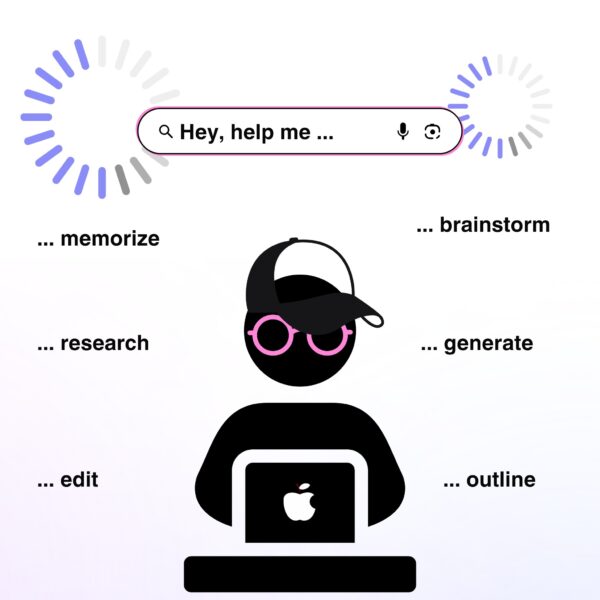
Why Is ChatGPT Plus a Game Changer?
Now, let’s talk about how ChatGPT Plus specifically impacts students—a group that’s quickly becoming one of its most enthusiastic user bases.
For college students and ai-student enthusiasts, ChatGPT Plus isn’t just about faster answers. It’s about unlocking new ways to learn, study, and manage academic workloads. Students benefit from:
- Always-On Study Support: No more waiting for office hours or struggling through research late at night—ChatGPT Plus is available 24/7, with top-tier accuracy and speed.
- Enhanced Research & Writing: With priority access and the ability to process files, students can analyze articles, summarize notes, generate citations, and even draft essays or lab reports with greater efficiency.
- Seamless Collaboration: Features like file uploads, memory, and project organization help students manage group assignments or keep class materials sorted.
- Accessibility: Voice mode and multi-modal input options make learning more inclusive for students with different needs and learning styles.
Experience:
Very recently, one Reddit user responded to the question “ChatGPT Plus for Graduate Students?” in the thread r/ChatGPTPro:
“I think it could really help you in your research work. ChatGPT is great for a variety of tasks, from helping with hypothesis to brainstorming to data analysis. The idea is to use ChatGPT as a guide. I wish I had it for my PhD. I recently did a huge brain dump on LinkedIn highlighting how ChatGPT can support researchers— see post. I hope you find it helpful.” — DataOwl666 • comment
Whether you’re searching for “AI for students” or the best ai-student-resources, these real-world experiences—and the growing chorus of students and researchers online—make it clear: upgrading to ChatGPT Plus can seriously level up your academic game. Let’s dive in!
Is ChatGPT Plus Ever Really Free?
You might have heard about “gpt plus free for students”—but let’s clear things up. The answer is actually YES, ChatGPT Plus was be free for students, but there were some important restrictions:
- The offer was only available for verified college students in the U.S. and Canada.
- It had a limited-time promotion: students could get two months of ChatGPT Plus totally free, but only if they claimed the offer between March 31, 2025 and May 31, 2025.
- After your two free months, the regular ChatGPT Plus subscription rate applies unless you cancel before the trial ends.
- You must verify your student status through SheerID.
- This offer can’t be used with mobile (Google Play/Apple) subscriptions or combined with EDU/Pro plans.
For more updates you can continue to visit and refresh the following page chatgpt.com/students.
I actually went ahead and asked OpenAI myself, just to be sure. Here’s exactly what they said:
“Yes, there is a special ChatGPT Plus student offer available: verified college students in the U.S. and Canada can get two months of ChatGPT Plus for free. This is a limited-time promotion, and after the two free months, the standard ChatGPT Plus rates will apply unless you cancel your subscription. … There isn’t an ongoing, permanent free ChatGPT Plus plan for students—just this two-month promotional offer.” — OpenAI Help Center, via live chat support
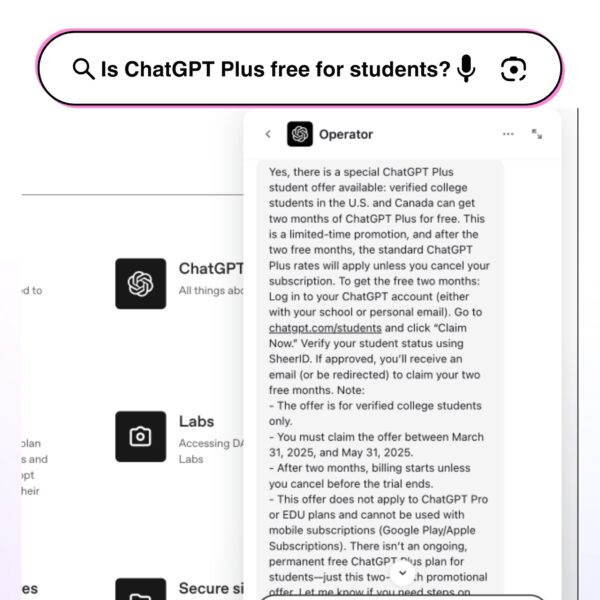
So, while the promotion is now over companies like OpenAI companies are constantly evolving and updating their promotions so there’s hope for a new one to come out.
How To Get Free ChatGPT Plus for Students
A very educational YouTube guide, “How To Get Free ChatGPT Plus For Students (Full Guide)” by DigitWise, walks through several clever ways students can access GPT-4 and similar tools at little or no cost. Here’s the quick summary:
- Use Microsoft Copilot (Bing): Microsoft Copilot gives you free access to GPT-4 (or GPT-4 Turbo) via Bing or the Copilot app—just log in with a Microsoft account.
- Check University Partnerships: Some schools and organizations may have their own arrangements with OpenAI or third parties to provide students free or discounted access. Always check with your school’s tech department.
- GitHub Student Developer Pack: While this doesn’t include ChatGPT Plus directly, it does give access to many developer tools, some with GPT-powered features.
- Scholarships & Promo Codes: Sometimes organizations or even OpenAI run special giveaways, promo codes, or sponsored plans—keep an eye on student tech communities.
- Bottom line: There isn’t a permanent, global “free ChatGPT Plus” plan, but there are creative, real ways to access premium AI tools if you’re resourceful and act quickly.
Watch the full YouTube video here:
Alternatives for Budget-Conscious Students
- Aurora: Try Aurora’s AI-powered presentation and content platform free for 30 days, then $30/month.
- Free ChatGPT (GPT-3.5): Still powerful for basic tasks.
- Microsoft Copilot, Google NotebookLM, Gemini 2.5 Pro: AI tools with free or freemium GPT-4-like capability.
- Grammarly, Chegg, and even old-school human tutors.
|
Tool
|
Cost
|
Main Use
|
AI Power
|
|---|---|---|---|
|
ChatGPT Plus
|
$20/mo
|
All-purpose
|
GPT-4
|
|
ChatGPT Free
|
Free
|
General
|
GPT-3.5
|
|
Copilot (Bing)
|
Free
|
All-purpose
|
GPT-4
|
|
Aurora
|
Free 30 days,
|
Presentations & Content
|
Proprietary AI/LLM
|
|
Grammarly
|
Varies
|
Writing
|
Niche
|
|
Chegg
|
Varies
|
Tutoring
|
Human/AI
|
See a more elaborate comparison at MyEngineeringBuddy
Features and Benefits of ChatGPT Plus for College Students
Let’s look beyond the feature list and see what ChatGPT Plus can actually do for students in the real world. Here are three different scenarios—each showing how students at different stages and in different majors are stepping up their game with AI.
1. Graduate Student: Emily, Master’s in Environmental Science – Research Powerhouse
Emily is working on a complex thesis about microplastics in freshwater lakes. With ChatGPT Plus, she uploads PDFs of scientific papers and research data, asking the AI to summarize key findings and compare methodologies. When she hits a wall designing her survey, she brainstorms with ChatGPT, iterating on research questions and even generating draft emails to contact experts. During late-night data analysis, she uses the AI’s coding help to troubleshoot Python scripts—saving hours she’d otherwise spend scouring forums.
2. Undergraduate: Malik, Sophomore in Computer Science – Efficient Studying & Coding
Malik juggles coding assignments, group projects, and a part-time job. For his algorithms class, he uses ChatGPT Plus to walk through tricky homework problems step-by-step—getting explanations tailored to his current understanding. When prepping for finals, he uploads his class notes and asks for a custom study guide with practice questions. If he gets stuck debugging code, he pastes in the error and gets actionable suggestions almost instantly. ChatGPT’s memory helps him keep track of recurring mistakes, so his skills improve every semester.
3. Undergraduate: Sofia, Senior in Communications – Creative Projects & Career Prep
Sofia’s senior capstone is a multimedia campaign for a nonprofit. She taps into ChatGPT Plus for creative brainstorming—developing slogans, drafting emails, and even storyboarding video scripts. When tasked with an impromptu class presentation, she uses the AI’s image and voice tools to generate visuals and rehearse her delivery. As graduation approaches, Sofia gets interview tips, resume rewrites, and personalized cover letter drafts, all with the AI’s help—giving her the confidence to stand out in a competitive job market.
The Digital Education Council, run a survey in which 86% of the students admitted to using AI for their studying and, very frequently. Do you think this is surprising? I don’t think it should be, it sounds about right.

Accessibility for All: Bridging the Digital Divide
AI tools like ChatGPT Plus are leveling the playing field for students with disabilities and those who struggle with traditional study methods. To be more exact, they explain in their page:
“mpower your learning journey with our Learning Disabilities Support GPT. This AI tool provides customized educational strategies and resources, offering guidance tailored to individual learning styles and needs, enabling educational success and personal empowerment.”
Why Students Feel They Must Use AI Tools
A real concern emerging on campuses is the anxiety of being left behind if you don’t at least try using AI in your studies. According to recent research, students express a “sense of urgency” to dabble in tools like ChatGPT Plus, not just for better grades, but because they see AI skills as essential for future jobs. A recent thread on r/artificial started discussing 6 days ago the following trend:
“Job listings looking for people with AI skills are rising fast” – CBSnews
In the comments there is no consensus; some say it’s just another buzzword like “agile” so others say along the lines of “No way Sherlock Holmes” meaning it seems like a pretty obvious move. This sentiment is echoed in education surveys as well; students want to use AI more but it does not necessarily depend on them. According to a 2025 ran by HEPI-Kortext:
“… while students overwhelmingly believe it is essential to have good AI skills, only 36% have received support from their institution to develop them” – Josh Freeman
What can we conclude from this? Students are not dumb, and they do not want to stay behind whether that is on their grades, their future job, or their overall future skills. How does the fear grow so quickly? Imagine what most students have to think about nowadays:
- “If you’re not learning AI now, you’re basically behind before you graduate.”
- “It’s showing up in job postings already—AI skills are a must.”
This fear is not unfounded. As AI becomes a core part of research, writing, and even communication, students who don’t experiment with tools like ChatGPT Plus risk being less competitive in both academics and the workforce. To wrapt up this specific topic, I want to share one last stat about how students feel about AI usage, the MDPI Education ran a Study. where they discovered only 2.4% of students considered AI to be of no benefit to their educational process. And this percentage might disappear as time goes by.
The Impact of ChatGPT Plus on College Education
As artificial intelligence becomes increasingly integrated into the classroom, it’s impossible to ignore the profound effects that ChatGPT Plus is having on students. From boosting academic performance to raising new ethical concerns, this tool is changing the way students, faculty, and institutions approach learning in the digital age.
Academic Benefits and Productivity Gains
- Students using ChatGPT Plus could start getting higher grades with less stress.
- AI helps non-native English speakers, students with disabilities, and STEM majors keep up.
- They can spend less time researching (where to find information) and more time processing information.
- They can use it to review their papers and get very valuable feedback before submitting or having to look for a human tutor that’s available.
Concerns: Academic Integrity, AI Hallucinations, and the Digital Divide
- Plagiarism and cheating: Many colleges now have strict AI policies. Unfortunately there were 7,000 proven cases in the UK this year…
- AI “hallucinations”: Sometimes, ChatGPT makes stuff up. Always fact-check!
- Equity: Not all students can afford premium tools.
- Laziness and over-dependency in AI usage.
- Lack of creativity. But this could also be argued…
(Educator’s point of view):
“There are some worries about differing student preparation and access to AI. Some incoming
students will have been taught how to use AI ethically and efficiently” – Report Yale AI Task Force.

In short, while ChatGPT Plus opens exciting new doors for productivity and personalized support, it also challenges students and educators alike to adapt thoughtfully, ensuring technology enhances—not undermines—true learning.
AI Student Resources: Getting the Most Out of ChatGPT Plus
Building Your AI Study Toolkit
| Tool | Main Use |
|---|---|
| ChatGPT Plus | All-in-one tasks (AI Q&A, research, writing, brainstorming, coding help) |
| Grammarly | Writing and grammar help |
| Google NotebookLM | Research and note organization |
| Quizlet / Anki | Flashcards and studying |
| Gemini 2.5 Pro | Google’s AI assistant |
| Aurora Slides | Creating presentations |
This table makes it easy for students to scan and decide which tools best fit their academic needs!
Prompt Engineering Tips for Students
- Be specific: “Summarize these notes into a study guide.”
- Ask for bullet points, examples, or citations.
- Always double-check facts—AI sometimes makes errors.
- Humanize content that needs to be submitted,
Sample prompt:
“Write a 300-word summary of this article for a college essay, include 3 key points and a source list.”
If you want more prompt tips check out our Google Prompt Engineering Guide.
The Next-Level Presentation Tool for Students
If you’re looking to turn research and ideas into stunning presentations, “Aurora Slides” is here to help. Just like ChatGPT Plus organizes your thoughts, Aurora Slides lets you transform any messy document, transcript, or brainstorm into a visually engaging, ready-to-share deck—no design skills needed.
What Makes Aurora Slides Perfect for Students?
- AI-Powered Dynamic Storytelling: Drop in your notes or transcripts, and Aurora Slides organizes and polishes your narrative—so you focus on content, not formatting.
- World-Class Designer Templates: Choose from a variety of beautiful, professional templates—so every project looks top-tier.
- Intelligent Content Mapping: Aurora Slides’ AI figures out the best way to present your information, mapping your text to the right layouts and visuals automatically.
- Conversational Editing: Change anything by chatting with Aurora—want a different tone, to split a slide, or update a section? Just ask.
- Adaptive Layouts: Effortlessly switch between slide types and designs with a click.
- Collaboration & Sharing: Manage permissions, share with classmates or professors, or publish to a public web link instantly.
- Speaker Notes & Images: Add notes, rearrange slides, and search for the perfect image—all within the platform.
- Transparency & Confidence: Real-time feedback and notifications put you in control, so you always know what’s happening with your presentation.
- Personalized Presentations: Tell Aurora Slides who your audience is, and it tailors visuals and story for maximum impact.
With Aurora Slides, any student can turn a jumble of notes into a clear, actionable, and beautiful presentation—fast. It’s storytelling for the modern college experience, made visual and easy.
Learn more about Aurora Slides and how it promotes a more rounded and fun education.
Is ChatGPT Plus Worth It for Students?
If you’re on the fence about upgrading, you’re not alone—“is ChatGPT Plus worth it for students?” is one of the most common questions among college students and Reddit communities.
The answer depends on your needs, habits, and budget:
- For students who want speed, reliability, and advanced features: ChatGPT Plus can be a game-changer. GPT-4 is noticeably smarter, and priority access means you’re never locked out—even during finals crunch time. If you regularly upload files, need image generation, use voice mode, or want your AI to remember your preferences, Plus unlocks it all.
- For research-heavy majors, coders, and grad students: The ability to analyze long documents, summarize sources, debug code, or brainstorm complex projects makes ChatGPT Plus a genuine productivity booster—sometimes saving hours each week.
- For creative majors or group projects: Plus makes it easier to generate slides, brainstorm campaigns, or organize group work, especially with memory and project features. But the free version would also work really well for these majors since the window of topics, styles, and slides styles is more flexible.
- But: If you’re only using ChatGPT occasionally for basic summaries or quick questions, the free GPT-3.5 version might be enough—especially if you’re on a tight student budget.
- Cost matters: At $20/month, it’s not cheap for everyone. However, many students report that the time saved and the academic edge gained make it a worthwhile investment, especially during high-stakes semesters or thesis work.
Real student voices:
One top 1% Reddit commenter, u/br_k_nt_eth, summed it up with practical nuance:
“It’s pretty good, but right now you have to really, really finagle it if you want consistency, grounded responses, or narrative cohesion beyond the very short context window.
So like, short stuff that doesn’t need to be especially good? Great. Long stuff that you want to invest creative energy and time into? Not great.”
— see comment
Bottom line:
If you’re a student who needs to maximize productivity, streamline your research or creative work, and avoid the frustration of slow or limited access, ChatGPT Plus can absolutely be worth it. But if your needs are light or your budget is stretched, the free version is still a solid tool—upgrade only when you’re ready to take things to the next level.
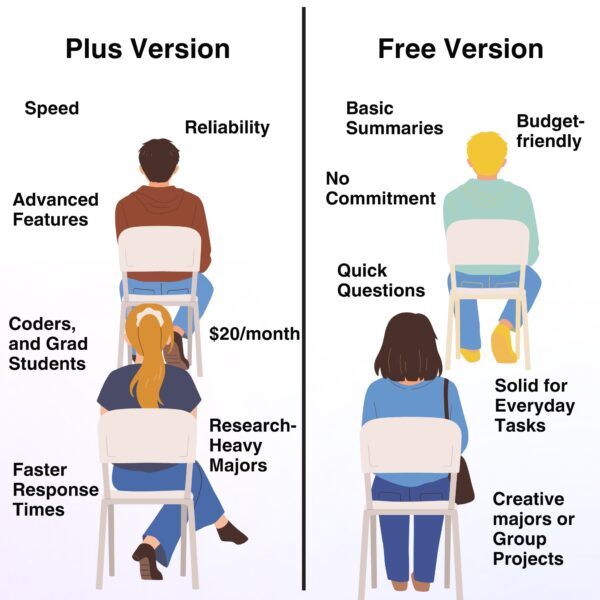
Conclusion—Is ChatGPT Plus for Students Worth It?
If you’re a college student or ai-student looking to supercharge your academic life, ChatGPT Plus offers speed, accuracy, and creative power you won’t find anywhere else. It isn’t free for everyone, but with student discounts and plenty of alternatives, you can find the right AI tool for your needs.
| Pros | Cons |
|---|---|
| Fast, priority access | Not free for all students |
| Advanced features | Some risk of hallucinations |
| Boosts productivity | Plagiarism/ethics concerns |
| Accessible for all majors | Not a replacement for hard work |
Ready to level up? Try ChatGPT Plus if you’re eligible, or start with the free version and explore other ai-student resources for your college journey. And for your next big presentation, give Aurora Slides a spin for an effortless, but stunning AI Pitch Deck.
Frequently Asked Questions (FAQs)
Is ChatGPT Plus free for college students?
A: Not universally—some US/Canada students can access discounts. They discuss this further in this page OpenAI Discount FAQ, that was updated 4 months ago.
What’s the difference between ChatGPT Plus and free ChatGPT?
A: Plus offers GPT-4, faster speed, priority access, images, voice, and more.
Can ai-student resources help with every major?
A: AI is widely useful, but check with your institution’s department policies and always verify critical info about AI usage.
How do I avoid plagiarism or academic dishonesty?
A: Use AI for drafts, outlines, studying, and brainstorming, but always write with your own ideas and cite sources. If you are submitting a high level academic report make sure to verify everything you cited multiple times.
What if my school bans AI tools?
A: Follow your school’s guidelines—violating them can lead to serious consequences.
Is ChatGPT Plus “worth it” for everyday student life?
A: If you need advanced features, yes—but the free version is still great for most needs. At the end of the day it depends on the demands you’re facing. You could also use Reddit to ask other students in your field about their experiences, just like this user (a nursing student) did in this thread.
Can I use Aurora Slides to turn my class notes or research into a presentation, even if they’re messy?
A: Yes! With Aurora Slides, you can drop in rough notes, transcripts, or even a jumble of bullet points. The AI will automatically organize, structure, and design your presentation—so you focus on your ideas, not formatting. This means you can go from brainstorming to a polished, audience-ready deck in minutes, regardless of your design skills. If you want to learn about more ways to take advantage of AI for your projects visit our Learning Vault.
What makes Aurora Slides different from traditional presentation tools for students?
A: Aurora Slides uses AI-powered dynamic storytelling to transform raw information into clear, beautiful presentations. You can collaborate in real time, switch layouts instantly, add images or speaker notes, manage permissions, and even share your deck with a public link. Plus, conversational editing lets you update content or tone by simply telling Aurora what you want—no technical know-how required. It’s designed to save students hours and make every project visually engaging.
