Presentation techniques are not the same as in the 2000’s when people had a complete life outside of their cellphones. Let’s face it: it’s almost 2026, and the world isn’t just busy—it’s absolutely saturated with content. People are not just “online,” they are totally desensitized after consuming large amounts of content and ideas.
Everywhere you look, there’s another viral video, AI-generated highlight reel, or perfectly crafted social post vying for your client’s attention. Algorithms know exactly how to hook us, and with a single tap, your audience can swap your big idea for a dopamine hit from something far more entertaining.
In this new era, it’s not enough to have the most brilliant solution or the best slide deck. The real challenge is competing with a world of super-sticky content—most of it powered by AI and algorithms, that’s designed to keep people glued to their screens. Your clients are used to being wowed at every turn, and their attention spans have never been shorter or more expensive.

So, what’s left for the human presenter? Adaptation. To break through the noise, you need more than facts and a few nice slides. You need to create an experience that’s as compelling and memorable as the best TikTok or Netflix binge. It’s about energy, storytelling, and delivering value in every second you have.
This guide isn’t just about making your presentations heard—it’s about making them impossible to ignore. If you want your message to stick, to move your clients to action, and to out-compete the AI-powered noise, you’re in exactly the right place.
What Presentation Techniques Actually Keep Clients Tuned In?
If you’ve ever watched someone’s eyes glaze over during a meeting, you know engagement isn’t automatic. Keeping attention is part art, part science. Let’s break down what really drives client focus—so you can use it to your advantage.
Cognitive Load Theory and Presentation Design
Ever notice how some presentations just feel “heavy” and others flow easily? That’s cognitive load at work. To keep clients engaged, you need to minimize their extraneous cognitive load—the mental effort spent deciphering confusing slides or dense explanations—so they can focus on what matters: your ideas. Cognitive Load Theory breaks this down into intrinsic, extraneous, and germane load. The best presenters ruthlessly cut clutter, use clear visuals instead of walls of text, and build their story one logical step at a time.
Real-life Example:
A colleague told me about a major investment pitch they attended. The presenting team opened with slides full of dense charts and industry jargon. About five minutes in, you could see phones light up around the table—a classic sign of lost attention. What stood out was when another presenter took over later in the meeting. They used crisp, minimalist slides—one clear idea per slide, plenty of white space, and a direct story for every point.The energy in the room changed instantly; people leaned in, questions started flying, and the clients stayed engaged through to the very last slide. It was a powerful reminder that smart design isn’t just about looks—it’s about making every moment count.

Primacy, Recency, and The Power of First & Last Impressions
The psychology of memory tells us that first impressions last, and so do last impressions. Psychologists call it the Primacy and Recency Effect, and it’s why the beginning and end of your presentation are the two most important moments. If you grab attention early and finish strong, the rest becomes much easier. Here’s some knowledge from John Glenn professor at The Ohio State University:
“Remember a dynamic opening and closing.
The first and last things you say are very important to the success of your presentation. Try the following:
In openings avoid:
- An apology. The audience doesn’t know what your problems are, so why tell them?
- A slow start. Open with enthusiasm!
- An over-used cliché.
In closings avoid:
- An irrelevant joke used just for a laugh.
- Abrupt endings. For example, avoid saying, “Well, that is all I have to say,” to announce your close.
- Endings that are too long and drawn out. Plan your closing in advance so you conclude your presentation with polish.”
Emotional Resonance and Storytelling
If you want people to remember your message, you’ve got to make them feel something. Facts alone are forgettable. When facts are wrapped in a story, your clients are up to 22 times more likely to remember them. Stories create emotional resonance and help clients picture themselves succeeding with your solution. Share a case study, a customer win, or even a personal anecdote that relates directly to their pain point. Maestro Group goes more in depth as to how we should be using stories to sell:
“Research has shown again and again that people remember stories better than they remember facts alone. Whether they remember 50% more of the stories or they are 22 times more likely to remember a story depends on which study you’re looking at, but the idea is clear—people will remember facts that are wrapped in a narrative much better than just plain facts.”
The Art of Pulling People In
There’s more to engagement than structure and science—it’s about energy and connection, too. What makes a good presentation is a presenter who thinks carefully about how they can pull in the audience:
- Vary the tone of your voice
- Inject a little humor
- Make a couple of really major points and then some minor ones
- Stand on the chair (if you dare)
- Use a short story or two that quickly and dramatically illustrates your point
- Include a well-placed pause for emphasis now and then
What you’re really doing is breaking the pattern and keeping the audience’s brain alert. A well-timed pause, a surprising story, or a shift in energy resets attention and makes the next point stick.
“Go back and look at your presentation and think about how you can engage even the most easily bored and distracted members of your audience (someone like me, with a very, very short attention span). If you can keep those people engaged, you can keep everyone engaged.” — Great Presentations Should Inform and Entertain
The best presenters don’t just deliver information—they design an experience, with ups and downs, surprises, and moments of genuine connection. If you keep this in mind, you’ll not only reach your audience, you’ll keep them with you through the very last slide.

Structuring Presentations for Maximum Clarity and Impact
A great presentation isn’t just a collection of slides—it’s a carefully crafted experience that’s easy to follow and hard to forget. The way you organize your material can make or break whether your message lands, or gets lost in the weeds.
The Pyramid Principle Explained
Forget the old-school approach of saving your main point for the end. Elite communicators use the Pyramid Principle: start with your main conclusion, then back it up with supporting arguments, then show the data. This structure saves your client the mental work of figuring out “so what?” and lets them immediately see the value in what you’re saying.
It’s extremely tempting to start with supporting data and facts, building up to your conclusion—but maybe it’s time to experiment! The Pyramid Principle has been proven to be an effective way to communicate for the following reasons:
“Starting from a high level and moving into greater detail makes it easier for your audiences to understand your story or argument.
Business leaders think from a big-picture perspective, and generally want to know the solution before digging into the data behind it.
If you start with your conclusion, it serves as a reference point or north star, meaning you are less likely to lose the thread of your story.”
The Context-Solution-Impact Flow
Think like a storyteller, not a lecturer. Make every story about your client. Start by setting context: what’s their challenge, why does it matter to their business goals? Then show your solution, and finally, the impact they can expect. This structure keeps your audience focused on what’s in it for them. And it might sound contraintuitive to hear advice like; “be yourself”, “act natural” but at the same time knowing you have to maintain an almost military structure to be able to cover all the great points. A suggestion would be to keep the narrative clear by following this framework:
“Context Setting: Introduce the design challenge and explain how it ties to the client’s goals.
Solution Development: Describe how your design solves their specific problems.
Impact Overview: Highlight the results they can expect from your design.
This structure keeps your story clear and engaging. It also simplifies feedback by breaking down big ideas into smaller, easier-to-understand pieces. Tools like uMake can help you create sequential 3D mockups, turning abstract concepts into something more visual and relatable.”
Action Titles & The 7×7 Rule
Ever sat through a slide that looked like a book page? Every slide should have one strong, data-backed headline—a clear action title, not just a topic. For text, follow the 7×7 Rule: no more than 7 lines, no more than 7 words per line. It forces clarity and makes your voice the star. And you might be wondering, how do you economize your words perfecty to fit this strategy? Well you can start by using simple AI tools like Aurora, Gemini, or even ChatGpt – all three have free options!
Learn more about it here:
@martintangtips The 7×7 rule is simple: For every slide, use no more than seven lines of text — or seven bullet points and no more than seven words per line. Slide titles aren’t included in the count. #7x7rule #presentationtips #powerpointtips #powerpoint #presentationskills #presentationhacks ♬ Aesthetic – Tollan Kim
Also feel free to copy and paste this prompt to test it on your favorite AI, it follow the 7×7 principle and it keeps the focus on your spoken words and maintains audience engagement.
Copy-and-paste AI prompt for 7×7 Rule slides:
Rewrite my presentation slide content below so that:
- There is a single, action-oriented headline (action title) that summarizes the key point.
- The body has no more than 7 lines or bullet points.
- Each line or bullet contains no more than 7 words.
- Remove jargon, keep it simple, and make sure every bullet is clear and engaging for a live audience.
Here’s my original slide content: [PASTE YOUR SLIDE HERE]
This prompt works for any AI chat—you just paste your existing slide or notes, and it will return a focused, audience-friendly slide draft that follows the 7×7 strategy.
Nonverbal Mastery—How to Drive Engagement
Words matter, but your presence is what really sells your message. The way you stand, move, and speak can either draw your audience in or push them away. Here’s how to stack the odds in your favor.
Open Body Language and Purposeful Movement
You don’t have to be a Broadway actor, but you do need to be intentional. Stand tall, face the audience, and move with intention—never pace aimlessly or fidget. Use open gestures (hands visible, arms uncrossed) to signal confidence and reduce audience defensiveness.
For example, you could use your hands to add to the story, to emphasize points.
The Science of Nonverbal Impact
If you want to see what great nonverbal communication looks like, check out Livestorm’s deep dive on body language for public speakers. The article breaks down practical, research-backed strategies to help presenters connect with any audience—from perfect posture to purposeful movement and strategic eye contact.
Below is a helpful visual from Livestorm summarizing their top tips. Use it as a checklist the next time you rehearse, and notice how even small tweaks in your body language can make a big difference in your presence and engagement:

“Research shows the power of nonverbal communication in public speaking. In a study by Science of People, 760 people watched hundreds of hours of TED Talks, rating how much they liked the speakers.
Interestingly, viewers gave speakers similar ratings, whether they watched the TED Talks with audio or without sound. This shows that how you move, gesture, and carry yourself on camera tells your audience as much about your expertise and trustworthiness as the words you say.”
The takeaway? Your body language isn’t just a “nice to have”—it’s core to how people perceive your confidence and credibility. Next time you present, focus as much on how you deliver your message as on what you say. A well-timed gesture, a confident stance, or a genuine smile could be the difference between a forgettable pitch and a memorable connection.
Eye Contact and Vocal Dynamics
Eye contact is your secret weapon. Anyone that has ever worked in sales or coaching knows this. Deliberate eye contact—holding someone’s gaze for 3–5 seconds—builds trust and keeps people engaged. In virtual meetings, remember to look at the camera, not your notes, so your audience feels seen even through the screen. Avoid falling into a monotone; instead, vary your pitch, volume, and inflection to add energy and keep attention high. And never just read your slides word for word!
As you scan the room, eye contact isn’t just about connection—it’s also your feedback loop. Reading the body language of your audience in real time helps you adjust your delivery and engage with your audience. If you’ve got “warm leads” or key decision-makers in the room, find them and let your gaze show them you value their buy-in. And when you lock eyes with someone, try to hold their gaze for 2–3 seconds before moving on. This subtle move gives every listener a brief, personal moment of recognition.
And finally, if your presentation is a pitch, you of course have people in the back of your mind who are “warm leads” already. Find those people in the crowd and remind them you care about their buy-in. And when making eye contact with someone, try to hold their gaze for a 2-3 seconds before moving on to the next one.
“When you’re in a business situation, the area that you look at is the triangle that connects the forehead and the eyes,” says international etiquette expert Jacqueline Whitmore. “That’s what they call the business gaze.”
Mastering eye contact and vocal dynamics isn’t just a presentation trick—it’s how you turn passive listeners into active participants and leave a lasting impression every single time.
Visuals, Interactivity, and Design for Retention
Not all visuals are created equal. When done right, design can lift your message and keep your audience alert. When done wrong, it’s just noise. Here’s how to get it right.

Cognitive Simplicity and Slide Design
Your slides shouldn’t be a crutch—they should be a springboard. In any public presentation, clarity is king. The best decks follow a simple truth: less is more. Clear, uncluttered slides reduce mental friction and help clients focus on your message, not the noise.
One of the most overlooked public presentation tips is to ruthlessly cut anything that doesn’t directly support your point. Think of every piece of unstructured data—random facts, extra bullet points, crowded charts—as potential distractions. Your goal is to transform unstructured data into a streamlined, persuasive story.
For a real-world example, check out a guide to deck writing with real-life examples: compare a before-and-after transformation. One slide is a jumble of text, numbers, and colors—classic information overload. The revised slide is clean, focused, and built around a single idea. Audience attention soars, and the message finally lands.
Remember: Every slide is an opportunity. With smart deck writing and a focus on cognitive simplicity, you’ll keep your audience engaged and drive your point home—every single time.
Data Visualization and Metaphors That Stick
Numbers and charts don’t have to be boring. Use charts, infographics, and memorable metaphors to convey information, and to make complex ideas clear and memorable. Layout tricks like the Rule of Thirds (dividing your slide into a 3×3 grid) help balance visuals and text.
When it comes to making your slides engaging, visuals matter. As summarized in this article, high-quality images, custom icons, infographics, and clear charts can transform dull data into a story your audience will remember. Instead of relying on generic stock photos, choose visuals that are relevant and emotionally resonant. Well-designed graphics and effective use of comparison slides, process diagrams, and before-and-after images can make your message stick long after the presentation ends.
In short, great data visualization isn’t about decoration—it’s about making your insights unforgettable.
To learn more about visuals your presention should include, check out our Pitch Deck Essentials Guide.
The Role of Interactive Elements
If your audience is just watching, you’re losing them. Don’t let your audience go passive. Use polls, quizzes, and “breather slides” (slides that are just images or colors) to break up the flow and keep everyone mentally present. Spread polls every 5–10 minutes in long sessions, and always fill “dead air” with prepared comments. Also sharing the poll results live keep your audience engaged since everyone is naturally curious to learn what people are thinking or saying real-time. So cool!
For truly effective engagement, follow these tips from A Guide to Crafting Effective Poll Questions:
-
- Be clear and concise: Make sure each poll question is straightforward and easy to understand.
- Stay relevant: Keep questions closely tied to your presentation’s topic to ensure meaningful feedback.
- Mix in open-ended questions: Add depth and encourage richer discussion, but limit these to avoid data overload.
- Use audience-centric language: Phrase questions in ways that resonate with your audience’s experiences.
- Limit response options: Too many choices can overwhelm; keep it simple for quick decision-making.
- Stay neutral: Avoid leading questions—get honest, unbiased feedback.
- Ask one thing at a time: Don’t combine multiple questions into one; break them apart for clarity.
By thoughtfully crafting your interactive elements, you’ll transform passive viewers into active participants—and get real insights that make your presentation better every time.
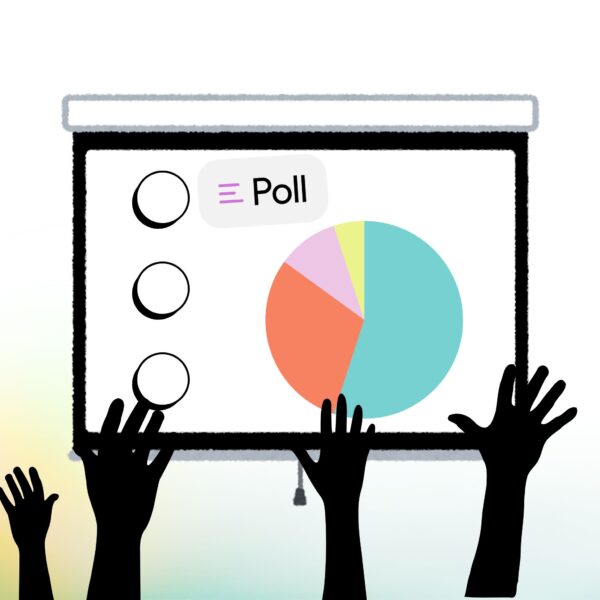
Spotlight—Present Your Ideas like Art!
Presenting creative work or research findings can be daunting—especially when you want your audience to feel your passion. Aurora Slides makes this seamless.
Transforming Unstructured Ideas into Persuasive Stories
Ever wish you could turn your rough notes or creative process into a stunning, client-ready presentation—without wrestling with clunky templates? That’s where Aurora Slides shines. Artists, consultants, and professionals use Aurora Slides to shape their ideas into persuasive, visually striking presentations. Imagine you’re preparing to show a new art series to a dealer or prospective buyer: Aurora Slides lets you combine images, text, and video into a seamless narrative that brings your vision to life. Instead of “death by PowerPoint,” you walk into the room with a custom, branded deck that feels more like a story than a lecture.
Real Experience:
One artist shared how Aurora Slides helped them win a gallery spot: “I was able to show not just my finished pieces, but my inspiration and process—dealers could see my thinking and passion, not just the product.”
Ease of Collaboration and Personalization
Collaboration doesn’t have to be chaos. With Aurora Slides, you can collaborate in real time, share links instantly, and adapt your presentation for each unique audience—whether you’re pitching to a collector, a committee, or a room full of clients. Your story stays fresh, and your confidence shows.
Real Insights from YouTube—8 Tips for Keeping Customers Engaged
YouTube is packed with advice, but the gold is in what actually works in the “presales” real world. The “8 Tips for Keeping Your Customers Engaged in Presales Presentations” video delivers practical, sometimes counterintuitive strategies.
Key Takeaways from the Video
- Set Expectations Up Front: Start by outlining what the session will cover and what the client will gain. This builds trust and frames the agenda.
- Focus on Client Problems, Not Features: Don’t just demo software or show off features—connect every point to a real client pain.
- Use Stories and Relatable Analogies: Bring your points to life with short stories or analogies the client can see themselves in.
- Manage Attention with Pacing and Visuals: Change up your delivery speed, use dynamic visuals, and avoid staying on one topic too long.
- Ask Questions and Read the Room: Make the session interactive—ask for input, encourage questions, and adjust based on the audience’s body language.
- Handle Objections with Empathy and Proof: Welcome objections as signs of engagement, respond with understanding, and back up your answers with data or stories.
- Show, Don’t Just Tell: Use live demos or proof points to make your message real.
- Close Strong: Every great presentation ends with a clear, compelling call to action.
“If you see someone checking their phone, don’t get rattled—ask a question, get them back in. Engagement is a two-way street.”
Scenario:
Imagine you’re demoing a product and notice clients drifting. You pause, ask a direct question about their workflow, and pivot the demo to their context. Instantly, attention returns.
What the full video here:
Great Presentations Are Like Wearing a Stylish Outfit
Sometimes, the best way to understand the power of a fresh presentation is with a little real-life analogy. Think about how you feel in a brand new outfit you love—shoulders back, head high, ready to take on the world. That’s the energy you bring when you update your sales presentation to something you’re truly excited about. You can’t fake that kind of confidence. When you walk into a client meeting with a fresh, polished deck, you radiate pride, and clients sense it.
If your slides feel stale or patched-together, it’s like showing up in yesterday’s clothes: you just can’t bring your best self. So, keep your presentations updated and tailored—your attitude (and results) will show it.
Reddit Wisdom—Practitioner Opinions and Analysis
Practitioner advice from Reddit is refreshingly honest and often spot on. If you want to know what works outside the textbook, listen to people who present for a living.
Community-Backed Best Practices
- One topic per slide:
Comment
byu/rrocioo-1 from discussion
inUXDesign
- Be clear – structure is everything: Start with a story arc, storyboard your presentation up front
Comment
byu/rrocioo-1 from discussion
inUXDesign
- Strong headlines win: Clear, data-backed action titles beat vague or emotive headlines every time. Also use these to give yourself cues:
Comment
byu/brilliantdustbunny from discussion
inconsulting
- Use visuals and break slides: Don’t be afraid of whitespace, images, or even a meme—these give the audience a breather and keep energy up
Comment
byu/brilliantdustbunny from discussion
inconsulting
These opinions echo the research: structure, clarity, and authenticity matter more than fancy graphics or gimmicks. The best presenters focus on what serves the client—not what looks clever.
Conclusion: The Triad of Mastery and Your Next Steps
You don’t need a PhD in psychology to create a memorable presentation—but you do need to respect your audience’s time and intelligence. If you want clients to remember, believe, and act, focus on three pillars:
- Structural Integrity – Use the Pyramid Principle and client-centric flow.
- Non-Verbal Mastery – Project confidence, energy, and connection.
- Strategic Interactivity – Make your audience participants, not spectators.
Before your next big pitch:
- Rehearse with a timer and video, just like the pros.
- Check your slides for clarity, simplicity, and story.
- Remember: If you’re not excited to present, your client won’t be excited to listen.
Go update your deck—like a fresh outfit, it’ll change how you feel and how your clients respond. And don’t forget to use an AI Deck Builder to stay up to date with the times.
Frequently Asked Questions (FAQs)
What’s the #1 presentation mistake that loses client attention?
A: Reading slides word for word. Clients want insights and value, not a script.
How do I make my technical data engaging?
A: Use visuals, stories, and analogies. Start with the “so what” and connect to client goals.
How should I handle tough questions or objections?
A: Welcome them, listen carefully, and respond with empathy and proof—a case study or demo helps.
Can I use Aurora Slides for art or creative pitches?
A: Absolutely. Aurora Slides is built for turning your process and portfolio into a compelling visual story.
What if I don’t know how to prompt when using AI?
A: Prompting is a new age skill you can totally learn by practicing and keeping a library of the ones that have worked for your workflow or position. If you’d like to know what are the best practices at the moment, here’s a Google Prompt Engineering Guide Breakdown, explaining in simple language everything you need to know about it.
What is the ultimate presentation advice for a salesperson?
A: Focus on your audience’s needs—not just your product. Start with a clear value proposition, tell a compelling story, and use visuals that support your message (not distract from it). Engage with eye contact and questions, listen actively, and be ready to adapt on the fly. Most importantly: make the client the hero of the story, and show exactly how your solution helps them succeed.
