An AI PowerPoint Summarizer is more than necessary in today’s era of information overload. Professionals, students, and teams are constantly seeking smarter, faster ways to digest and communicate ideas. Whether you need an ai slides summarizer, a powerpoint summarizer, or an ai slide summarizer, these innovative tools help you process larger amounts of information in a shorter period of time.
But how do you go from a full book transcript into power notes without having to rely on someone else’s version of these notes? What if you have a strategy already in mind? What if you want emphasis in some specific topics within the book? How do you get more control over that?
Try any AI summarizer—a new breed of tool that doesn’t just condense slides but lets you control the very fabric of your message. Want short and punchy slides for a quick decision? Or a detailed, expert-level deep dive? Now, next-gen tools like Aurora Slides, an advanced ai slides summarizer, let you specify exactly how much detail you want, transforming a 30-page report into a three-minute deck—or a comprehensive executive summary—at the touch of a button.
This flexibility is the new standard. As digital audiences prefer brevity—HubSpot research shows short-form videos have an 81% retention rate —AI-powered summarizers allow you to tailor your content density for any context.
Imagine prepping for a board meeting: you simply prompt your tool to “condense these findings into 5 slides, each under 30 words, and focus on what matters for investors.” The result? Your story always stays sharp, relevant, and easy to follow—no matter the audience.
Learn more about prompting with our “Google Prompt Engineering Guide Breakdown”
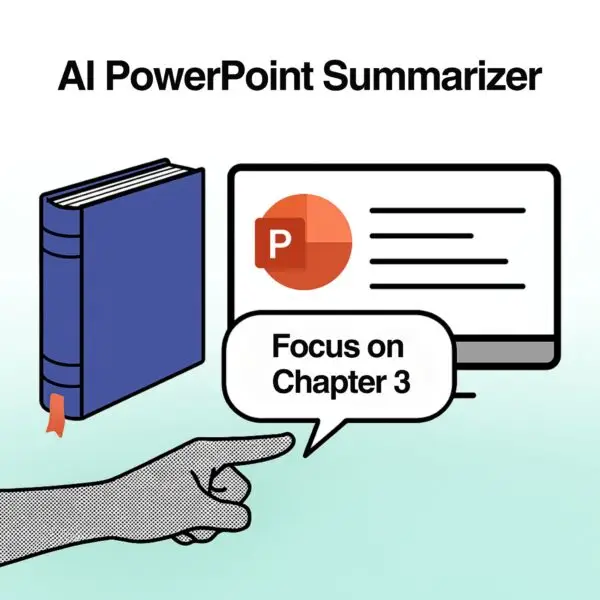
In this blog, we’ll break down what makes a great AI presentation summarizer, examine top tools (with a special focus on Aurora Slides’ unique workflow), and show you how to get the most value—no matter your workflow.
What Is an AI PowerPoint Summarizer? How Does It Work?
Core Concepts & Mechanisms
An AI PPT summarizer is a tool that leverages natural language processing (NLP) and large language models (LLMs) to automatically distill the key points, takeaways, and visuals from presentation slides. Unlike simple document summarizers, these tools—including the newest generations of ai slides summarizer and ai slide summarizer solutions—are designed to handle the unique structure and visual elements of PowerPoint files, ensuring that both text and context are preserved.
“According to IDC, 90% of the data generated by organizations is unstructured”
The process typically involves uploading or linking your presentation, selecting your desired summary length or “density,” and letting the ai slide summarizer analyze both the slides and their narrative flow. The output: a condensed, audience-ready version of your deck.
Extractive vs. Abstractive Summarization
AI summarizers use two main approaches:
- Extractive: Selects key sentences or bullet points directly from your slides.
- Abstractive: Rephrases and synthesizes content, sometimes creating new sentences for clarity and brevity.
Extractive methods are fast and tend to be more accurate, while abstractive methods can be more readable and customizable—but may struggle with nuance.
What is Extractive Summarization?
Extractive summarization works by identifying the most important sentences or phrases in the original text and stringing them together to create a summary. This approach doesn’t change the wording—each summary sentence is copied word-for-word from the source. Algorithms such as TextRank or Latent Semantic Analysis (LSA) power many extractive summarizers.
Prompt Example:
“Summarize the following passage by selecting the two most important sentences.”
Result Example:
Original text:
“Recent advances in AI have revolutionized the way we work with information. Traditionally, summarizing documents was a time-consuming process, requiring careful reading and manual note-taking. Now, extractive AI models can quickly pull key sentences, while abstractive models can rewrite content in a concise, natural way. Both approaches help users process large amounts of data more efficiently.”
Extractive summary:
“Recent advances in AI have revolutionized the way we work with information. Extractive AI models can quickly pull key sentences, while abstractive models can rewrite content in a concise, natural way.”
What is Abstractive Summarization?
Abstractive summarization is more advanced. It uses deep learning models (like sequence-to-sequence or encoder-decoder architectures with attention mechanisms) to understand the original meaning, then generates new sentences that capture the core ideas. The summary may include rephrased content and sentences not found in the original text.
Prompt Example:
“Write a brief summary of the following passage in your own words.”
Result Example:
Original text:
“Recent advances in artificial intelligence have revolutionized the process of working with information. In the past, summarizing documents was a time-consuming process, requiring careful reading and manual note-taking. Now, extractive AI models can quickly pull out the most important sentences from a document, while abstractive AI models can rewrite and condense content into a more concise and readable summary. Both types of models help users process large amounts of data much more efficiently than manual summarization.”
Abstractive summary:
“AI now makes it easier to summarize documents—extractive models select important sentences, while abstractive models generate shorter, rewritten versions. This saves time compared to manual summarization.”
Real-World Applications
- Extractive summarization is widely used in news aggregation, where AI picks out the most relevant sentences from various articles to create concise news digests.
- Abstractive summarization is especially valuable in generating executive summaries for business reports, creating easier-to-read overviews of research papers, or condensing social media content into highlights.
Hybrid Approaches
Some advanced systems combine both extractive and abstractive methods: they first pick out the most relevant sentences (extractive), then paraphrase or condense them further for clarity and brevity (abstractive).
Key Takeaway:
- Use extractive summarization when accuracy and faithfulness to the original text are critical (e.g., legal, scientific, or official documentation).
- Choose abstractive summarization when you want concise, human-like summaries that are easy to read and tailored for a specific audience.
Key Benefits of Using an AI PowerPoint Summarizer
Saving Time and Boosting Productivity
For busy professionals and students alike, the biggest win is time. Instead of manually condensing slides—a process that can take hours—AI summarizers deliver a tight, clear summary in minutes, giving you an instant sensation of productivity. Real-world users report saving several hours per week on recurring reports and updates (Box Blog, iWeaver). However, users also report that this “AI magic” stops being so magical when the documents become larger, resulting in hallucinations that might end up becoming more work than what they initially thought. For example:
Comment
byu/paulrchds6 from discussion
inNoteTaking
Improving Comprehension and Decision-Making
AI models excel at identifying key themes and surfacing the “big picture,” making it easier for decision-makers to act quickly. A good summary can turn a dense, technical deck into an executive-ready brief, or help students focus on core learning objectives. For example BlogBox recommends:
“Tailor the summary to the intended audience: Adjust the level of detail and technicality according to the target audience”
Accessibility and Collaboration
Summaries aren’t just about speed—they enable seamless collaboration. Team members who miss a meeting can review a concise summary, and integrations with tools like Google Docs or Slack mean everyone stays informed, no matter their schedule.
Customizing Content Density for Any Audience
One of the most powerful advantages of using an ai slides summarizer is the ability to tailor content density for any audience or occasion. With Aurora Slides, content density isn’t just a slider—it’s a dialogue. You can tell Aurora exactly how deep you want the summary to go (“Summarize for a 2-minute pitch,” “Give me every detail for a technical review,” etc.), and the AI will adjust slide content, visuals, and even narrative tone accordingly. Whether you’re prepping for a quick client update or a board meeting, a high-quality ai slide summarizer ensures your story stays sharp, visually stunning, and contextually on-point.
Modern tools like Aurora Slides let you adjust the “weight” of your summary—Light for a quick overview, Medium for a balanced brief, Heavy for all the details. You might prompt your powerpoint summarizer: “Summarize this deck for a client pitch—3 slides, 20 words max each.” Or, for a technical review: “Deep dive, all findings, unlimited length.” This means you can repurpose the same content for different meetings, pitches, or even social media, all in seconds.
Scenario:
Imagine you’re preparing for an all-hands company meeting. Your leadership team needs a concise, high-level summary highlighting achievements and next steps, while your project managers need more granular details to inform tactical planning. With an ai slides summarizer, you can generate a streamlined executive summary for the opening slides, then seamlessly transition into a more detailed breakdown for the operational teams—all from a single source presentation.
This flexibility ensures each audience gets the right message, at the right level of detail, improving engagement and driving more effective action across your organization.
By leveraging an ai slides summarizer’s content density controls, you’re empowered to communicate more strategically—delivering presentations that resonate, inform, and inspire every group you address. You could also play with Aurora’s AI System Knowledge Docs for managing your long form content and sharing it with teams.

Limitations and Considerations
Accuracy and Context Challenges
AI summarizers are powerful—but not flawless. Over-summarization can lead to loss of nuance or omission of crucial context, especially in research or legal presentations. Always review AI-generated summaries before sharing in high-stakes settings. As Enago Read warns about:
“These systems struggle to capture the depth of complex texts, leading to a superficial understanding that can misrepresent critical findings.”
File Format Compatibility and Workflow Integration
Not all tools support native PowerPoint (.pptx) files; some require conversion to PDF. Look for summarizers with direct PPTX support and seamless export to your preferred workflow.
Top AI PowerPoint Summarizer Tools
| Tool | Density Control | Native PPTX Support | Price | Best For | Notable Features |
|---|---|---|---|---|---|
| Aurora Slides | Yes (highly customizable) | Yes | $$ | Professionals, Teams | World-class design + context-aware AI, conversational editing, brand consistency, real-time collaboration |
| PopAi | Yes | Yes | $ | Students, Teams | Custom prompts, batch mode |
| NoteGPT | Yes | Yes | $ | Professionals | Editable summaries |
| iWeaver | Yes | Yes | $ | Researchers | Workflow integrations |
| Jasper | Limited | No | $$ | Marketers | Brand voice, AI writing |
| ClickUp | Yes | Yes | $ | Project Managers | Task, doc, and deck links |
| Plus AI | Yes | Yes | $ | Power Users | Slides from text, density |
| ChatGPT | Prompt-based | No | $ | General Use | Versatile, but manual |
| Knowt | Yes | Yes | $ | Students | Quiz generation, notes |
Aurora Slides stands out by fusing world-class designer layouts with advanced, context-aware AI. Unlike generic summarizers, Aurora Slides lets users specify content density (“Light,” “Medium,” or “Heavy”) and instantly adapts the summary for any audience or format. Its conversational editing means you can refine your slides in plain English—“make it punchier,” “add a visual for this point”—and see changes live. Plus, every presentation is polished, branded, and ready to impress, no design expertise required.
Matching the Right Tool to Your Needs
- Student: Need a quick summary for revision? Tools with quiz and note features (like Knowt) are ideal.
- Consultant: Presenting to different clients? Prioritize density controls and editable outputs (Aurora Slides, PopAi, Plus AI).
- Legal/Research: Choose tools with high accuracy and native PPTX support (iWeaver, NoteGPT, Aurora Slides).
- Project Teams: Look for collaboration features and workflow integration (ClickUp, Jasper, Aurora Slides).
Tips for Maximizing Value and Avoiding Pitfalls
- Review and Refine: Always double-check the AI’s summary—especially for sensitive or technical content.
- Customize Density: Use light, medium, or heavy settings to match your audience and meeting goals.
- Integrate, Don’t Isolate: Export summaries into your team’s workspace, meeting notes, or follow-up emails for maximum impact.
Conclusion & Key Takeaways
AI PowerPoint summarizers are rapidly changing how we communicate and make decisions. The ability to control content density—tailoring every slide to your audience and context—is the new “superpower” for teams and individuals alike. Whether you’re a student, consultant, or executive, the right ai powerpoint summarizer can help you save time, boost comprehension, and drive results.
But the impact of an ai slides summarizer goes beyond just efficiency. By leveraging AI-driven summarization, organizations are breaking down barriers to knowledge sharing and making information more accessible for all stakeholders. Teams can now ensure that key insights are never buried in slide decks or lost in lengthy presentations—vital points become instantly actionable, and meetings become more focused and productive.
The rise of customizable summarization also means you can finally meet every audience where they are, delivering the right message at the right moment. Need a quick, punchy recap for busy executives? Or a detailed, data-rich deep dive for technical experts? With a tool like Aurora Slides or a dedicated ai slide summarizer, you can “dial in” the level of detail with unprecedented precision, turning one-size-fits-all presentations into dynamic, adaptive communication assets.
As this technology continues to evolve, expect even greater integration with your daily workflows—from automatic meeting recaps and real-time slide updates, to seamless collaboration across devices and teams. The future belongs to those who can synthesize information quickly, adapt messaging with confidence, and focus on the conversations and decisions that move business forward.
In short, an ai powerpoint summarizer is not just a passing trend; it’s the foundation of a new era in business communication. Embrace these tools now to save time, elevate your presentations, and ensure your message truly resonates—no matter who’s in the room.
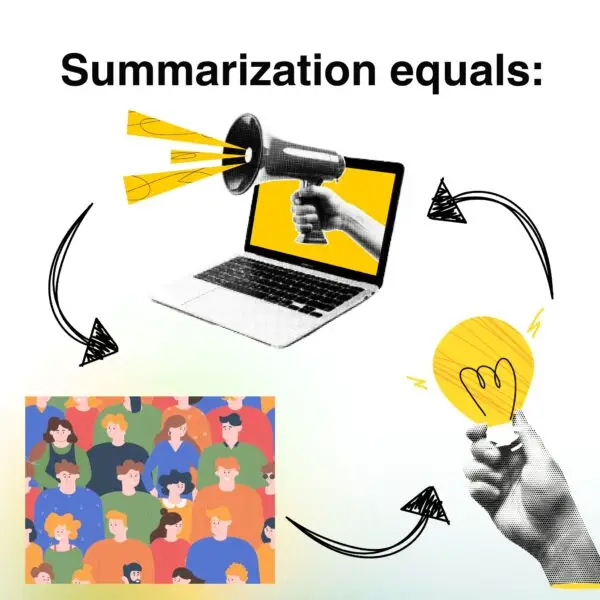
Frequently Asked Questions (FAQs)
What’s the difference between extractive and abstractive summarization?
A: Extractive pulls exact phrases from your slides; abstractive rewrites and condenses content.
Are free AI summarizers safe and private?
A: Most reputable tools have privacy policies, but always check data handling before uploading sensitive information.
How accurate are AI-generated summaries?
A: Accuracy is high for general content, but always review for nuance and critical details.
Can an AI PowerPoint Summarizer handle visual elements?
A: Some tools attempt to summarize charts and images, but results vary. It’s best to review and supplement important visuals manually.
How is Aurora Slides different from other AI summarizers?
A: Aurora Slides combines intelligent content mapping, real-time conversational editing, and adaptive, brand-perfect design. This means you’re never stuck with generic, one-size-fits-all output—your presentations always look sharp, say exactly what matters, and reflect your brand’s unique voice.
How can I make sure my AI PowerPoint summarizer doesn’t “hallucinate” or invent information?
A: To reduce the risk of AI hallucination (when the tool generates made-up facts or misrepresents your content), always provide clear, specific input and, when possible, upload source documents directly. Avoid relying on vague commands—be precise about which sections or slides to summarize. Always cross-check the AI’s output with your original material, especially for technical or data-driven presentations.
What are the best practices for verifying the accuracy of an AI-generated summary?
A: After generating a summary with your AI PowerPoint summarizer, review it line by line against the original slides to confirm all facts and figures are correct. Use built-in citation or reference features if available. For important meetings, ask a subject-matter expert to review the summary, and never use AI outputs as the sole source of truth for critical business or academic decisions.
